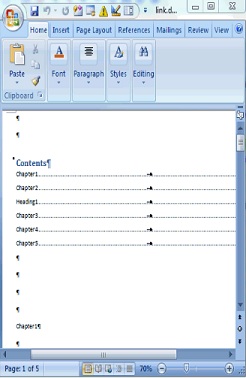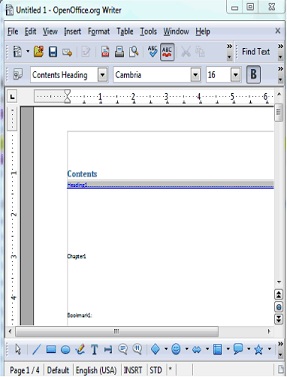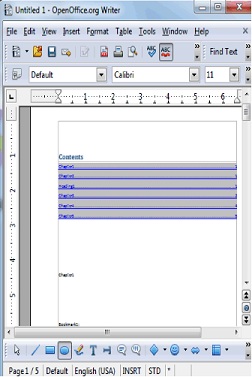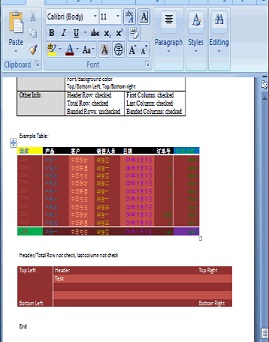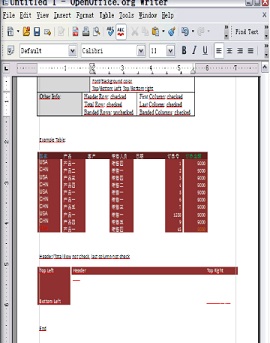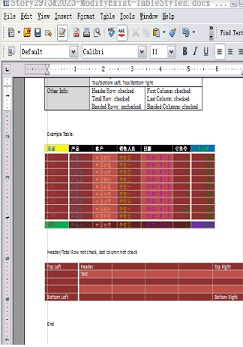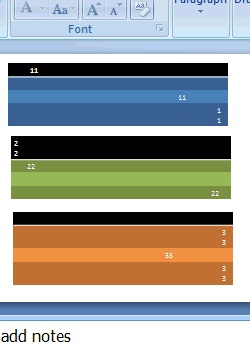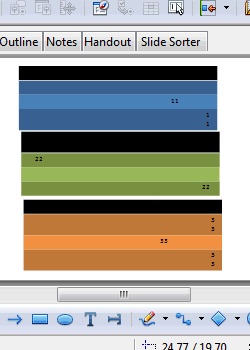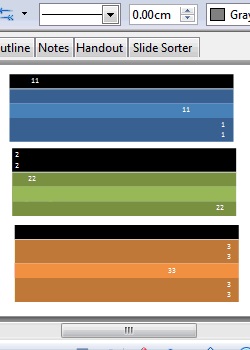...
Description | Original | AOO 3.4.1 | AOO 4.0 |
|---|---|---|---|
Support Docx outline level |
|
|
|
Support table background color from table style in docx file |
|
|
|
Support more Numbering&bullet types in docx |
|
|
|
Support font color in table in pptx |
|
|
|
...
Графические объекты
Новая палитра
The Color Palette is enhanced and extended with a selection of more useful colors, arranged in a new scheme to make finding colors simpler.
...
The Gradients are enhanced and extended with new, more useful ones, mainly taken from Lotus Symphony. The old ones are kept, but moved to the end of the list (not in the picture). These Gradients create much nicer fills for uses such as Slide Backgrounds.
New Gallery Themes and Gallery enhancements
...
Новые темы и улучшения для галереи
Темы галереи, добавленные из Symphony.
- Arrows
- Bullets (extended)
- Computers
- Diagrams
- Environment
- Finance
- People
- School & University
- Symbols
- Textshapes
- Transport
...
Улучшения для существующей галереи
- Old themes are kept and sometimes extended
- Gallery is now able to store and use SVG graphics
- Many new graphics are now in SVG format, which saves space on your computer and gives the user the highest quality vector format
- Ability to add your own SVG and Metafile format graphics
- Can now be oriented horizontally or vertically and will adapt it's layout automatically
- Now also available anytime in the new Sidebar
...
The conversion to Bitmap graphics is greatly enhanced for all kinds of draw objects, including chart OLEs and others. This is not only useful for internally converting objects to bitmaps, but also used for exports where bitmaps are needed, and the system clipboard. It works with single objects as well as multiple selections. Transparencies of the object and AntiAliasing on its edges are perfect now.
...
Расширения заливки 'Bitmap'
All DrawingObjects which can have a Bitmap filling can now profit from the new, greatly enhanced Bitmap FillType:
...
Think about the possibilities for filling the Backgrounds of Pages, Chart bars or other items. This will be used as vector data when printing or at PDF export.
...
Расширения Copy/Paste
All applications now support transparent and anti-aliased versions of, for example, DrawObjects in the selection to be exchanged with external applications. This is a result of the enhanced conversion to Bitmap and adding the PNG graphic format to the supported clipboard formats.
...
It is now possible to Copy/Paste any object to an external PixelGraphic application, modify it as needed, and copy it back to any OpenOffice Application without quality loss. This allows everyone easy and complete image manipulation outside the Office with the tool of his choice and the capabilities he needs.
...
Расширения Drag&Drop
Drag&Drop has been enhanced by an 'internal' mode. It is now possible to Drag&Drop anything 'onto' an existing DrawObject to change it's graphic or fill style when holding CTRL+SHIFT (Ctrl+Cmd on Mac) during Drag&Drop.
...
It is practical when you change the LineWidth of an Object which has ArrowHeads defined at its start/end when the ArrowHeads used get adapted to your LineWidth change; else you have to adapt these by your own. This was already done for Draw and Impress. This is now unified and centralized and works in all OpenOffice applications.
Расширения экспорта SVG
...
Some enhancements for SVG export were added to avoid some quality losses. More improvements are planned in this area for future releases.
...
If an imported SVG/metafile is manipulated, it needs to be broken up into DrawObjects. This code was improved in this release. More improvements are planned in this area for future releases.
Улучшения импорта SVG
...
Enhancements and bug fixes were made in the SVG Import code . Thanks to all Users who were reporting issues and providing test documents for SVG. If you have a SVG file which looks different than it should, do not hesitate to attach it to an issue in the Apache OpenOffice Bugzilla.
...
For Pie charts imported from other formats, the Height attribute was not supported. This is added now and makes Pie Charts look more like the original.
...
Новые функции
Calc now supports the spreadsheet functionsтеперь поддерживает функции электронных таблиц: AVERAGEIFS, COUNTIFS, and SUMIFS. These functions allow you to combine several conditions.
Calc now supports the function теперь поддерживает функцию XOR. The function completes the already available set of Boolean functions.
Calc now supports the functions теперь поддерживает функции LEFTB, RIGHTB, LENB, and MIDB. These functions are special versions for DBCS (double byte character set) languages.
Функция Calc 's RAND function was reimplemented to use the была переписана для использования алгоритма Mersenne-Twister algorithm.
Extensions Improvements/Enhancements
...
Note: extension authors who require more information on the above changes are encouraged to post their questions to our API mailing list.
...
Улучшения производительности
Many resource leaks were fixed.
...
Дополнительная поддержка языков
New translations available in Новые локализации для Apache OpenOffice 4.0 includeвключают:
- Greek
- Portuguese
- Tamil
Updated translations includeОбновлён перевод для:
- Asturian
- Czech
- German
- British English
- Spanish
- Finnish
- French
- Scottish Gaelic
- Galician
- Hungarian
- Italian
- Japanese
- Korean
- Dutch
- Brazilian Portuguese
- Russian
- Slovak
- Slovenian
- Simplified Chinese
...
Changes that Impact Backwards Compatibility
...
Модуль binfilter
...
удалён
We no longer read or write the legacy StarOffice file formats (files with extensions .sdw, .sdc, .sdd, etc.). Removal of this code makes the OpenOffice codebase easier to maintain. The legacy formats have never been the default format in any version of OpenOffice. Users with legacy StarOffice documents are advised to re-save them into ODF format (.odt, *.ods, *.odp, etc.) *before upgrading to Apache OpenOffice 4.0. This can be done using File - Wizards - Document Converter in OpenOffice 3.x OpenOffice 1.x files (*.sxw, *.sxc, *.sxi) are still supported.
Поддержка Python
...
обновлена
PyUNO is now compatible with the latest C-Python 3.x but in order to reduce the impact for existing applications, support for C-Python 2.x has been preserved and remains the default. The internal Python, used by default in the Windows and MacOS-X ports, has now been upgraded with version 2.7.5 which fixes hundreds of bugs and has important performance improvements but is still compatible with previous versions. Existing scripts may require minor adjustments but will normally just continue working as before.
...
The stlport4 template library was obsoleted with the TR1 report of the C++ standard and was deprecated and no longer maintained. Apache OpenOffice 4 switches to the system's native standard template library, so extensions written in C++ need to be recompiled with the Apache OpenOffice 4 SDK.
...
Исправление багов
As of July 17th 2013 there were 498 verified issues that have been resolved.
...
- Apache OpenOffice 4.0.0. has got a new color palette. If you have migrated your "personal data" from a previous version, the old color palette is migrated too: you won't see the new palette and (if you are using a non-English version) some of the color names will appear in English only. To get the new palette close Apache OpenOffice and its quickstarter, search for the file “standard.soc” in your Apache OpenOffice user folder and rename the file, to “standard_AOO341.soc” for example. With the next start of Apache OpenOffice the new color palette is transferred to your user folder and is available.
...
Обновление/
...
Установка
When installing Apache OpenOffice 4.0.0 on a machine that already has OpenOffice 3.4.1 or 3.4.0 installed on it, the user will be prompted on whether they would like "personal data" from the previous version migrated over to the new version. This includes information like custom spell checking words, dictionaries, extensions, etc. By default this migration is enabled, but the user can disable it via the checkbox.
...