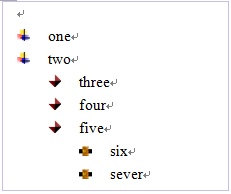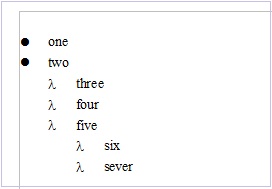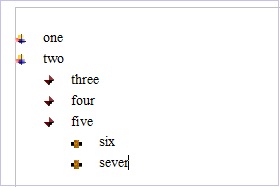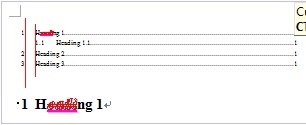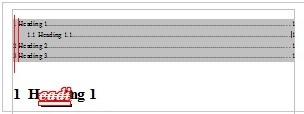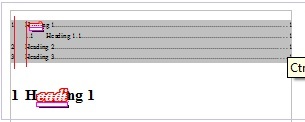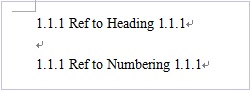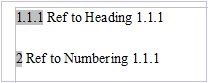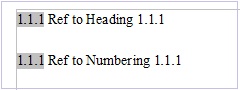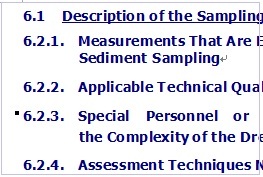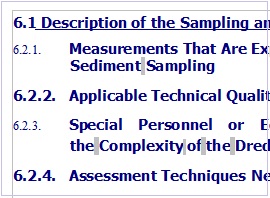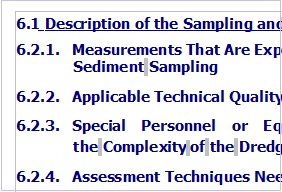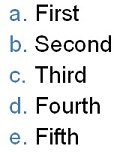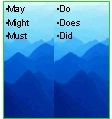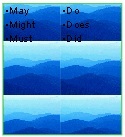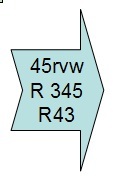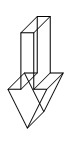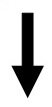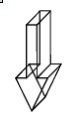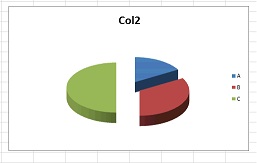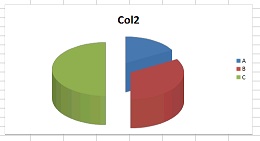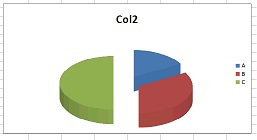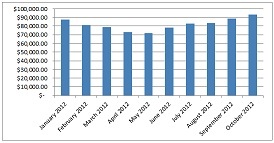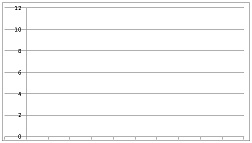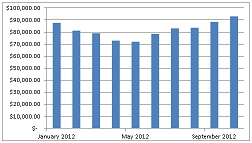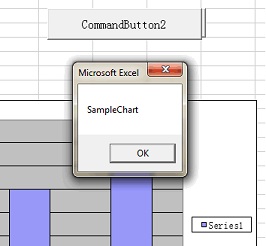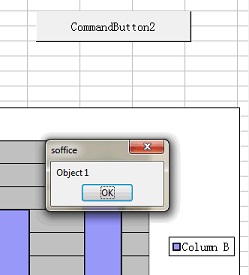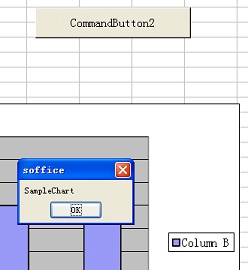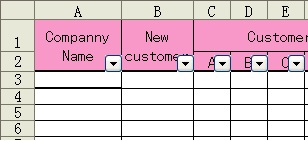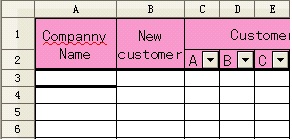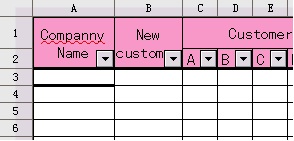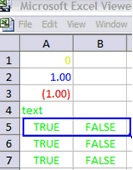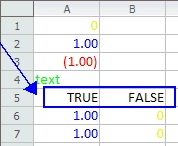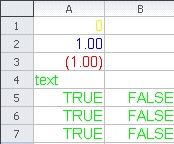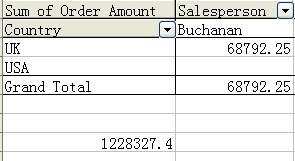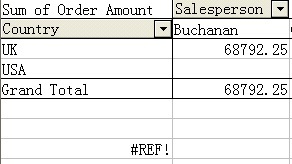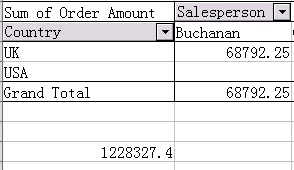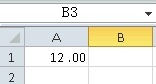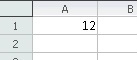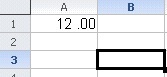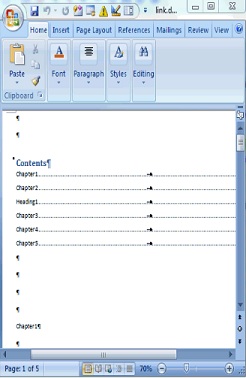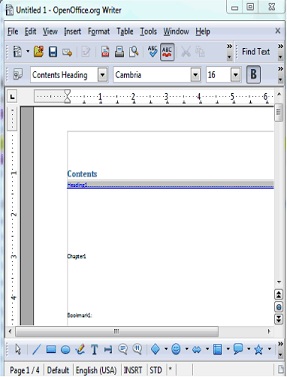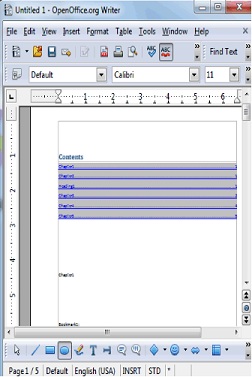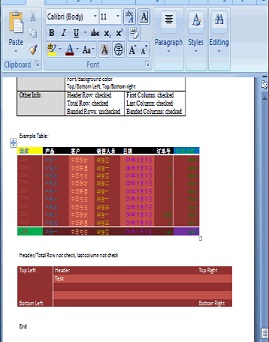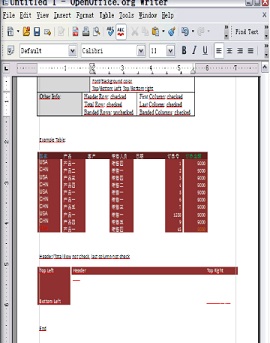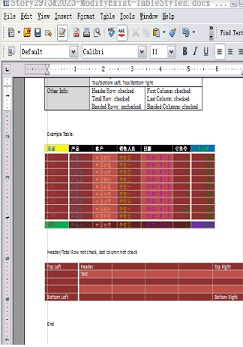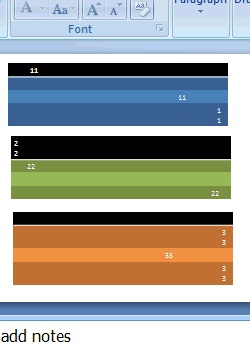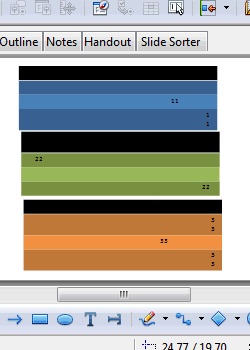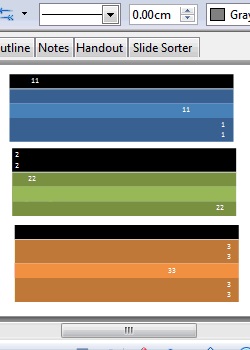...
| Table of Contents | ||
|---|---|---|
|
Общие примечания
Apache OpenOffice 4.0 доступен для скачивания с официальной странички загрузок. Продолжая большой успех OpenOffice 3.4, который был скачан более 57 миллионов раз, это большое обновление привносит новые функции, улучшения и исправления ошибок. Основные улучшения OpenOffice 4.0 - это новый пользовательский интерфейс с боковой панелью, дополнительная поддержка 22 языков (включая 3 новых языка), 500 исправлений багов, улучшение интероперабельности с Microsoft Office, расширение в поддержке графики и рисунков, улучшение производительности, и т.д. Подробнее ознакомиться с нововведениями можно в этом документе.
...
Также можно найти нас на Twitter, Facebook and Google+.
Сообщество Open Source
At Apache we work transparently as an open community of volunteers. We develop open source software to benefit the public. We're not going to beg you for monetary contributions. But if you are interested in joining us, to help us make the next great version of OpenOffice, then we want to hear from you. We're not only programmers, but are a community of testers, UI designers, web designers, technical writers, accessibility experts, translators, social media experts, etc. Volunteers in all areas are welcome. More information can be found on our Get Involved page.
Новые возможности и улучшения
Новая боковая панель
Боковая панель - главная черта нового пользовательского интерфейса для всех приложений OpenOffice.
...
Более подробную информацию можно найти на OpenOffice wiki.
Улучшение интероперабельности
Fidelity and interoperability improvement is an ongoing goal for Apache OpenOffice. And there are many improvements going in to the new version. Here an overview of some of the major fidelity improvements since the Apache OpenOffice 3.4.1 release, including features, enhancements and defect fixes.
Текстовые документы
Description | Original | AOO 3.4.1 | AOO 4.0 |
|---|---|---|---|
Поддержка графических маркеров в MS Word 2003 |
|
|
|
Улучшение совместимости содержания документа с MS Word 2003 (форматирование, атрибуты, переходы ...) |
|
|
|
Bookmark reference to normal numbering |
|
|
|
Нумерация и маркеры определяется как знак абзаца в MS Word |
|
|
|
Презентации
Description | Original | AOO 3.4.1 | AOO 4.0 |
|---|---|---|---|
Сохранение специальной нумерации при записи или открытии файла PPT |
|
|
|
Support special tiled fill (picture size covers master page) background to be exported into ppt file |
|
|
|
The fill attribute of graphic background in table can be display correctly when loading ppt file |
|
|
|
Support of a connector that is connected to PPT table |
| crash in AOO 3.4.1 |
|
Right notched arrow with "Fit shape to text" property can be imported correctly |
|
|
|
Keep 3D effects when import line |
|
|
|
Электронные таблицы
Description | Original | AOO 3.4.1 | AOO 4.0 |
|---|---|---|---|
Сохранение высоты круговой диаграммы при открытии файла Excel |
|
|
|
Support the range specified by a reference formula or name range as chart data |
|
|
|
Show chart name through VBA API by clicking a button |
|
|
|
Support data filter function on merged cells |
|
|
|
Support user-defined format code in xls when cell value is TRUE or FALSE |
|
|
|
Поддержка GETPIVOTDATA в Excel |
|
|
|
Поддержка формата "0_;.00" |
|
|
|
OOXML
Description | Original | AOO 3.4.1 | AOO 4.0 |
|---|---|---|---|
Поддержка уровня структуры в Docx |
|
|
|
Support table background color from table style in docx file |
|
|
|
Support more Numbering&bullet types in docx |
|
|
|
Поддержка цвета шрифта в pptx |
|
|
|
Графические объекты
Новая палитра
The Color Palette is enhanced and extended with a selection of more useful colors, arranged in a new scheme to make finding colors simpler.
The new Palette is a mix of the Lotus Symphony Palette combined with the most useful original colors.
Новые градиенты
The Gradients are enhanced and extended with new, more useful ones, mainly taken from Lotus Symphony. The old ones are kept, but moved to the end of the list (not in the picture). These Gradients create much nicer fills for uses such as Slide Backgrounds.
Новые темы и улучшения для галереи
Темы галереи, добавленные из Symphony.
- Стрелки
- Маркеры (расширенная)
- Компьютеры
- Диаграммы
- Среда
- Финансы
- Люди
- Школа и Университет
- Символы
- Текст формы
- Транспорт
Улучшения для существующей галереи
- Old themes are kept and sometimes extended
- Gallery is now able to store and use SVG graphics
- Many new graphics are now in SVG format, which saves space on your computer and gives the user the highest quality vector format
- Ability to add your own SVG and Metafile format graphics
- Can now be oriented horizontally or vertically and will adapt it's layout automatically
- Now also available anytime in the new Sidebar
Улучшения маркеров выбора пользовательского интерфейса
- Selection Handles were reworked to be more distinguishable.
- Transparency was added to give a slight 'clue' when the Handles cover something, but only for the Handle's fill (not their outlines) to not make them harder to view as necessary.
- The design was slightly rounded.
- Colors were tweaked a little bit for better identification (mainly when Handles are selected).
- When Keyboard-travelling over handles (CTRL-TAB) yellow handles used for CustomShapes now blink as the other handles to visualize the active handle correctly.
Refined Selection Visualization
- For many occasions the selection of objects or multiple objects got enhanced using the selection color from the system.
- Usage and fetching of that system-wide SelectionColor was unified to guarantee it for all selections on all Systems.
- A slight blinking was added to identify objects where text can be added by starting to type or pressing return.
This is used in various places such as; Objects with TextEdit mode, highlighting of objects as Drag&Drop target or object manipulation (dashed black/white lines were used before).
Better Print Preview
The PrintPreview in the Print dialog is now fully AntiAlialised. The previous version was not, thus thin lines could vanish or produce missing parts.
Enhanced conversion to Bitmap Graphics
The conversion to Bitmap graphics is greatly enhanced for all kinds of draw objects, including chart OLEs and others. This is not only useful for internally converting objects to bitmaps, but also used for exports where bitmaps are needed, and the system clipboard. It works with single objects as well as multiple selections. Transparencies of the object and AntiAliasing on its edges are perfect now.
Расширения заливки 'Bitmap'
All DrawingObjects which can have a Bitmap filling can now profit from the new, greatly enhanced Bitmap FillType:
...
Think about the possibilities for filling the Backgrounds of Pages, Chart bars or other items. This will be used as vector data when printing or at PDF export.
Расширения Copy/Paste
All applications now support transparent and anti-aliased versions of, for example, DrawObjects in the selection to be exchanged with external applications. This is a result of the enhanced conversion to Bitmap and adding the PNG graphic format to the supported clipboard formats.
...
It is now possible to Copy/Paste any object to an external PixelGraphic application, modify it as needed, and copy it back to any OpenOffice Application without quality loss. This allows everyone easy and complete image manipulation outside the Office with the tool of his choice and the capabilities he needs.
Расширения Drag&Drop
Drag&Drop has been enhanced by an 'internal' mode. It is now possible to Drag&Drop anything 'onto' an existing DrawObject to change it's graphic or fill style when holding CTRL+SHIFT (Ctrl+Cmd on Mac) during Drag&Drop.
...
- You can use the Gallery as in-betwen space for DrawObjects or GraphicObjects used for that purpose.
- You can directly Drag&Drop from there onto DrawObjects.
- You can Drag&Drop from external sources onto DrawObjects.
Adapt LineStart/End to LineWidth
It is practical when you change the LineWidth of an Object which has ArrowHeads defined at its start/end when the ArrowHeads used get adapted to your LineWidth change; else you have to adapt these by your own. This was already done for Draw and Impress. This is now unified and centralized and works in all OpenOffice applications.
Расширения экспорта SVG
Some enhancements for SVG export were added to avoid some quality losses. More improvements are planned in this area for future releases.
SVG/Metafile Break improvements
If an imported SVG/metafile is manipulated, it needs to be broken up into DrawObjects. This code was improved in this release. More improvements are planned in this area for future releases.
Улучшения импорта SVG
Enhancements and bug fixes were made in the SVG Import code . Thanks to all Users who were reporting issues and providing test documents for SVG. If you have a SVG file which looks different than it should, do not hesitate to attach it to an issue in the Apache OpenOffice Bugzilla.
Picture Crop mode offers preview
When working on a GraphicObject it is allowed to set a Crop region for it. When using the interactive mode for that, the new version shows the non-visible part of the Graphic content (the croppped part) as transparent and surrounds it with a light border. This way you no longer have to guess where or how big the cropped data is.
This example shows cropping in an SVG graphic:
Unified visualization of ColorPalette popups
All places where a ColorPalette popup is shown (the form where the colors are organized in a raster) are overhauled and made to use the same sizes and width. The width (12 columns) was adapted to the new designed ColorPalette. For a picture see 'New Color Palette'
Transparency support for pixel formats (PNG)
When exporting selected drawing objects to formats that support transparency, e.g., PNG, OpenOffice now uses a transparent background by default. This allows to further use graphics created in other applications or for further processing.
Connectors support rotation
Connectors no longer disable rotation or shear tools when selected. While this is a small benefit with single connectors, it is very useful when selecting a number of graphic objects and wanting to rotate them. This was requested in the OpenOffice Community Forum, where a user wanted to rotate a drawing made of many draw objects and many connectors by 90 degrees. This is now possible without the inconvenience of deselecting all of the connectors.
Corrected Hatch fill style visualization
When zooming out or in small visualizations (e.g. Page Previews) objects or pages using a hatch fill style were poorly visualized since too many hatch lines were shown in a small area. The Hatch Fill Style now uses a minimal line distance to make it look good for visualizations in Edit Views. This was already the case in older office versions, but was lost in the redesign of the visualization.
Better gradient support in metafiles
Gradients in metafiles are rotated and sheared (slanted) together with the metafile and so behave similar to bitmap graphics. Start color and end color are included in those gradients now. This improvement becomes visible if you use a small number of gradient steps. All gradients are now shown in presentation mode the same as they are shown in edit mode.
Улучшения в Calc и модуле построения диаграмм
Поддержка относительной высоты круговой диаграммы:
For Pie charts imported from other formats, the Height attribute was not supported. This is added now and makes Pie Charts look more like the original.
Новые функции
Calc теперь поддерживает функции электронных таблиц: AVERAGEIFS, COUNTIFS, and SUMIFS. These functions allow you to combine several conditions.
...
Функция Calc RAND function была переписана для использования алгоритма Mersenne-Twister.
Улучшение/расширение расширений
New Toolbar management
Extensions now use a new Toolbar management, see https://issues.apache.org/ooo/show_bug.cgi?id=121577 ; at the moment, Extensions for 3.x that are using the deprecated mechanism will have to be updated to work with OpenOffice 4.0. Many popular extensions, including dictionaries, are not affected by the change.
Unified menu API
The Menu API has been unified, making it more clear and API-user-friendly. The following interfaces have been deprecated and replaced: css.awt.XMenuExtended, css.awt.XMenuExtended2, css.awt.XMenuBarExtended, css.awt.XPopupMenuExtended. See https://issues.apache.org/ooo/show_bug.cgi?id=121542#c2 for details.
Note: extension authors who require more information on the above changes are encouraged to post their questions to our API mailing list.
Улучшения производительности
Многие утечки ресурсов были устранены.
Многие утечки ресурсов были устранены, reducing memory requirements and improving application stability.
Ускорение графического рендеринга
More Rendering speedups are used (on systems supporting it, system-dependent)
...
For example, this allows even animated GIFs to be used as object fill style for any object and to transform these in real time (when supported on the system). It also greatly enhances visualization geometry during editing (in the EditViews) when supported.
Дополнительная поддержка языков
Новые локализации для Apache OpenOffice 4.0 включают:
...
Note: Several other language translations are in-progress and will be released when available. If your language is not listed above, and you want to help translate the user interface, we welcome any and all volunteers.
Улучшенные инструменты управления качеством
Новая Автоматизированная система тестирования
Apache OpenOffice 4.0 имеет новую автоматизированную систему тестов на основе JUNIT для проверки функциональности
- BVT (Основной тест)
- FVT (Тест функций)
- PVT (Тест производительности)
- SVT (Тест системный)
Изменения, которые влияют на обратную совместимость
Модуль binfilter удалён
Больше не поддерживаются устаревшие форматы StarOffice (файлы с расширениями .sdw, .sdc, .sdd, etc.). Удаление этого кода делает код OpenOffice более лёгким для сопровождения. Устаревшие форматы никогда не были форматами по умолчанию в любых версиях OpenOffice. Пользователи с устаревшими документами StarOffice должны пересохранить их в ODF формат (.odt, *.ods, *.odp, etc.) *перед обновлением до Apache OpenOffice 4.0. Это можно сделать с помощью мастера File - Wizards - Document Converter (Файл - Мастер - Конвертер документов) в OpenOffice 3.x Файлы OpenOffice 1.x (*.sxw, *.sxc, *.sxi) продолжают поддерживаться.
Поддержка Python обновлена
PyUNO is now compatible with the latest C-Python 3.x but in order to reduce the impact for existing applications, support for C-Python 2.x has been preserved and remains the default. The internal Python, used by default in the Windows and MacOS-X ports, has now been upgraded with version 2.7.5 which fixes hundreds of bugs and has important performance improvements but is still compatible with previous versions. Existing scripts may require minor adjustments but will normally just continue working as before.
Поддержка для систем C++ STL
The stlport4 template library was obsoleted with the TR1 report of the C++ standard and was deprecated and no longer maintained. Apache OpenOffice 4 switches to the system's native standard template library, so extensions written in C++ need to be recompiled with the Apache OpenOffice 4 SDK.
Исправление багов
На 17 июля 2013 было исправлено и проверено 498 багфиксов.
...
(An OpenOffice Bugzilla login will enable you to search for any bugs that may interest you.)
Важные исправления ошибок были сделаны в следующих областях:
Поддержка для Java 7, и для Java Access Bridge v2.0.3 реализованная в JRE 1.7u6 и более новых была восстановлена. Пользователям ОС Windows необходима поддержка Assistive Technology tools, которая может быть использована текущей версией Java SE 7 Runtime Environment и Java Accessibility API для Windows от Oracle.
Команда контроля качества выполнила дополнительные исправления ошибок.
Посмотреть их отчёт можно по следующей ссылке:
http://wiki.services.openoffice.org/wiki/QA/Report/WeeklyReport
Известные проблемы
- Apache OpenOffice 4.0.0 будет отмечен как новый в Gatekeeper на Mac OS X Mountain Lion. Эта новая особенность позволяет защититься от malware на системах Mac. There is a procedure laid out at the following link to allow applications not installed from the Mac App store to run. See the article at Mac support at http://support.apple.com/kb/HT5290.
...
- Apache OpenOffice 4.0.0. имеет новую палитру цветов. If you have migrated your "personal data" from a previous version, the old color palette is migrated too: you won't see the new palette and (if you are using a non-English version) some of the color names will appear in English only. To get the new palette close Apache OpenOffice and its quickstarter, search for the file “standard.soc” in your Apache OpenOffice user folder and rename the file, to “standard_AOO341.soc” for example. With the next start of Apache OpenOffice the new color palette is transferred to your user folder and is available.
Обновление/Установка
Во время установки Apache OpenOffice 4.0.0, если на машине уже присутствуют OpenOffice 3.4.1 или 3.4.0, пользователю будет предложено перенести "персональные данные" из старой версии в новую. Эта информация включает пользовательский словарь проверки орфографии, словари, расширения, и прочее. по умолчанию миграция данных включена, но пользователь может от неё отказаться, сняв галочку в соответствующем поле.
...
Для дополнительной информации по установке или обнавлению смотрите Руководство по установке.
Будьте в курсе новостей об Apache OpenOffice
Вы можете подписаться на список рассылки Apache по OpenOffice, который будет рассылать важные уведомления, например, информацию о выходе обновления продукта и о выходе патчей безопасности. Для подписки необходимо направить электронное письмо на адрес: announce-subscribe@openoffice.apache.org.
...