...
...
Business Use Case for the ...
JMS Binding Example
The BPEL JMS Binding example shows how to integrate the PXE BPEL Engine with ServiceMix. Business Process Execution Language (BPEL) defines a notation for specifying business process behavior based on Web Services. PXE is a runtime component for executing processes defined by the BPEL4WS 1.1 specification and forthcoming WS-BPEL 2.0 OASIS standard. The PXE BPEL engine uses JMX to provide management and introspection functionalityconnect the JMS bindings to a simple service component inside ServiceMix.
A hypothetical business scenario, which illustrates the BPEL example, is a travel agent airline ticketing system that offers online reservations to its customers. When a customer books a flight, the reserveTicket class of the online ticket reservation system : An online application for Tax ID No. system. When the user fills up the web application form for TIN then submits the data, the web form publishes its request to the ticketing submission topic. The Binding Component, which is capable of communicating both to the external reserveTicket class and the Airline Reservation System, is ApplicationFormProcessor being a subscriber to the ticketing submission topic and thus , receives the request. The Binding Component It then forwards the request via the NMR to the Airline Reservation System inside the PxeBpelEngine service container. The Airline Reservation System checks its database to see if it can still accommodate the request and generates a response. After that, the Airline Reservation system sends the response back to the Binding Component again via the NMR. The Binding Component then publishes it on the ticketing topic. The reserveTicket class is also a subscriber of the topic and thus receives the message. Whether the request is granted or not, the reply is published to the customerprocesses the data and assigns the appropriate TIN to the user. After that it sends the result to resultSender, the component that will publish the response to the result topic. The web form being a subscriber to the result topic receives the response. Finally, output is printed on the console.
The following diagram illustrates this:
| Panel |
|---|
| borderColor | #ccc |
|---|
| title | Online Ticket Reservation Application for Tax ID No. System |
|---|
| borderStyle | solid |
|---|
|
 Image Removed Image Removed Image Added Image Added
|
