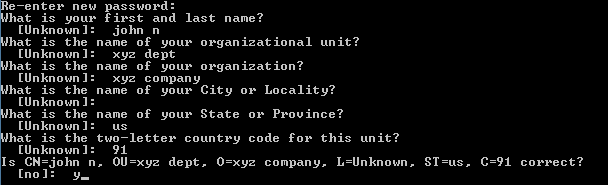...
Download Tomcat 7.0.67 at https://tomcat.apache.org/download-70.cgi, and follow the installation guide for your OS.
Setting up the data base
Please first check if your MySQL 'root' user has the default 'mysql' password:
...
| Code Block | ||
|---|---|---|
| ||
JAVA_HOME/bin/keytool -genkey -alias tomcat -keyalg RSA |
Provide requested input and type 'y' for the last question to confirm.
3. Update tomcat configuration files for SSL
...
5) Start Tomcat
Developer Environment
If you choose this solution, aside from Java 7 and your favored Java IDE nothing needs to be installed.
First step is to import Apache Fineract as a Gradle project into your IDE.
After you have imported Apache Fineract, edit the file gradle.properties:
| Code Block | ||
|---|---|---|
| ||
env=dev
releaseVersion=SNAPSHOT |
Now synchronize the IDE project to reflect the changes done for the Gradle project.
Once the synchronize has finished you can configure your IDE to use either the class ServerWithMariaDB4jApplication, if you don't want to install a MySQL server, or ServerApplication, if you have already installed a MySQL server. This will allow you ton run and/or debug Apache Fineract within your IDE.
In either case, an embedded Tomcat is started, using Spring Boot's capabilitiesBased on a tiered architecture the Engine provides multiple layers to separate concerns and allow reusability.