...
We have now completed this part of the picture:
Unit testing
Now is the time we would like to unit test what we got now. So we call for camel and its great test kit. For this to work we need to add it to the pom.xml
| Code Block |
|---|
|
<dependency>
<groupId>org.apache.camel</groupId>
<artifactId>camel-core</artifactId>
<version>1.4.0</version>
<scope>test</scope>
<type>test-jar</type>
</dependency>
|
After adding it to the pom.xml you should refresh your Java Editor so it pickups the new jar. Then we are ready to create out unit test class.
We create this unit test skeleton, where we extend this class ContextTestSupport
| Code Block |
|---|
|
package org.apache.camel.example.reportincident;
import org.apache.camel.ContextTestSupport;
import org.apache.camel.builder.RouteBuilder;
/**
* Unit test of our routes
*/
public class ReportIncidentRoutesTest extends ContextTestSupport {
}
|
ContextTestSupport is a supporting unit test class for much easier unit testing with Apache Camel. The class is extending JUnit TestCase itself so you get all its glory. What we need to do now is to somehow tell this unit test class that it should use our route builder as this is the one we gonna test. So we do this by implementing the createRouteBuilder method.
| Code Block |
|---|
|
@Override
protected RouteBuilder createRouteBuilder() throws Exception {
return new ReportIncidentRoutes();
}
|
That is easy just return an instance of our route builder and this unit test will use our routes.
| Tip |
|---|
| inner route builder |
|---|
| inner route builder |
|---|
|
It is quite common in Camel itself to unit test using routes defined as an anonymous inner class, such as illustrated below: | Code Block |
|---|
|
protected RouteBuilder createRouteBuilder() throws Exception {
return new RouteBuilder() {
public void configure() throws Exception {
// TODO: Add your routes here, such as:
from("jms:queue:inbox").to("file://target/out");
}
};
}
|
The same technique is of course also possible for end-users of Camel to create parts of your routes and test them separately in many test classes.
However in this tutorial we test the real route that is to be used for production, so we just return an instance of the real one. |
We then code our unit test method that sends a message to the route and assert that its transformed to the mail body using the Velocity template.
| Code Block |
|---|
|
public void testTransformMailBody() throws Exception {
// create a dummy input with some input data
InputReportIncident parameters = createInput();
// send the message (using the sendBody method that takes a parameters as the input body)
// to "direct:start" that kick-starts the route
// the response is returned as the out object, and its also the body of the response
Object out = context.createProducerTemplate().sendBody("direct:start", parameters);
// convert the response to a string using camel converters. However we could also have casted it to
// a string directly but using the type converters ensure that Camel can convert it if it wasn't a string
// in the first place. The type converters in Camel is really powerful and you will later learn to
// appreciate them and wonder why its not build in Java out-of-the-box
String body = context.getTypeConverter().convertTo(String.class, out);
// do some simple assertions of the mail body
assertTrue(body.startsWith("Incident 123 has been reported on the 2008-07-16 by Claus Ibsen."));
}
/**
* Creates a dummy request to be used for input
*/
protected InputReportIncident createInput() {
InputReportIncident input = new InputReportIncident();
input.setIncidentId("123");
input.setIncidentDate("2008-07-16");
input.setGivenName("Claus");
input.setFamilyName("Ibsen");
input.setSummary("bla bla");
input.setDetails("more bla bla");
input.setEmail("davsclaus@apache.org");
input.setPhone("+45 2962 7576");
return input;
}
|
...