...
| Code Block |
|---|
| xml |
|---|
| xml |
|---|
| borderStyle | solid |
|---|
| title | Embedded Derdy DB connection pool deployment plan |
|---|
|
<?xml version="1.0" encoding="UTF-8"?>
<connector xmlns="http://geronimo.apache.org/xml/ns/j2ee/connector-1.2">
<dep:environment xmlns:dep="http://geronimo.apache.org/xml/ns/deployment-1.2">
<dep:moduleId>
<dep:groupId>console.dbpool</dep:groupId>
<dep:artifactId>TimeReportPool</dep:artifactId>
<dep:version>1.0</dep:version>
<dep:type>rar</dep:type>
</dep:moduleId>
<dep:dependencies>
<dep:dependency>
<dep:groupId>org.apache.geronimo.configs</dep:groupId>
<dep:artifactId>system-database</dep:artifactId>
</dep:dependency>
</dep:dependencies>
</dep:environment>
<resourceadapter>
<outbound-resourceadapter>
<connection-definition>
<connectionfactory-interface>javax.sql.DataSource</connectionfactory-interface>
<connectiondefinition-instance>
<name>TimeReportPool</name>
<config-property-setting name="Driver">org.apache.derby.jdbc.EmbeddedDriver</config-property-setting>
<config-property-setting name="ConnectionURL">jdbc:derby:TimeReportDB</config-property-setting>
<connectionmanager>
<local-transaction/>
<single-pool>
<max-size>10</max-size>
<min-size>0</min-size>
<match-one/>
</single-pool>
</connectionmanager>
</connectiondefinition-instance>
</connection-definition>
</outbound-resourceadapter>
</resourceadapter>
</connector>
|
Security
A Java EE application may consist of several components that can be deployed into different containers such as WEB container, EJB container, WebServices container in a JEE5 server. This kind of deployment allows multi-tier applications that interact with one another to perform a given user task. Multi-tier JEE5 applications can be secured by properly selecting authenticating mechanisms and designing authorization levels or roles. If the application components use declarative security management, the authentication and authorization aspects are declared in corresponding JEE5 deployment descriptors. The declared security roles or levels are mapped to real security roles or levels in the geronimo deployment plans through security realms. In Apache Geronimo , the security realms abstract away authentication and authorization aspects of the application components. The authentication and authorization together enable access control for the various components of the application.
...
| Code Block |
|---|
| xml |
|---|
| xml |
|---|
| borderStyle | solid |
|---|
| title | geronimo-admin security realm |
|---|
|
<module xmlns="http://geronimo.apache.org/xml/ns/deployment-1.2">
<environment>
<moduleId>
<groupId>console.realm</groupId>
<artifactId>geronimo-admin</artifactId>
<version>1.0</version>
<type>car</type>
</moduleId>
<dependencies>
<dependency>
<groupId>org.apache.geronimo.framework</groupId>
<artifactId>j2ee-security</artifactId>
<type>car</type>
</dependency>
</dependencies>
</environment>
<gbean name="geronimo-admin"
class="org.apache.geronimo.security.realm.GenericSecurityRealm"
xsi:type="dep:gbeanType"
xmlns:dep="http://geronimo.apache.org/xml/ns/deployment-1.2"
xmlns:xsi="http://www.w3.org/2001/XMLSchema-instance">
<attribute name="realmName">geronimo-admin</attribute>
<reference name="ServerInfo">
<name>ServerInfo</name>
</reference>
<xml-reference name="LoginModuleConfiguration">
<log:login-config xmlns:log="http://geronimo.apache.org/xml/ns/loginconfig-2.0">
<log:login-module control-flag="REQUIRED" wrap-principals="false">
<log:login-domain-name>geronimo-admin</log:login-domain-name>
<log:login-module-class>
org.apache.geronimo.security.realm.providers.PropertiesFileLoginModule
</log:login-module-class>
<log:option name="groupsURI">var/security/groups.properties</log:option>
<log:option name="usersURI">var/security/users.properties</log:option>
</log:login-module>
</log:login-config>
</xml-reference>
</gbean>
</module>
|
| Note |
|---|
The default namespace of the above XML document is http://geronimo.apache.org/xml/ns/deployment-1.2 Image Added Image Added. The XML elements that do not have a namespace prefix belong to the default namespace. |
The above security realm is deployed over two property files <geronimo_home>/var/security/users.properties and var/security/groups.properties that contain user/group information using org.apache.geronimo.security.realm.providers.PropertiesFileLoginModule. The Geronimo Administration Console is a web application that uses the above security realm for user authentication.
...
| Code Block |
|---|
| xml |
|---|
| xml |
|---|
| borderStyle | solid |
|---|
| title | web.xml |
|---|
|
<?xml version="1.0" encoding="ISO-8859-1"?>
<web-app xmlns="http://java.sun.com/xml/ns/javaee"
xmlns:xsi="http://www.w3.org/2001/XMLSchema-instance"
xsi:schemaLocation="http://java.sun.com/xml/ns/javaee
http://java.sun.com/xml/ns/javaee/web-app_2_5.xsd" version="2.5">
<resource-ref>
<res-ref-name>jdbc/DataSource</res-ref-name>
<res-type>javax.sql.DataSource</res-type>
<res-auth>Container</res-auth>
<res-sharing-scope>Shareable</res-sharing-scope>
</resource-ref>
<welcome-file-list>
<welcome-file>jsp/EMPdemo.jsp</welcome-file>
</welcome-file-list>
</web-app>
|
| Note |
|---|
The default namespace of the above XML document is http://java.sun.com/xml/ns/javaee Image Added Image Added. The XML elements that do not have a namespace prefix belong to the default namespace. With Servlet 2.5 specification, many of the declarations done through web.xml With Servlet 2.5 specification, many of the declarations done through web.xml can also be done through corresponding annotations in the servlets and JSPs. |
...
| Code Block |
|---|
| xml |
|---|
| xml |
|---|
| borderStyle | solid |
|---|
| title | geronimo-web.xml |
|---|
|
<web-app xmlns="http://geronimo.apache.org/xml/ns/j2ee/web-2.0.1"
xmlns:naming="http://geronimo.apache.org/xml/ns/naming-1.2"
xmlns:sec="http://geronimo.apache.org/xml/ns/security-2.0"
xmlns:sys="http://geronimo.apache.org/xml/ns/deployment-1.2">
<sys:environment>
<sys:moduleId>
<sys:groupId>samples</sys:groupId>
<sys:artifactId>EmployeeDemo</sys:artifactId>
<sys:version>2.5</sys:version>
<sys:type>war</sys:type>
</sys:moduleId>
<sys:dependencies>
<sys:dependency>
<sys:groupId>samples</sys:groupId>
<sys:artifactId>EmployeeDatasource</sys:artifactId>
<sys:version>2.5</sys:version>
<sys:type>rar</sys:type>
</sys:dependency>
</sys:dependencies>
</sys:environment>
<context-root>/EmployeeDemo</context-root>
<naming:resource-ref>
<naming:ref-name>jdbc/DataSource</naming:ref-name>
<naming:resource-link>jdbc/EmployeeDatasource</naming:resource-link>
</naming:resource-ref>
</web-app>
|
| Note |
|---|
The default namespace of the above XML document is http://geronimo.apache.org/xml/ns/j2ee/web-2.0.1 Image Added Image Added. The XML elements that do not have a namespace prefix belong to the default namespace. |
In EJB3.0, most of the deployment descriptor declarations can be done through the corresponding annotations in the bean class. However, if a deployment descriptor is supplied (ejb-jar.xml), the declarations in the deployment descriptor will override the annotations.
| Note |
|---|
Observe the various XML tags and corresponding namespaces used in the deployment plan for various purposes. <sys:environment> .. </sys:environment> : These elements provide the moduleid configuration and the dependencies. The moduleId elements provide the configuration name for the web module. So, when the web module is deployed, it is given the configuration name samples/samples/2.5/jar. The dependencies elements provide the configurations and third party libraries on which the web module is dependent on. These configurations and libraries will be available to the web module via a classloader hierarchy. In this case, the web module is dependent on samples/EmployeeDatasource/2.5/rar which is the configuration of the deployed Datasource that connects to a back end DB2 database. The Datasource deploys a database connection pool (javax.sql.Datasource) with name jdbc/EmployeeDatasource.
<sys:context-root> .. </sys:context-root> : The XML elements used to provide the web context root of the web applications.
<naming:resource-ref> .. </naming:resource-ref> : These elements help us to configure the resource references. In this case, the datasource reference jdbc/DataSource is mapped to jdbc/EmployeeDatasource.
In the EMPdemo.jsp, the following java code snippet is used to obtain a connection from the datasource. | Code Block |
|---|
| JAVA |
|---|
| JAVA |
|---|
| borderStyle | solid |
|---|
| title | EMPdemo.jsp |
|---|
|
....
....
Context initContext = new InitialContext();
Context envContext = (Context)initContext.lookup("java:comp/env");
DataSource ds = (DataSource)envContext.lookup("jdbc/DataSource");
Connection con = ds.getConnection();
....
....
|
The above descriptor and the plan files are the simple illustrations that explain how web modules are developed and assembled for Apache Geronimo. Similarly, many other configurations can be performed in the geronimo-web.xml. All the XML schema files are located at <geronimo_home>/schema directory. Please go through the .xsd files to have a feel of XML tags that can be used in geronimo-web.xml for configuring web applications. EJB Application deployment planGeronimo uses OpenEJB container for providing ejb services. With the advent of JEE 5, the ejb container services such as transaction management, security, life cycle management can be declared in the ejb class itself using annotations. However, the ejb deployment descriptor can still be provided through ejb-jar.xml file. When both annotations and ejb-jar.xml file are provided, the ejb-jar.xml file takes precedence over the annotations. The openejb-jar.xml file contains deployment plan for ejb modules. In the openejb-jar.xml file, the application deployer maps the security roles, ejb names, database resources, JMS resources, etc. declared in ejb-jar.xml file to corresponding entities deployed in the server. In addition to that, if there are any ejb container specific configurations to be done, the required settings are configured as well here. If the ejb module depends on any third party libraries or other services running in the server, all these third party libraries and the services are specified in the openejb-jar.xml file. Some ejb applications require class loading requirements different from the default class loading behavior. The openejb-jar.xml file allows application deployer to configure this as well. There are many more configurations that could be done through openejb-jar.xml file depending on the needs of the ejb application. The following sections briefly explain how openejb-jar.xml file can be used to configure the ejb container and ejb applications. For example, the below XML content is the deployment descriptor (ejb-jar.xml) of a stateless session bean that connects to a back end DB2 database. | Code Block |
|---|
| XML |
|---|
| XML |
|---|
| borderStyle | solid |
|---|
| title | ejb-jar.xml |
|---|
|
<?xml version="1.0" encoding="UTF-8" ?>
<ejb-jar xmlns="http://java.sun.com/xml/ns/javaee" version="3.0"
xmlns:xsi="http://www.w3.org/2001/XMLSchema-instance"
xsi:schemaLocation="http://java.sun.com/xml/ns/javaee
http://java.sun.com/xml/ns/javaee/ejb-jar_3_0.xsd">
<description>Stateless Session Bean Example</description>
<display-name>Stateless Session Bean Example</display-name>
<enterprise-beans>
<session>
<ejb-name>RetrieveEmployeeInfoBean</ejb-name>
<business-remote>examples.session.stateless_dd.RetrieveEmployeeInfo</business-remote>
<ejb-class>examples.session.stateless_dd.RetrieveEmployeeInfoBean</ejb-class>
<session-type>Stateless</session-type>
<transaction-type>Container</transaction-type>
<resource-ref>
<res-ref-name>jdbc/DataSource</res-ref-name>
<res-type>javax.sql.DataSource</res-type>
<res-auth>Container</res-auth>
<res-sharing-scope>Shareable</res-sharing-scope>
</resource-ref>
</session>
</enterprise-beans>
<interceptors>
<interceptor>
<interceptor-class>
examples.session.stateless_dd.RetrieveEmployeeInfoCallbacks
</interceptor-class>
<post-construct>
<lifecycle-callback-method>construct</lifecycle-callback-method>
</post-construct>
<post-activate>
<lifecycle-callback-method>activate</lifecycle-callback-method>
</post-activate>
<pre-passivate>
<lifecycle-callback-method>passivate</lifecycle-callback-method>
</pre-passivate>
</interceptor>
</interceptors>
<assembly-descriptor>
<interceptor-binding>
<ejb-name>RetrieveEmployeeInfoBean</ejb-name>
<interceptor-class>
examples.session.stateless_dd.RetrieveEmployeeInfoCallbacks
</interceptor-class>
</interceptor-binding>
</assembly-descriptor>
</ejb-jar>
|
|
note
The default namespace of the above XML document is http://java.sun.com/xml/ns/javaee Image Added
Image Added. The XML elements that do not have a namespace prefix belong to the default namespace.
In EJB3.0, most of the deployment descriptor declarations can be done through the corresponding annotations in the bean class. However, if a deployment descriptor is supplied (ejb-jar.xml), the declarations in the deployment descriptor will override the annotations.
| Note |
|---|
The ejb module connects to back end datasource using its JNDI name jdbc/DataSource as declared in the ejb-jar.xml. It also declares that the ejb is a stateless session bean and provides an interceptor class for the bean. The interceptor class will have callback methods which container calls when the corresponding events occur in the bean's life cycle. For the above deployment descriptor, we will have to provide a corresponding deployment plan file (openejb-jar.xml) that maps the declared datasource to actual datasource deployed in the server. The following is the deployment plan. | Code Block |
|---|
| XML |
|---|
| XML |
|---|
| borderStyle | solid |
|---|
| title | openejb-jar.xml |
|---|
|
<openejb-jar xmlns="http://openejb.apache.org/xml/ns/openejb-jar-2.2"
xmlns:naming="http://geronimo.apache.org/xml/ns/naming-1.2"
xmlns:sec="http://geronimo.apache.org/xml/ns/security-2.0"
xmlns:sys="http://geronimo.apache.org/xml/ns/deployment-1.2">
<sys:environment>
<sys:moduleId>
<sys:groupId>samples</sys:groupId>
<sys:artifactId>EmployeeDemo-ejb-dd</sys:artifactId>
<sys:version>3.0</sys:version>
<sys:type>jar</sys:type>
</sys:moduleId>
<sys:dependencies>
<sys:dependency>
<sys:groupId>console.dbpool</sys:groupId>
<sys:artifactId>jdbc/FEmployeeDatasource</sys:artifactId>
<sys:version>1.0</sys:version>
<sys:type>rar</sys:type>
</sys:dependency>
</sys:dependencies>
</sys:environment>
<enterprise-beans>
<session>
<ejb-name>RetrieveEmployeeInfoBean</ejb-name>
<naming:resource-ref>
<naming:ref-name>jdbc/DataSource</naming:ref-name>
<naming:resource-link>jdbc/EmployeeDatasource</naming:resource-link>
</naming:resource-ref>
</session>
</enterprise-beans>
</openejb-jar>
|
|
The default namespace of the above XML document is http://openejb.apache.org/xml/ns/openejb-jar-2.2 Image Added
Image Added. The XML elements that do not have a namespace prefix belong to the default namespace.
| Note |
|---|
Observe the various XML tags and corresponding namespaces used in the deployment plan for various purposes. <sys:environment> .. </sys:environment> : These elements provide the moduleId configuration and the dependencies. The moduleId elements provide the configuration name for the ejb module. So, when the ejb module is deployed, it is given the configuration name samples/EmployeeDemo-ejb-dd/3.0/jar. The dependencies elements provide the configurations and third party libraries on which the ejb module is dependent on. These configurations and libraries will be available to the ejb module via a classloader hierarchy. In this case, the ejb module is dependent on console.dbpool/jdbc/FEmployeeDatasource/1.0/jar which is the configuration of the deployed Datasource that connects to a back end DB2 database. The Datasource deploys a database connection pool (javax.sql.Datasource) with name jdbc/EmployeeDatasource.
<enterprise-beans> .. </enterprise-beans> : These elements help us to configure the enterprise beans. In this case, the datasource reference jdbc/DataSource is mapped to jdbc/EmployeeDatasource.
In the ejb bean class, the following java code is used to obtain a connection from the datasource. | Code Block |
|---|
| JAVA |
|---|
| JAVA |
|---|
| borderStyle | solid |
|---|
| title | examples.session.stateless_dd.RetrieveEmployeeInfoBean.java |
|---|
|
....
....
Context initContext = new InitialContext();
Context envContext = (Context)initContext.lookup("java:comp/env");
DataSource ds = (DataSource)envContext.lookup("jdbc/DataSource");
Connection con = ds.getConnection();
....
....
|
The above descriptor and plan are the simple illustrations that explain how ejb modules are developed and assembled for Apache Geronimo. Similarly, many other configurations can be performed in the openejb-jar.xml. The schema for the plan is openejb-jar-2.1.xsd Enterprise application deployment planAn enterprise application archive (EAR) can consist of many sub modules. The sub modules can be web modules (WAR), ejb modules (JAR), resource adapter modules (RAR) or application client modules (jar). When an EAR consist of many sub modules, the deployment plans for all the sub modules can be provided in a single file named geronimo-application.xml. This single file contains the deployment details of each of the sub modules of the EAR. Alternatively, each of the sub modules can package its corresponding deployment plan file within itself. However, the preferable way is to provide a single deployment plan through geronimo-application.xml for all the sub modules. This mechanism provides flexibility of allowing us to modify the deployment configuration for all modules through a single file. In this section, we explore EAR deployment plan and understand what it contains. An enterprise application archive (EAR) should provide its deployment descriptor in the application.xml file. The application.xml lists all the sub modules in the EAR file along with the descriptions. In addition to the standard deployment descriptor, the EAR should also provide Geronimo specific deployment plan in geronimo-application.xml. Along with the description of each of the sub modules of the EAR file, this file also provides mappings for JEE resources that each of the sub modules refers in their deployment descriptor. The geronimo-application.xml is divided into several sections where in each section, the deployment plan for a sub module is provided. geronimo-application.xml is the highest level plan that provides deployment plan for all sub modules; hence it can contain XML elements from every other Geronimo XML schema used by Geronimo application deployer. The geronimo-application.xml is the super set of all other deployment plans. For example, following is the structure of an EAR that has a web module and an ejb module.  Image Modified Image Modified
The Order.ear file shown above contains two modules. One is OrderWEB.war file which is a web module and the other is OrderEJB.jar file which is an ejb module. The META-INF folder in Order.ear contains the application deployment descriptor (application.xml) and the Geronimo application deployment plan (geronimo-application.xml). The web application and the ejb application have packaged only their respective deployment descriptors. But the deployment plans for these modules are provided in the geronimo-application.xml.
The web application (OrderWAR.war) looks up stateless session bean in the OrderEJB.jar module to retrieve the order information. The RetrieveOrderInfoBean in OrderEJB.jar module uses JDBC connection to read the order information from a DB2 database. The deployment descriptor of the OrderEJB.jar is as follows. | Code Block |
|---|
| XML |
|---|
| XML |
|---|
| borderStyle | solid |
|---|
| title | ejb-jar.xml |
|---|
|
<?xml version="1.0" encoding="UTF-8" ?>
<ejb-jar xmlns="http://java.sun.com/xml/ns/javaee" version="3.0"
xmlns:xsi="http://www.w3.org/2001/XMLSchema-instance"
xsi:schemaLocation="http://java.sun.com/xml/ns/javaee
http://java.sun.com/xml/ns/javaee/ejb-jar_3_0.xsd">
<description>Stateless Session Bean Example</description>
<display-name>Stateless Session Bean Example</display-name>
<enterprise-beans>
<session>
<ejb-name>RetrieveOrderInfoBean</ejb-name>
<business-local>
examples.session.stateless_dd.RetrieveOrderInfo
</business-local>
<ejb-class>
examples.session.stateless_dd.RetrieveOrderInfoBean
</ejb-class>
<session-type>Stateless</session-type>
<transaction-type>Container</transaction-type>
<resource-ref>
<res-ref-name>jdbc/DB2DataSource</res-ref-name>
<res-type>javax.sql.DataSource</res-type>
<res-auth>Container</res-auth>
<res-sharing-scope>Shareable</res-sharing-scope>
</resource-ref>
</session>
</enterprise-beans>
<interceptors>
<interceptor>
<interceptor-class>
examples.session.stateless_dd.RetrieveOrderCallbacks
</interceptor-class>
<post-construct>
<lifecycle-callback-method>construct</lifecycle-callback-method>
</post-construct>
<pre-destroy>
<lifecycle-callback-method>destroy</lifecycle-callback-method>
</pre-destroy>
</interceptor>
</interceptors>
<assembly-descriptor>
<interceptor-binding>
<ejb-name>RetrieveOrderInfoBean</ejb-name>
<interceptor-class>
examples.session.stateless_dd.RetrieveOrderCallbacks
</interceptor-class>
</interceptor-binding>
</assembly-descriptor>
</ejb-jar>
|
|
note |
The default namespace of the above XML document is http://java.sun.com/xml/ns/javaee Image Modified
Image Modified. The XML elements that do not have a namespace prefix belong to the default namespace.
| Note |
|---|
In the RetrieveOrderInfoBean, the following code is used to look up the Datasource object and obtain a database connection. | Code Block |
|---|
| JAVA |
|---|
| JAVA |
|---|
| borderStyle | solid |
|---|
| title | examples.session.stateless_dd.RetrieveOrderInfoBean |
|---|
|
...
...
Context initContext = new InitialContext();
Context envContext = (Context)initContext.lookup("java:comp/env");
DataSource ds = (DataSource)envContext.lookup("jdbc/DB2DataSource");
System.out.println("Got DataSource\n");
con = ds.getConnection();
System.out.println("Got Connection\n");
...
...
|
The deployment descriptor of the OrderWEB.war is as follows. | Code Block |
|---|
| XML |
|---|
| XML |
|---|
| borderStyle | solid |
|---|
| title | web.xml |
|---|
|
<?xml version="1.0" encoding="UTF-8"?>
<web-app xmlns:xsi="http://www.w3.org/2001/XMLSchema-instance"
xmlns="http://java.sun.com/xml/ns/javaee"
xmlns:web="http://java.sun.com/xml/ns/javaee/web-app_2_5.xsd"
xsi:schemaLocation="http://java.sun.com/xml/ns/javaee
http://java.sun.com/xml/ns/javaee/web-app_2_5.xsd"
id="WebApp_ID" version="2.5">
<display-name>OrderWEB</display-name>
<welcome-file-list>
<welcome-file>index.html</welcome-file>
<welcome-file>index.htm</welcome-file>
<welcome-file>index.jsp</welcome-file>
<welcome-file>default.html</welcome-file>
<welcome-file>default.htm</welcome-file>
<welcome-file>default.jsp</welcome-file>
</welcome-file-list>
<servlet>
<description></description>
<display-name>RetrieveOrder</display-name>
<servlet-name>RetrieveOrder</servlet-name>
<servlet-class>
examples.web.servlet.RetrieveOrder
</servlet-class>
</servlet>
<ejb-local-ref>
<ejb-ref-name>ejb/RetrieveOrderInfo</ejb-ref-name>
<ejb-ref-type>Session</ejb-ref-type>
<local>
examples.session.stateless_dd.RetrieveOrderInfo
</local>
<ejb-link>RetrieveOrderInfoBean</ejb-link>
</ejb-local-ref>
<servlet-mapping>
<servlet-name>RetrieveOrder</servlet-name>
<url-pattern>/RetrieveOrder</url-pattern>
</servlet-mapping>
</web-app>
|
|
note |
The default namespace of the above XML document is http://java.sun.com/xml/ns/javaee Image Modified
Image Modified. The XML elements that do not have a namespace prefix belong to the default namespace.
| Note |
|---|
In the RetrieveOrder servlet, the following code is used to look up the ejb to retrieve the order details. | Code Block |
|---|
| JAVA |
|---|
| JAVA |
|---|
| borderStyle | solid |
|---|
| title | examples.web.servlet.RetrieveOrder |
|---|
|
...
...
Context ctx = new InitialContext();
System.out.println("Instantiating beans...");
retrieveOInfo = (RetrieveOrderInfo)ctx.lookup("java:comp/env/ejb/RetrieveOrderInfo");
String orderIdStr = request.getParameter("orderid");
int orderId = Integer.parseInt(orderIdStr);
OrderInfo oInfo = retrieveOInfo.getOrderInfo(orderId);
...
...
|
The deployment descriptor of the Order.ear is as follows. | Code Block |
|---|
| XML |
|---|
| XML |
|---|
| borderStyle | solid |
|---|
| title | application.xml |
|---|
|
<?xml version="1.0" encoding="UTF-8"?>
<application xmlns:xsi="http://www.w3.org/2001/XMLSchema-instance"
xmlns="http://java.sun.com/xml/ns/javaee"
xmlns:application="http://java.sun.com/xml/ns/javaee/application_5.xsd"
xsi:schemaLocation="http://java.sun.com/xml/ns/javaee
http://java.sun.com/xml/ns/j2ee/application_5.xsd" version="5">
<description>EAR Example</description>
<display-name>Order Sample</display-name>
<module>
<web>
<web-uri>OrderWEB.war</web-uri>
<context-root>/OrderDemo</context-root>
</web>
</module>
<module>
<ejb>OrderEJB.jar</ejb>
</module>
</application>
|
|
note |
The default namespace of the above XML document is http://java.sun.com/xml/ns/javaee Image Modified
Image Modified. The XML elements that do not have a namespace prefix belong to the default namespace.
| Note |
|---|
The deployment plan of the Order.ear is as follows. | Code Block |
|---|
| XML |
|---|
| XML |
|---|
| borderStyle | solid |
|---|
| title | geronimo-application.xml |
|---|
|
<?xml version="1.0" encoding="UTF-8"?>
<application xmlns="http://geronimo.apache.org/xml/ns/j2ee/application-2.0"
xmlns:sys="http://geronimo.apache.org/xml/ns/deployment-1.2"
application-name="Order">
<sys:environment>
<sys:moduleId>
<sys:groupId>Order</sys:groupId>
<sys:artifactId>OrderEAR</sys:artifactId>
<sys:version>5.0</sys:version>
<sys:type>car</sys:type>
</sys:moduleId>
</sys:environment>
<module>
<web>OrderWEB.war</web>
<web-app xmlns="http://geronimo.apache.org/xml/ns/j2ee/web-2.0.1" >
<sys:environment>
<sys:moduleId>
<sys:groupId>Order</sys:groupId>
<sys:artifactId>OrderWEB</sys:artifactId>
<sys:version>2.5</sys:version>
<sys:type>war</sys:type>
</sys:moduleId>
</sys:environment>
<context-root>/OrderDemo</context-root>
</web-app>
</module>
<module>
<ejb>OrderEJB.jar</ejb>
<openejb-jar xmlns="http://openejb.apache.org/xml/ns/openejb-jar-2.2"
xmlns:naming="http://geronimo.apache.org/xml/ns/naming-1.2">
<sys:environment>
<sys:moduleId>
<sys:groupId>Order</sys:groupId>
<sys:artifactId>OrderEJB</sys:artifactId>
<sys:version>3.0</sys:version>
<sys:type>jar</sys:type>
</sys:moduleId>
<sys:dependencies>
<sys:dependency>
<sys:groupId>console.dbpool</sys:groupId>
<sys:artifactId>OrderDS</sys:artifactId>
<sys:version>1.0</sys:version>
<sys:type>rar</sys:type>
</sys:dependency>
</sys:dependencies>
</sys:environment>
<enterprise-beans>
<session>
<ejb-name>RetrieveOrderInfoBean</ejb-name>
<naming:resource-ref>
<naming:ref-name>jdbc/DB2DataSource</naming:ref-name>
<naming:resource-link>OrderDS</naming:resource-link>
</naming:resource-ref>
</session>
</enterprise-beans>
</openejb-jar>
</module>
</application>
|
|
note |
The default namespace of the above XML document is http://geronimo.apache.org/xml/ns/j2ee/application-2.0 Image Modified
Image Modified. The XML elements that do not have a namespace prefix belong to the default namespace.
| Note |
|---|
Observe how the JEE 5 resource names and ejb names in ejb-jar.xml and web.xml are mapped to actual resources deployed in the server through geronimo-application.xml. As we can observe from the geronimo-application.xml, the deployment plans for web and ejb modules are wrapped in <module> .... </module> elements. The xml elements used to provide deployment plan for the web module are from the schema http://geronimo.apache.org/xml/ns/j2ee/web-2.0.1 Image Modified which is the schema for Image Modified which is the schema for geronimo-web.xml. Similarly, the xml elements used to provide ejb deployment plan are from the schema http://openejb.apache.org/xml/ns/openejb-jar-2.2 Image Modified which is the schema for Image Modified which is the schema for openejb-jar.xml. Hence, geronimo-application.xml borrows elements from all other schemas to provide deployment plan for its sub modules. Also, observe that, in the geronimo-application.xml, along with moduleId configuration for the EAR itself, there is a moduleId configuration for each web and ejb modules. If the above EAR file deployed on the server and the configurations are listed, the following output would be displayed on the console. | No Format |
|---|
| bgColor | #000000 |
|---|
| borderStyle | solid |
|---|
|
C:\Geronimo-2.1\bin>deploy.bat --user system --password manager list-modules
Using GERONIMO_BASE: C:\Geronimo-2.1
Using GERONIMO_HOME: C:\Geronimo-2.1
Using GERONIMO_TMPDIR: var\temp
Using JRE_HOME: C:\sun\jre
Found 92 modules
+ Order/OrderEAR/5.0/car
`-> OrderWEB.war
`-> OrderEJB.jar
+ console.dbpool/OrderDS/1.0/rar
|
The moduleId Order/OrderEAR/5.0/car is the configuration for the Order.ear. The ejb module declares a dependency on the console.dbpool/OrderDS/1.0/rar configuration in <sys:dependencies> section. This is the moduleId of the database pool that connects to the DB2 database where the order details are stored. JEE Application Client deployment planJEE application client modules run in client container and also have access to server environment. Usually, JEE client applications are created to administer the running enterprise applications in the server. Client modules run in a separate JVM and connect to enterprise application resources but have access to all the application resources in standard JEE way. The JEE client module requires application-client.xml as deployment descriptor and geronimo-application-client.xml as deployment plan. In the application-client.xml, the required ejb names, security role names, resources names etc., are declared while in geronimo-application-client.xml, the declared names are mapped to actual resources in server. The following is the deployment descriptor of the JEE application client module that looks up an ejb and calls a method on it. The ejb converts the Indian Rupess (Rs.) into American Dollars ($). The client sends a double value which is Indian Rupees to ejb. The ejb returns equivalent American Dollars as double value. | Code Block |
|---|
| XML |
|---|
| XML |
|---|
| borderStyle | solid |
|---|
| title | application-client.xml |
|---|
|
<?xml version="1.0" encoding="UTF-8"?>
<application-client xmlns="http://java.sun.com/xml/ns/javaee"
xmlns:xsi="http://www.w3.org/2001/XMLSchema-instance"
xsi:schemaLocation="http://java.sun.com/xml/ns/javaee
http://java.sun.com/xml/ns/javaee/application-client_5.xsd"
version="5">
<ejb-ref>
<ejb-ref-name>ejb/Converter</ejb-ref-name>
<ejb-ref-type>Session</ejb-ref-type>
<remote>examples.appclient.Converter</remote>
</ejb-ref>
</application-client>
|
|
| Note |
|---|
The default namespace of the above XML document is http://java.sun.com/xml/ns/javaee Image Modified
Image Modified. The XML elements that do not have a namespace prefix belong to the default namespace. Hence, in the above XML document, all the XML elements belong to the default namespace.
| Note |
|---|
The application client declares the ejb name ejb/Converter through <ejb-ref>> .. </ejb-ref> elements. Following is the corresponding deployment plan of the JEE client module. | Code Block |
|---|
| XML |
|---|
| XML |
|---|
| borderStyle | solid |
|---|
| title | geronimo-application-client.xml |
|---|
|
<?xml version="1.0" encoding="UTF-8"?>
<application-client xmlns="http://geronimo.apache.org/xml/ns/j2ee/application-client-2.0"
xmlns:sys="http://geronimo.apache.org/xml/ns/deployment-1.2"
xmlns:naming="http://geronimo.apache.org/xml/ns/naming-1.2"
xmlns:security="http://geronimo.apache.org/xml/ns/security-2.0"
xmlns:connector="http://geronimo.apache.org/xml/ns/j2ee/connector-1.2">
<sys:client-environment>
<sys:moduleId>
<sys:groupId>Converter</sys:groupId>
<sys:artifactId>Converter-app-client</sys:artifactId>
<sys:version>3.0</sys:version>
<sys:type>jar</sys:type>
</sys:moduleId>
</sys:client-environment>
<sys:server-environment>
<sys:moduleId>
<sys:groupId>Converter</sys:groupId>
<sys:artifactId>Converter-app-client-server</sys:artifactId>
<sys:version>3.0</sys:version>
<sys:type>jar</sys:type>
</sys:moduleId>
</sys:server-environment>
<ejb-ref>
<ref-name>ejb/Converter</ref-name>
<naming:pattern>
<naming:groupId>Converter</naming:groupId>
<naming:artifactId>ConverterEAR</naming:artifactId>
<naming:version>5.0</naming:version>
<naming:module>ConverterEJB.jar</naming:module>
<naming:name>ConverterBean</naming:name>
</naming:pattern>
</ejb-ref>
</application-client>
|
|
| Note |
|---|
The default namespace of the above XML document is http://geronimo.apache.org/xml/ns/j2ee/application-client-2.0 Image Modified
Image Modified. The XML elements that do not have a namespace prefix belong to the default namespace. Hence, in the above XML document, <application-client>, <ejb-ref> and <ref-name> elements belong to the default namespace.
Observe the various xml elements and schemas to which they belong. The plan defines the client environment and the server environment configurations. The server environment configuration runs in the server where as the client environment configuration runs in the client JVM. In the above plan, the ejb name ejb/Converter is mapped to ConverterBean ejb in the ConverterEAR.
...
![]()
![]()
![]()
![]()
![]()
![]()
![]()
![]()