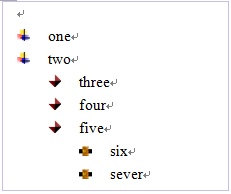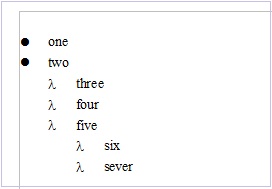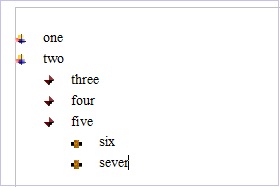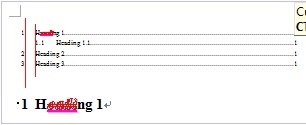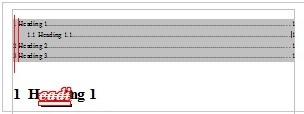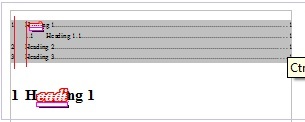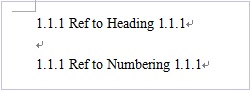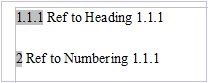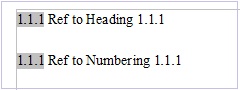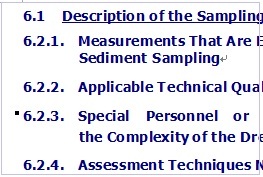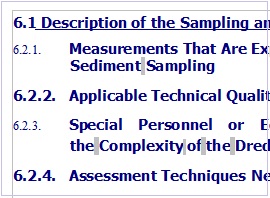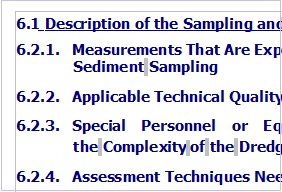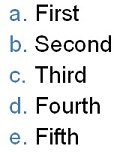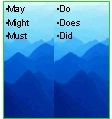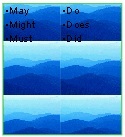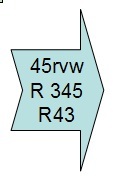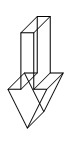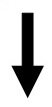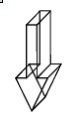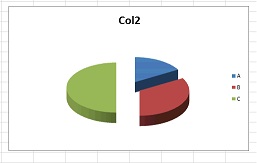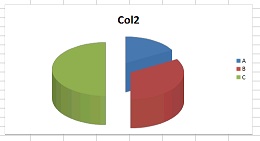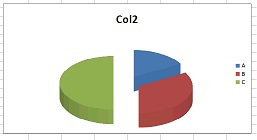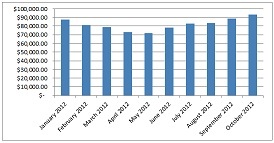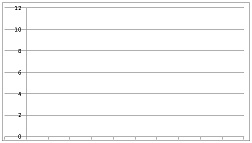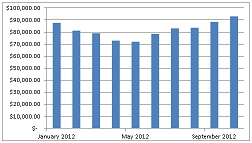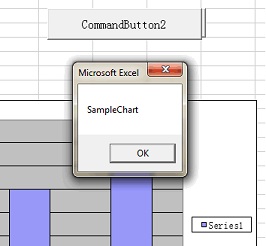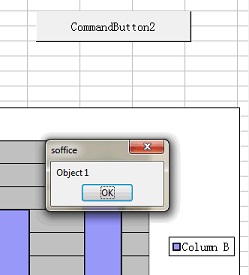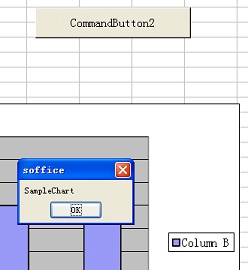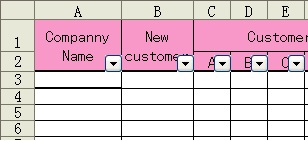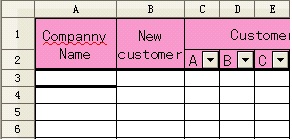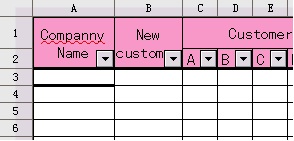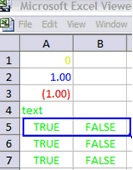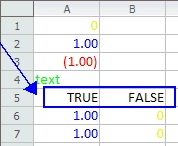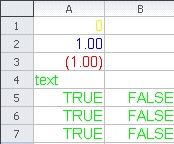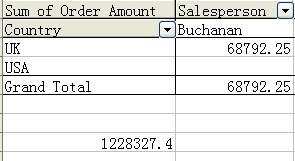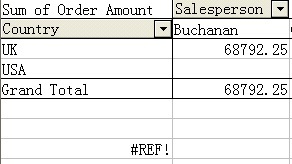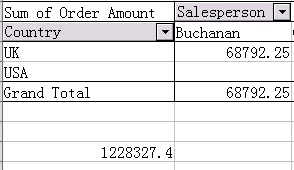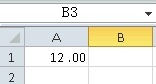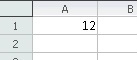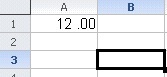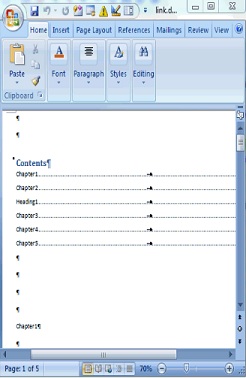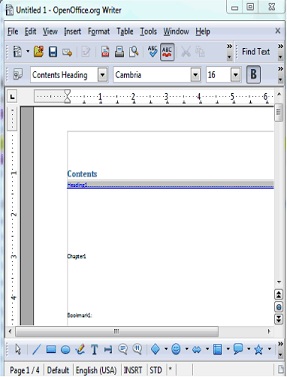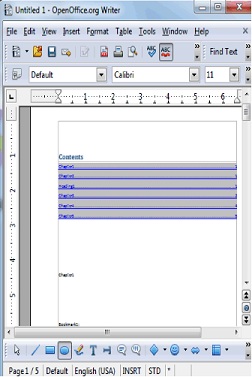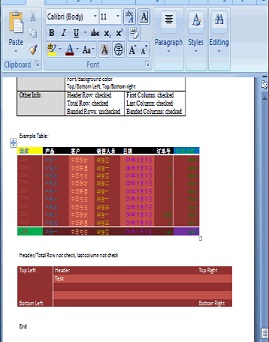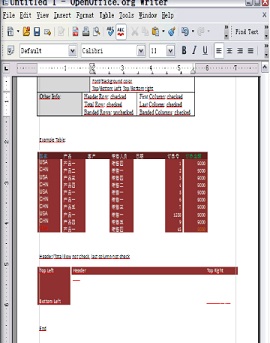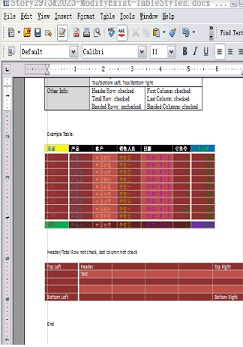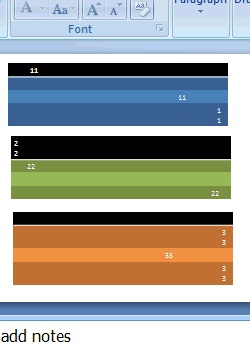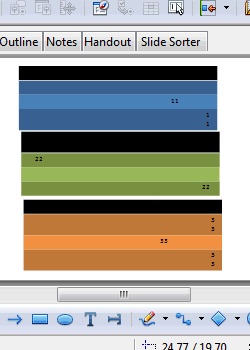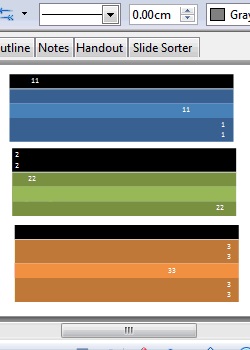Translations available for: Asturianu (ast) | Bulgarian (bg) | Deutsch (de) | Ελληνικά (el) | Español (es) | Galego (gl) | Italiano (it) | Nederlands (nl) | Русский (ru) | 简体中文 (zh-CN) | 正體中文 (zh-TW)
| Table of Contents | ||
|---|---|---|
|
...
N'Apache trabayamos de mou tresparente como una comunidá abierta de voluntarios. Desendolcamos software de códigu abiertu pa beneficiu públicu. Nun vamos pidi-y contribuciones económiques. Pero si tien interés en xunise a nós, p'ayudanos a facer la siguiente gran versión d'OpenOffice, queremos saber de vusté. Nun somos sólo programadores, sinón una comunidá de probadores, diseñadores de la interfaz, diseñadores web, escritores téunicos, espertos n'accesibilidá, traductores, espertos en medios sociales, etc. Son bienveníos los voluntarios en toles árees. Pue alcontrar más información na páxina Get Involved page.
Nueves carauterístiques y ameyoramientos
...
Paneles de Symphony, l'antiguu panel de xeres d'Impress, diálogos d'OpenOffice (d'izquierda a drecha).
The width of the Sidebar can be adjusted. The controls adapt their size accordingly. If you need more space then it can be undocked — and possibly moved to a second display — or it can be reduced to a thin tab bar. A single click on one of the icons and the sidebar is back.
Different widths of the sidebar: maximum width, default width, too narrow to display content, collapsed to tab bar (from left to right).
Floating sidebar, can be moved to second screen
Of course, not all of OpenOffice's functionality can be represented by controls in the Sidebar. If you need an advanced function then just click on the "more options" button in the title bar of a panel to open a dialog with many more options and properties.
Click on 'more options' to get, well, more options.
More information can be found in the OpenOffice wiki.
Interoperability Improvements
L'anchu de la Barra llateral pue axustase. Los controles adauten el so tamañu acordies. Si necesita más espaciu pue sacase del panel — y posiblemente movese a un segundu monitor — o pue reducise a una barra de llingüetes delgada. Con un simple click nun iconu volverá la barra llateral.
Distintos anchos de la barra llateral: anchu máximu, anchu predetermináu, demasiao estrechu pa ver el conteníu, colapsáu como barra de llingüetes (d'izquierda a drecha).
Barra llateral flotante, pue movese a una segunda pantalla
Por supuestu, nun puen representase toles funciones d'OpenOffice con controles na Barra llateral. Si necesita una función avanzada sólo faiga click nel botón "más opciones" de la barra del títulu d'un panel p'abrir un diálogu con munches más opciones y propiedaes.
Faiga click en 'más opciones' pa ver, eso, más opciones.
Pue alcontrar más información na wiki d'OpenOffice.
Ameyoramientos na interoperabilidá
L'ameyoramientu de la fidelidá ya interoperabilidá ye un oxetivu continuu pa Apache OpenOffice. Y hai munchos ameyoramientos incluíos na nueva versión. Esti ye un resume d'algunos de los principales ameyoramientos na fidelidá dende'l llanzamientu d'Fidelity and interoperability improvement is an ongoing goal for Apache OpenOffice. And there are many improvements going in to the new version. Here an overview of some of the major fidelity improvements since the Apache OpenOffice 3.4.1 release, including features, enhancements and defect fixes.
Text Documents
incluyendo carauterístiques, ameyoramientos y correiciones d'errores.
Documentos de testu
Descripción | Orixinal | Description | Original | AOO 3.4.1 | AOO 4.0 |
|---|---|---|---|---|---|
Support of Graphic Bullets in Sofitu pa viñetes gráfiques en MS word 2003 |
|
|
| ||
Table of Content fidelity improvement with Más fidelidá pa la tabla de conteníu con MS Word 2003 (tabs, attributes & jumpllingüetes, atributos y saltu...) |
|
| Bookmark | ||
reference to normal numbering Referencia en marcadores a numberación normal |
|
|
| Documentos!http://wiki.openoffice.org/w/images/d/d9/120759_Aoo40.jpg! | |
Atributos de numberación y viñetes determinaos pola marca de fin de párrafu en Numbering&bullets attributes determined by the paragraph end mark in MS Word |
|
|
|
Presentation Documents
Documentos de presentación
Descripción | Orixinal | Description | Original | AOO 3.4.1 | AOO 4.0 |
|---|---|---|---|---|---|
Keep special numbering when saving or opening a ppt file Caltener la numberación especial al guardar o abrir un ficheru ppt |
|
| Support special tiled fill (picture size covers master page) background to be exported into ppt file | ||
Sofitu pa mosaicu de rellenu especial (el tamañu de la imaxe cubre la páxina maestra), el fondu esportase nel ficheru ppt |
|
| The fill attribute of graphic background in table can be display correctly when loading ppt file | ||
L'atributu de rellenu de fondu gráficu de la tabla pue vese correutamente al cargar el ficheru ppt |
|
| Support of a connector that is connected to PPT table | ||
Sofitu pa un conector que ta coneutáu con una tabla PPT |
| crash in error en AOO 3.4.1 | Right notched arrow with "Fit shape to text" property can be imported correctly | ||
La flecha con corte a la drecha cola propiedá "Axustar forma al testu" pue importase correutamente |
|
| Keep | ||
3D effects when import line Caltener los efeutos 3D al importar llinia |
|
|
|
Spreadhseet Documents
Documentos de fueya de cálculu
Descripción | Orixinal | Description | Original | AOO 3.4.1 | AOO 4.0 |
|---|---|---|---|---|---|
Keep Pie chart height when open Excel file Caltener l'altor de la gráfica de tarta al abrir un ficheru Excel |
|
| Support the range specified by a reference formula or name range as chart data | ||
Sofitu pal rangu especificáu por una fórmula de referencia o nome de rangu pa los datos de gráfica |
|
| Show chart name through VBA API by clicking a button | ||
Ver el nome de la gráfica pela API VBA al calcar nun botón |
|
| Support data filter function on merged cells | ||
Sofitu pa la función de filtru de datos nes caxelles fusionaes |
|
| Support | ||
user-defined format code in xls when cell value is TRUE or Sofitu pal códigu de formatu definíu pol usuariu en xls cuando'l valor de la caxella ye TRUE o FALSE |
|
|
| ||
Support Sofitu pa GETPIVOTDATA in n'Excel |
|
|
| ||
Support format code Sofitu pal códigu de formatu "0_;.00" |
|
|
|
OOXML
...
xeneral
Description Descripción | Original Orixinal | AOO 3.4.1 | AOO 4.0 |
|---|---|---|---|
Support Docx outline level Sofitu pa nivel d'esquema de Docx |
|
| Support |
table background color from table style in docx file Sofitu pal color de fondu de tabla dende estilu de tabla nun ficheru docx |
|
| Support more Numbering&bullet types in |
Sofitu pa más tipos de Numberación y viñetes en docx |
|
|
|
Support font color in table in Sofitu pal color de lletra de tabla en pptx |
|
|
|
Enantamientos en DrawObject
...
Nueva Paleta de color
La Paleta de color ta ameyorada y enantada con una esbilla de más colores útiles, dispuestos d'una nueva manera pa facer más fácil alcontrar colores.
La nueva Paleta ye un entemez de la Paleta de Lotus Symphony combinada colos colores orixinales más útiles.
Nuevos dilíos
Los Dilíos tan ameyoraos y enantaos con otros nuevos, más útiles, tomaos principalmente de Lotus Symphony. Los antiguos conservense, pero treslladaos al final de la llista (nun tan na imaxe). Estos dilíos crean rellenos muncho más guapos pa usos como fondos de diapositives.
Nuevos temes y ameyoramientos de la Galería
Temes de la Galería amestaos dende Symphony.
- Fleches
- Viñetes (estendíes)
- Ordenadores
- Diagrames
- Entornu
- Finances
- Xente
- Escuela y Universidá
- Símbolos
- Formes de testu
- Tresporte
Ameyoramientos na Galería esistente
- Los temes antiguos caltienense y dacuando enantense
- La Galería agora pue guardar y usar gráficos SVG
- Munchos gráficos nuevos agora tan en formatu SVG, lo qu'aforra espaciu nel ordenador y da al usuariu el formatu vectorial de la mayor calidá
- Capacidá p'amestar gráficos en formatu SVG y Metaficheru
- Agora pue orientase n'horizontal o vertical adautando'l diseñu automáticamente
- Agora ta disponible en cualquier momentu na nueva Barra llateral
Refinada la interfaz d'usuariu de los tiradores de seleición
- Los tiradores de seleición rediseñaronse pa ser más distinguibles.
- Amestóse tresparencia pa dar un pequeñu 'gabitu' cuando los tiradores cubren daqué, pero sólo pal rellenu del tirador (non los contornos) pa nun facelos difíciles de ver cuando se necesiten.
- El diseñu redondióse llixeramente.
- Los colores camudaron una migaya pa una meyor identificación (principalmente cuando tan seleicionaos los tiradores).
- Al movese col tecláu pelos tiradores (CTRL-TAB) los tiradores mariellos que s'usen pa les formes personalizaes agora son intermitentes como los otros tiradores pa ver correutamente'l tirador activu.
Visualización refinada de la seleición
- En munches ocasiones la seleición d'oxetos o d'oxetos múltiples ameyoróse usando'l color de seleición del sistema.
- L'usu y captura d'esi color de seleición del sistema unificóse pa garantizalu pa toles seleiciones en tolos sistemes.
- Amestóse una pequeña intermitencia pa identificar los oxetos onde pue amestase testu principiando a escribir o calcando retornu.
Esto usase'n varios llugares como; Oxetos nel mou d'edición de testu, resaltáu d'oxetos como destín p'Abasnar y asitiar o tresformación d'oxetos (enantes usabense llinies de rayes blanques y prietes).
Meyor vista previa d'impresión
La vista previa d'impresión del diálogu Imprentar agora ta completamente antiescalonada. La versión anterior nun yera asina, y les llinies podíen desapaecer o tener partes perdíes.
Conversión enantada a gráficos de mapa de bits
La conversión a gráficos de mapa de bits ameyoró enforma pa toles clases d'oxetos de dibuxu, incluyendo gráfiques OLE y otros. Esto nun namái ye util pa convertir internamente oxetos en mapes de bits, sinón que tamién s'usa nes esportaciones que necesiten bitmaps, y nel cartafueyu del sistema. Funciona con oxetos simples igual que con seleiciones múltiples. Les tresparencies del oxetu y l'antiescalonáu nos bordes agora son perfectos.
Tipu de rellenu 'Bitmap' ameyoráu
Tolos oxetos de dibuxu que puen tener un rellenu de mapa de bits agora puen aprovechase del nuevu y mui enantáu tipu de rellenu de mapa de bits:
- El nuevu tipu de rellenu de mapa de bits caltién la tresparencia, la versión antigua nun podía facelo y amestaba siempres un fondu blancu.
- Permite usar gráficos vectoriales que siguen siendo gráficos vectoriales cuando se procesen (especialmente útil en p.ex. impresión, PDF y otres esportaciones).
- Tien sofitu pa SVG y Metaficheru como datos de rellenu, yá nun ta llendáu a datos de mapa de bits.
- Les preferencies de Mosaicu, Axuste automáticu, Tamañu, Posición y Desplazamientu tienen sofitu completu (nel diálogu Área).
- Agora permitense los GIF's animaos como tipos de rellenu.
Exemplos d'esto incluyen:
- Crear automáticamente un rellenu independiente de la escala dibuxando cualquier cosa en cualquier momentu usando oxetos de dibuxu
- convertilu a Metaficheru
- crear un estilu de rellenu basáu nél
- Usar un SVG o importar un formatu vectorial (WMF) pa definir un nuevu estilu de rellenu.
Piense nes posibilidaes pa rellenar los fondos de les páxines, barres de diagrames y otros elementos. Esto s'usará como datos vectoriales al imprentar o al esportar a PDF.
Copiar/Apegar enantáu
Toles aplicaciones agora sofiten versiones tresparentes y anti-escalonáes de, por exemplu, oxetos de dibuxu de la seleición pa intercambiar con aplicaciones esternes. Esti ye'l resultáu de la conversión enantada a mapa de bits y d'amestar el formatu de gráficos PNG a los formatos sofitaos nel cartafueyu.
Los oxetos non gráficos conviertense baxo demanda, y los oxetos gráficos copiense con tresparencia completa y sofitu pal anti-escalonáu.
Agora ye posible Copiar/Apegar cualquier oxetu a una aplicación esterna de PixelGraphic, camudalu como faiga falta, y volver a copialu a cualquier aplicación d'OpenOffice ensin perda de calidá. Esto permite una edición fácil y completa d'imaxes fuera d'Office cola ferramienta que prefiera y les capacidaes que necesite.
Abasnar y asitiar enantáu
Abasnar y asitiar ameyoróse con un mou 'internu'. Agora ye posible abasnar y asitiar cualquier cosa 'dientro' d'un oxetu de dibuxu esistente pa camudar el so estilu gráficu o de rellenu cuando se calca CTRL+MAYÚS (Ctrl+Cmd en Mac) al abasnar y asitiar.
Como control visual, l'oxetu destín pa abasnar y asitiar representase usando la nueva Visualización de seleición y un únicu punteru del mur.
- Abasnar y asitiar d'una aplicación esterna: camuda l'estilu de rellenu a mapa de bits (incluyendo tresparencia), use p.ex. SVG o metaficheru
- Abasnar y asitiar internu (calque nel oxetu(os), espere un segundu a que camude'l punteru del mur, principie l'abasnáu, calque CTRL+MAYÚS)
- cuando l'orixe ye un oxetu de dibuxu: Los estilos copiense (estilu de llinia, de rellenu, etc.)
- cuando l'orixe ye un oxetu gráficu: L'estilu de rellenu adaptase al conteníu xeométricu del orixe
Esti ye un exemplu:
(a) Dibuxe un oxetu, p.ex. un rectángulu redondiáu con un borde, dibuxe un oxetu de flecha, escueya un estilu de rellenu y llinia pa el.
(b) Si abasna y asitia nel oxetu destín, copia l'estilu de rellenu y de llinia.
(c) Si convierte la flecha a metaficheru (p.ex. usando'l menú de contestu), al abasnar y asitiar nel oxetu destín, rellenase colos datos vectoriales de la flecha.
Esto ye mui afayadizo si necesita definir rápidamente los estilos de rellenu d'un oxetu o quier copiar los estilos gráficos d'un oxetu a otros.
Tamién ye mui útil:
- Pue usar la Galería como espaciu intermediu pa los oxetos de dibuxu o gráficos qu'use con esi envís.
- Pue abasnar y asitiar direutamente d'allí a los oxetos de dibuxu.
- Pue abasnar y asitiar de fontes esternes a los oxetos de dibuxu.
Adaptar el Principiu/Fin de llinia al anchu de llinia
Ye práutico que cuando camude l'anchu de llinia d'un oxetu con puntes de flecha definíes al principiu/fin, les puntes de flecha usaes s'adapten al cambiu d'anchu de llinia; sinón tendría d'adaptales manualmente. Esto yá asocedía en Draw ya Impress. Agora ta unificao y centralizao y funciona en toles aplicaciones d'OpenOffice.
Ameyoramientos na esportación a SVG
Amestaronse dellos ameyoramientos a la esportación SVG pa torgar ciertes perdes de calidá. Tan planiaes más meyores nesti área pa futures versiones.
Ameyoramientos na división de SVG/Metaficheros
Si s'edita un SVG/metaficheru importáu, ye necesario dividilu n'oxetos de dibuxu. Esti códigu enantóse nesta versión. Tan planiaes más meyores nesti área pa futures versiones.
Ameyoramientos na importación de SVG
Ficieronse ameyoramientos y arreglaronse errores nel códigu d'importación de SVG. Gracies a tolos usuarios qu'informaron de problemes y apurrieron documentos de prueba pa SVG. Si tien un ficheru SVG que se ve distintu de como debería, nun dulde n'axuntalu a un informe de problema nel Bugzilla d'Apache OpenOffice.
El mou de recorte d'imaxe ufre vista previa
Al trabayar nun oxetu gráficu permitese definir una rexón de recorte pal mesmu. Al usar el mou interactivu pa facelo, la nueva versión amuesa la parte que nun ye visible del gráficu (la parte recortada) como tresparente y la rodea con un borde finu. D'esta manera yá nun tien qu'aldovinar onde ta la parte recortada o cómo ye de grande.
Esti exemplu amuesa un recorte nun gráficu SVG:
Vista unificada de los diálogos de Paleta de color
Tolos llugares onde apaez un diálogu de Paleta de color (el formulariu onde s'organicen los colores nuna cuadrícula) rediseñaronse pa qu'usen los mesmos tamaños y anchos. L'anchu (12 columnes) adaptóse a la Paleta de color diseñada de nueves. Pa una imaxe vea 'Nueva Paleta de color'
Sofitu de tresparencia pa los formatos de pixel (PNG)
Al esportar los oxetos de dibuxu seleicionaos a formatos con encontu pa tresparencia, p.ex., PNG, OpenOffice agora usa un fondu tresparente de mou predetermináu. Esto permite un mayor usu de gráficos creaos con otres aplicaciones o usar estes pa más procesáu.
Los conectores sofiten el xiru
Los conectores yá nun desactiven les ferramientes de xiru o deformación cuando tan seleicionaos. Mentanto qu'esto ye un pequeñu beneficiu con conectores únicos, ye mui útil cuando se seleiciona un númberu d'oxetos gráficos y se quier xiralos. Esto pidióse nel Foru de la comunidá d'OpenOffice, porque un usuariu quería xirar 90 graos un dibuxu formáu por oxetos de dibuxu y munchos conectores. Agora esto ye posible ensin l'inconveniente de de-seleicionar tolos conectores.
Vista correuta del estilu de Patrón de rellenu
Al ampliar y amenorgar vistes pequeñes (p.ex. vistes previes de páxina) los oxetos o páxines qu'usen un estilu de patrón de rellenu víense mal porque apaecíen demasiaes llinies nun área pequeña. L'estilu de Patrón de rellenu agora usa una distancia mínima ente llinies pa que se vea bien nes visualizaciones nes Vistes d'edición. Esto tamién asocedía nes versiones antigües d'office, pero perióse nel rediseñu de la visualización.
Meyor encontu de dilíos nos metaficheros
Los dilíos de los metaficheros xirense y deformense (inclinación) xunto col metaficheru y d'esta manera comportense de mou asemeyáu a los gráficos de mapa de bits. Los colores de principiu y fin agora incluyense nesos dilíos. Esti ameyoramientu faise visible si usa un pequeñu númberu de pasos de dilíu. Tolos dilíos agora agora apaecen nel mou de presentación igual que s'amuesen nel mou d'edición.
Ameyoramientos en Calc y Chart
Sofitu p'altura relativa en gráfiques de tarta:
Nes gráfiques de tarta importaes d'otros formatos, l'atributu altura nun tenía sofitu. Esti amestóse agora y fai que les gráfiques de tarta se paezan más al orixinal.
Nuees funciones
Calc agora tien sofitu pa les funciones de fueya de cálculu: AVERAGEIFS, COUNTIFS, y SUMIFS. Estes funciones permiten-y combinar varies condiciones.
Calc agora tien sofitu pa la función XOR. La función completa'l conxuntu yá disponible de funciones Booleanes.
Calc agora tien sofitu pa les funciones LEFTB, RIGHTB, LENB, y MIDB. Estes funciones son versiones especiales pa los llinguaxes DBCS (double byte character set).
La función de Calc RAND reimplementóse pa usar l'algoritmu Mersenne-Twister.
Ameyoramientos nes estensiones
Nueva xestión de la barra de ferramientes
Les estensiones agora usen una nueva xestión de la barra de ferramientes, vea
New Color Palette
The Color Palette is enhanced and extended with a selection of more useful colors, arranged in a new scheme to make finding colors simpler.
The new Palette is a mix of the Lotus Symphony Palette combined with the most useful original colors.
New Gradients
The Gradients are enhanced and extended with new, more useful ones, mainly taken from Lotus Symphony. The old ones are kept, but moved to the end of the list (not in the picture). These Gradients create much nicer fills for uses such as Slide Backgrounds.
New Gallery Themes and Gallery enhancements
Gallery themes added from Symphony.
- Arrows
- Bullets (extended)
- Computers
- Diagrams
- Environment
- Finance
- People
- School & University
- Symbols
- Textshapes
- Transport
Enhancements to existing Gallery
- Old themes are kept and sometimes extended
- Gallery is now able to store and use SVG graphics
- Many new graphics are now in SVG format, which saves space on your computer and gives the user the highest quality vector format
- Ability to add your own SVG and Metafile format graphics
- Can now be oriented horizontally or vertically and will adapt it's layout automatically
- Now also available anytime in the new Sidebar
Refined the Selection Handles User Interface
- Selection Handles were reworked to be more distinguishable.
- Transparency was added to give a slight 'clue' when the Handles cover something, but only for the Handle's fill (not their outlines) to not make them harder to view as necessary.
- The design was slightly rounded.
- Colors were tweaked a little bit for better identification (mainly when Handles are selected).
- When Keyboard-travelling over handles (CTRL-TAB) yellow handles used for CustomShapes now blink as the other handles to visualize the active handle correctly.
Refined Selection Visualization
- For many occasions the selection of objects or multiple objects got enhanced using the selection color from the system.
- Usage and fetching of that system-wide SelectionColor was unified to guarantee it for all selections on all Systems.
- A slight blinking was added to identify objects where text can be added by starting to type or pressing return.
This is used in various places such as; Objects with TextEdit mode, highlighting of objects as Drag&Drop target or object manipulation (dashed black/white lines were used before).
Better Print Preview
The PrintPreview in the Print dialog is now fully AntiAlialised. The previous version was not, thus thin lines could vanish or produce missing parts.
Enhanced conversion to Bitmap Graphics
The conversion to Bitmap graphics is greatly enhanced for all kinds of draw objects, including chart OLEs and others. This is not only useful for internally converting objects to bitmaps, but also used for exports where bitmaps are needed, and the system clipboard. It works with single objects as well as multiple selections. Transparencies of the object and AntiAliasing on its edges are perfect now.
Enhanced FillType 'Bitmap'
All DrawingObjects which can have a Bitmap filling can now profit from the new, greatly enhanced Bitmap FillType:
- The new Bitmap FillType preserves Transparency, the old version was not capable of this and always added a white background.
- It allows the use of vector graphics which stay vector graphic when processed (especially useful in e.g. printing, PDF and other exports).
- It supports SVG and Metafile as FillData, no longer restricted to BitmapData.
- Tiling, AutoFit, Size, Position and Offset settings are fully supported (in Area dialog).
- Animated GIF's are now allowed as FillTypes.
Examples of this include:
- Self-create a scaling-independent fill by drawing anything anytime using DeawObjects
- convert it to Metafile
- create a FillStyle based on it
- Use a SVG or import a vector format (WMF) to define a new FillStyle.
Think about the possibilities for filling the Backgrounds of Pages, Chart bars or other items. This will be used as vector data when printing or at PDF export.
Enhanced Copy/Paste
All applications now support transparent and anti-aliased versions of, for example, DrawObjects in the selection to be exchanged with external applications. This is a result of the enhanced conversion to Bitmap and adding the PNG graphic format to the supported clipboard formats.
Non-Graphic objects are converted on-demand, and graphic objects are copied with full transparency and AntiAliasing support.
It is now possible to Copy/Paste any object to an external PixelGraphic application, modify it as needed, and copy it back to any OpenOffice Application without quality loss. This allows everyone easy and complete image manipulation outside the Office with the tool of his choice and the capabilities he needs.
Enhanced Drag&Drop
Drag&Drop has been enhanced by an 'internal' mode. It is now possible to Drag&Drop anything 'onto' an existing DrawObject to change it's graphic or fill style when holding CTRL+SHIFT (Ctrl+Cmd on Mac) during Drag&Drop.
As visual control, the target object for the Drag&Drop is visualized using the new Selection Visualization and a unique MouseCursor.
- Drag&Drop from external: change FillStyle to Bitmap (including transparence), use e.g. SVG or metafile
- Drag&Drop internal (klick on the source object(s), wait a second until MousePointer changes, start dragging, hold CTRL+SHIFT)
- when source is a DrawObject: Styles are copied (LineStyle, FillStyle, etc.)
- when source is a GraphicObject: FillStyle is adapted to source's geometry content
Here is an example:
(a) Draw an object, e.g. a rounded rectangle with an outline, Draw an arrow object, choose fill and line style for it.
(b) If you Drag&Drop onto the target object, it copies FillStyle and LineStyle.
(c) If you convert the arrow to metafile (e.g. using context menu), Drag&Drop onto the target object, it gets filled with the arrow's vector data.
This comes in very handy if you need to quickly define an object FillStyles or want to copy the GraphicStyles of one object to others.
Also very useful:
- You can use the Gallery as in-betwen space for DrawObjects or GraphicObjects used for that purpose.
- You can directly Drag&Drop from there onto DrawObjects.
- You can Drag&Drop from external sources onto DrawObjects.
Adapt LineStart/End to LineWidth
It is practical when you change the LineWidth of an Object which has ArrowHeads defined at its start/end when the ArrowHeads used get adapted to your LineWidth change; else you have to adapt these by your own. This was already done for Draw and Impress. This is now unified and centralized and works in all OpenOffice applications.
SVG Export enhancements
Some enhancements for SVG export were added to avoid some quality losses. More improvements are planned in this area for future releases.
SVG/Metafile Break improvements
If an imported SVG/metafile is manipulated, it needs to be broken up into DrawObjects. This code was improved in this release. More improvements are planned in this area for future releases.
SVG Import improvements
Enhancements and bug fixes were made in the SVG Import code . Thanks to all Users who were reporting issues and providing test documents for SVG. If you have a SVG file which looks different than it should, do not hesitate to attach it to an issue in the Apache OpenOffice Bugzilla.
Picture Crop mode offers preview
When working on a GraphicObject it is allowed to set a Crop region for it. When using the interactive mode for that, the new version shows the non-visible part of the Graphic content (the croppped part) as transparent and surrounds it with a light border. This way you no longer have to guess where or how big the cropped data is.
This example shows cropping in an SVG graphic:
Unified visualization of ColorPalette popups
All places where a ColorPalette popup is shown (the form where the colors are organized in a raster) are overhauled and made to use the same sizes and width. The width (12 columns) was adapted to the new designed ColorPalette. For a picture see 'New Color Palette'
Transparency support for pixel formats (PNG)
When exporting selected drawing objects to formats that support transparency, e.g., PNG, OpenOffice now uses a transparent background by default. This allows to further use graphics created in other applications or for further processing.
Connectors support rotation
Connectors no longer disable rotation or shear tools when selected. While this is a small benefit with single connectors, it is very useful when selecting a number of graphic objects and wanting to rotate them. This was requested in the OpenOffice Community Forum, where a user wanted to rotate a drawing made of many draw objects and many connectors by 90 degrees. This is now possible without the inconvenience of deselecting all of the connectors.
Corrected Hatch fill style visualization
When zooming out or in small visualizations (e.g. Page Previews) objects or pages using a hatch fill style were poorly visualized since too many hatch lines were shown in a small area. The Hatch Fill Style now uses a minimal line distance to make it look good for visualizations in Edit Views. This was already the case in older office versions, but was lost in the redesign of the visualization.
Better gradient support in metafiles
Gradients in metafiles are rotated and sheared (slanted) together with the metafile and so behave similar to bitmap graphics. Start color and end color are included in those gradients now. This improvement becomes visible if you use a small number of gradient steps. All gradients are now shown in presentation mode the same as they are shown in edit mode.
Calc and Chart Improvements/Enhancements
Support relative Pie Chart Height:
For Pie charts imported from other formats, the Height attribute was not supported. This is added now and makes Pie Charts look more like the original.
New Functions
Calc now supports the spreadsheet functions: AVERAGEIFS, COUNTIFS, and SUMIFS. These functions allow you to combine several conditions.
Calc now supports the function XOR. The function completes the already available set of Boolean functions.
Calc now supports the functions LEFTB, RIGHTB, LENB, and MIDB. These functions are special versions for DBCS (double byte character set) languages.
Calc's RAND function was reimplemented to use the Mersenne-Twister algorithm.
Extensions Improvements/Enhancements
New Toolbar management
Extensions now use a new Toolbar management, see https://issues.apache.org/ooo/show_bug.cgi?id=121577 ; at the moment, Extensions for 3.x that are using the deprecated mechanism will have to be updated to work with de momentu, les estensiones pa la versión 3.x qu'usen el mecanismu anticuáu tendrán d'anovase pa funcionar con OpenOffice 4.0. Many popular extensions, including dictionaries, are not affected by the change.
Unified menu API
Munches estensiones populares, incluyendo los diccionarios, nun tan afeutaes por esti cambiu.
API de menú unificada
La API de menú unificóse, faciendola más clara y amistosa pal usuariu. Les siguientes interfaces quedaron anticuaes y reemplazaronseThe Menu API has been unified, making it more clear and API-user-friendly. The following interfaces have been deprecated and replaced: css.awt.XMenuExtended, css.awt.XMenuExtended2, css.awt.XMenuBarExtended, css.awt.XPopupMenuExtended. See Vea https://issues.apache.org/ooo/show_bug.cgi?id=121542#c2 for details.
Note: extension authors who require more information on the above changes are encouraged to post their questions to our API mailing list.
Performance Improvements/Enhancements
Many resource leaks were fixed.
Many resource leaks were fixed, reducing memory requirements and improving application stability.
Speedup of Graphic Rendering
More Rendering speedups are used (on systems supporting it, system-dependent)
- Bitmaps with transparency are painted directly
- Bitmaps which are transformed (rotated/sheared/mirrored) are painted directly
- Lines with LineWidth and/or transparence are painted directly
- Geometry and Pixel data is buffered in system-dependent formats
For example, this allows even animated GIFs to be used as object fill style for any object and to transform these in real time (when supported on the system). It also greatly enhances visualization geometry during editing (in the EditViews) when supported.
Additional Language Support
New translations available in Apache OpenOffice 4.0 include:
- Greek
- Portuguese
- Tamil
Updated translations include:
- Asturian
- Czech
- German
- British English
- Spanish
- Finnish
- French
- Scottish Gaelic
- Galician
- Hungarian
- Italian
- Japanese
- Korean
- Dutch
- Brazilian Portuguese
- Russian
- Slovak
- Slovenian
- Simplified Chinese
For a complete list of available languages and language packs see this detailed download page.
Note: Several other language translations are in-progress and will be released when available. If your language is not listed above, and you want to help translate the user interface, we welcome any and all volunteers.
Improved Quality Management Tools
New Automated Testing Framework
Nota: animamos a que los autores d'estensiones que necesiten más información tocante a los cambios anteriores faigan les sos entrugues na nuesa llista de corréu de la API.
Ameyoramientos nel rindimientu
Iguaronse munches perdes de recursos.
Iguaronse munches perdes de recursos, amenorgando los requisitos de memoria y ameyorando la estabilidá de la aplicación.
Aceleración de la representación gráfica
Usense más aceleraciones gráfiques (nos sistemes que les permiten, dependiente del sistema)
- Los mapes de bits con tresparencia pintense direutamente
- Los mapes de bits que se tresformen (xiraos/deformaos/espeyaos) pintense direutamente
- Les llinies con anchu de llinia y/o tresparencia pintense direutamente
- Los datos de xeometría y pixel guardense'n buffer en formatos dependientes del sistema
Por exemplu, esto permite usar mesmo GIFs animaos como estilu de rellenu d'oxetu pa cualquier oxetu y tresformalos en tiempu real (cuando'l sistema lo permite). Tamién ameyora enforma la xeometría de la visualización demientres la edición (nes vistes d'edición) cuando hai encontu.
Sofitu pa más llingües
Les traducciones nueves disponibles n'Apache OpenOffice 4.0 incluyen:
- Griegu
- Portugués
- Tamil
Les traducciones anovaes incluyen:
- Asturianu
- Checu
- Alemán
- Inglés británicu
- Español
- Finés
- Francés
- Gaélicu escocés
- Gallegu
- Húngaru
- Italianu
- Xaponés
- Coreanu
- Neerlandés
- Portugués brasileñu
- Rusu
- Eslovacu
- Eslovenu
- Chinu simplificáu
Pa la llista completa de llingües y paquetes d'idioma disponibles vea esta páxina de descarga detallada.
Nota: Hai delles traducciones de llingües más en cursu que se lliberarán cuando tean disponibles. Si'l so idioma nun ta na llista d'arriba, y quier ayudar a traducir la interfaz d'usuariu, son bienveníos toa clase de voluntarios.
Ferramientes de xestión de calidá enantaes
Nueva infraestructura de pruebes automatizaes
Apache OpenOffice 4.0 tien una nueva infraestructura de pruebes automatizaes basada en JUNIT que fai pruebes nes áreesApache OpenOffice 4.0 has a new automated testing framework based on JUNIT that tests in the areas
- BVT (Basic Verification Tests)
- FVT (Functional Verification Tests)
- PVT (Performance Verification Tests)
- SVT (System Verifcation Tests)
Changes that Impact Backwards Compatibility
Module binfilter removed
Cambios con impactu na compatibilidá con versiones anteriores
Desaniciáu el módulu binfilter
Yá nun se lleerán o escribirán los antiguos ficheros en formatos de StarOffice (ficheros con estensiones We no longer read or write the legacy StarOffice file formats (files with extensions .sdw, .sdc, .sdd, etc.). Removal of this code makes the OpenOffice codebase easier to maintain. The legacy formats have never been the default format in any version of OpenOffice. Users with legacy StarOffice documents are advised to re-save them into ODF format El desaniciu d'esti códigu fai mas cenciellu de mentener el códigu base d'OpenOffice. Los formatos antiguos nunca fueron el formatu predetermináu en nenguna versión d'OpenOffice. S'aconseya que los usuarios que tengan documentos de StarOffice vuelvan a guardalos en formatu ODF (.odt, *.ods, *.odp, etc.) *before upgrading to enantes d'anovar a Apache OpenOffice 4.0. This can be done using File - Wizards - Document Converter in Esto pue facese usando Ficheru - Asistentes - Convertir documentu en OpenOffice 3.x Los ficheros d'OpenOffice 1.x files (*.sxw, *.sxc, *.sxi) are still supportedinda tienen sofitu.
Anováu el sofitu de Python
...
PyUNO is now compatible with the latest agora ye compatible col últimu C-Python 3.x but in order to reduce the impact for existing applications, support for pero p'amenorgar l'impactu nes aplicaciones esistentes, caltiénse l'encontu de C-Python 2.x has been preserved and remains the default. The internal Python, used by default in the Windows and MacOS-X ports, has now been upgraded with que sigue siendo predetermináu. El Python internu, qu'usen de mou predetermináu nes versiones pa Windows y MacOS-X, anovóse agora cola version 2.7.5 which fixes hundreds of bugs and has important performance improvements but is still compatible with previous versions. Existing scripts may require minor adjustments but will normally just continue working as before.
Support for system C++ STL
The stlport4 template library was obsoleted with the TR1 report of the C++ standard and was deprecated and no longer maintained. Apache OpenOffice 4 switches to the system's native standard template library, so extensions written in C++ need to be recompiled with the Apache OpenOffice 4 SDK.
Bug Fixes
As of July 17th 2013 there were 498 verified issues that have been resolved.
This list can be found at: VERIFIED or CLOSED
(An OpenOffice Bugzilla login will enable you to search for any bugs that may interest you.)
Important bug fixes have been made in these areas:
qu'arregla cientos de fallos y tien importantes meyores de rindimientu pero inda ye compatible coles versiones anteriores. Los scripts esistentes puen necesitar axustes menores, pero normalmente siguirán funcionando igual qu'antes.
Encontu pal C++ STL del sistema
La biblioteca de plantíes stlport4 quedó anticuada col informe TR1 del estándar C++ y quedó anticuada y ensin mantenimientu. Apache OpenOffice 4 cambia a la biblioteca de plantíes estándar nativa del sistema, de mou que les estensiones escrites en C++ necesiten recompilase col SDK d'Apache OpenOffice 4.
Igües d'errores
A 17 de xunetu de 2013 había 498 problemes comprobaos que taben resueltos.
Esta llista pue alcontrase equí: VERIFIED or CLOSED
(Una cuenta en OpenOffice Bugzilla permitirá-y guetar los fallos que puedan interesa-y.)
Ficieronse importantes arreglos d'errores nestes árees:
Restauróse'l sofitu pa Java 7, y Support for Java 7, and the Java Access Bridge v2.0.3 implemented in implementáu en JRE 1.7u6 and later has been restored. Windows OS users requiring Accessibility support for Assistive Technology tools can now use current Oracle releases of the y posterior. Los usuarios del SO Windows que necesiten sofitu d'accesibilidá pa ferramientes de Teunoloxíes d'asistencia agora puen usar les versiones d'Oracle actuales de Java SE 7 Runtime Environment and the y la API Java Accessibility API on Windows.
...
en Windows.
L'equipu de Control de calidá ta siguiendo tamién más arreglos. Vea los informes completos en:
http://wiki.services.openoffice.org/wiki/QA/Report/WeeklyReport
...
Problemes conocíos
- Apache OpenOffice 4.0.0 will be flagged by the new Gatekeeper facility in tará marcáu pol nuevu serviciu Gatekeeper en Mac OS X Mountain Lion. This is a new feature to help guard against malware on Mac systems. There is a procedure laid out at the following link to allow applications not installed from the Mac App store to run. See the article at Mac support at Esta ye una nueva carauterística qu'ayuda a protexese escontra software maliciosu nos sistemes Mac. Hai un procedimientu esplicáu nel enllaz siguiente pa permitir executar aplicaciones nun instalaes dende la Mac App store. Vea l'artículu en Mac support en http://support.apple.com/kb/HT5290.
- Apache OpenOffice 4.0.0 supports tien sofitu pa Java 7, which is the recommended configuration; but (especially on que ye la configuración recomendada; pero (especialmente na versión de 64-bit de Windows) you might receive warnings about the Java version being defective. In that case, download and install the pue recibir avisos de que la versión de Java ye defeutuosa. Nesi casu, descargue ya instale Microsoft Visual C++ 2010 Redistributable Package. If you still have problems, install the most current JRE 6 version. Make sure you get the file Si inda tien problemes, instale la versión más actual de JRE 6. Asegurese de descargar el ficheru "Windows x86 Offline (32-bit)". Then Darréu configure OpenOffice to use it at "Tools - Options pa usalu en "Ferramientes - Opciones - OpenOffice - Java". See this forum topic for more informationVea esti filu del foru pa más información.
- Apache OpenOffice 4.0.0. has got a new color palette. If you have migrated your "personal data" from a previous version, the old color palette is migrated too: you won't see the new palette and (if you are using a non-English version) some of the color names will appear in English only. To get the new palette close Apache OpenOffice and its quickstarter, search for the file “standard.soc” in your Apache OpenOffice user folder and rename the file, to “standard_AOO341.soc” for example. With the next start of Apache OpenOffice the new color palette is transferred to your user folder and is available.
Upgrading/Installation
- tien una nueva paleta de color. Si migró los "datos personales" dende una versión anterior, tamién se migró la paleta de color antigua: nun verá la nueva paleta y (si ta usando una versión que nun ta n'inglés) dalgunos nomes de color apaecerán namái n'inglés. Pa tener la nueva paleta, zarre Apache OpenOffice ya'l so aniciu rápidu, busque'l ficheru “standard.soc” na so carpeta d'usuariu d'Apache OpenOffice y cambie'l nome del ficheru, a “standard_AOO341.soc” por exemplu. Nel siguiente aniciu d'Apache OpenOffice la nueva paleta de color tresfierse a la so carpeta d'usuariu y tará disponible.
Anovamientu/Instalación
Al instalar When installing Apache OpenOffice 4.0.0 on a machine that already has nun ordenador que yá tien OpenOffice 3.4.1 or o 3.4.0 installed on it, the user will be prompted on whether they would like "personal data" from the previous version migrated over to the new version. This includes information like custom spell checking words, dictionaries, extensions, etc. By default this migration is enabled, but the user can disable it via the checkbox.
In some cases, when the user first launches Apache OpenOffice 4.0 after an upgrade that included personal data migration, the user will see a dialog like this:
It is safe to click OK on this dialog.
After an upgrade is completed, there may be some files related to the older version of OpenOffice still on your machine. These can be safely deleted:
instaláu, preguntará al usuariu si quier migrar los "datos personales" de la versión anterior a la versión nueva. Esto incluye información como pallabres personalizaes del correutor ortográficu, diccionarios, estensiones, etc. Esta migración ta activada de mou predetermináu, pero l'usuariu pue desactivala cola caxella de comprobación.
En dellos casos, cuando l'usuariu anicia por vez primera Apache OpenOffice 4.0 dempués d'un anovamientu qu'incluyó la migración de datos personales, l'usuariu verá un diálogu como esti:
Ye seguro facer click n'Aceutar nesti diálogu.
Tres completar un anovamientu, inda pue quedar dalgún ficheru rellacionáu cola versión antigua d'OpenOffice nel ordenador. Ye seguro desaniciar estos:
- El direutoriu baleru: C:\Archivos de ProgramaThe empty directory: C:\Program Files\OpenOffice.org 3\share\uno_packages\cache\uno_packages
- Install files directories from previous versions, often on your Desktop, with names likeDireutorios de ficheros d'instalación de versiones anteriores, de vezu nel Escritoriu, con nomes como:
- OpenOffice.org 3.4.1 (en-US) Installation Files
- OpenOffice.org 3.4 (en-US) Installation Files
- OpenOffice.org 3.3 (en-US) Installation Files
For additional upgrade/installation information, please see the Install Guide.
Stay informed about Apache OpenOffice
Pa más información tocante al anovamientu/instalación, por favor, vea la Guía d'instalación.
Siguir informáu sobro Apache OpenOffice
Encamentamos-y que se suscriba a la llista de corréu d'anuncios d'Apache OpenOffice pa recibir avisos importantes, como anovamientos del productu y parches de seguridá. Pa suscribise pue unviar un corréu aYou are encouraged to subscribe to the Apache OpenOffice announcement mailing list, to be receive important notifications such as product updates and security patches. To subscribe you can send an email to: announce-subscribe@openoffice.apache.org.
You can also follow the project on Tamién pue siguir el proyeutu en Twitter, Facebook and y Google+.