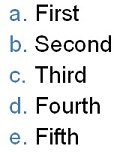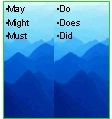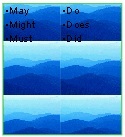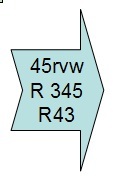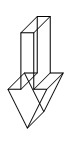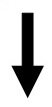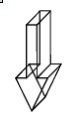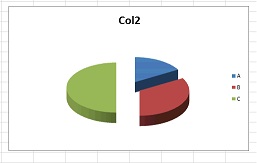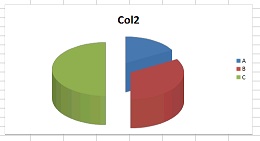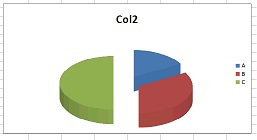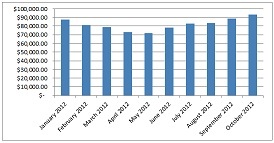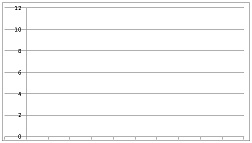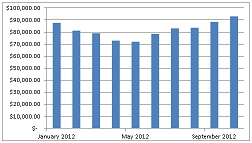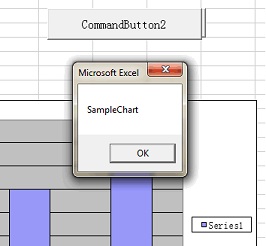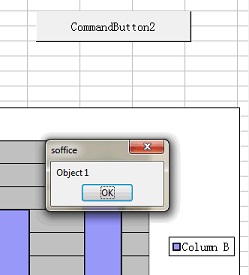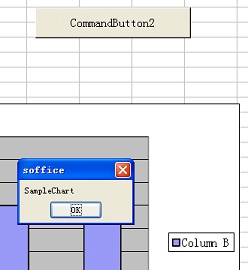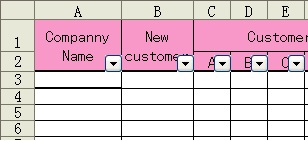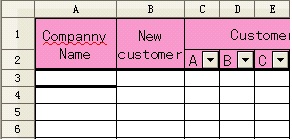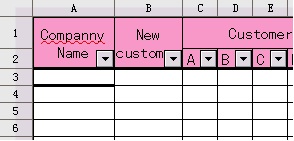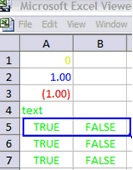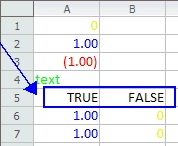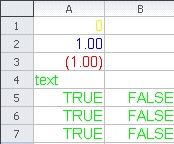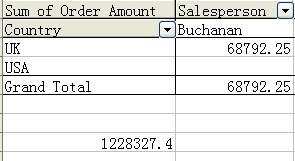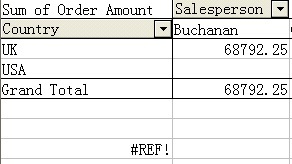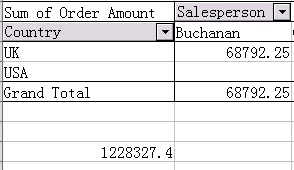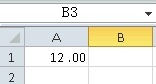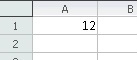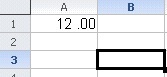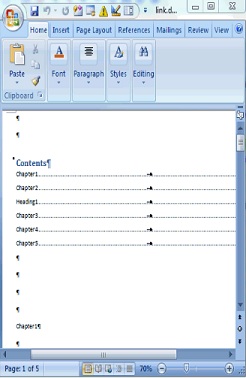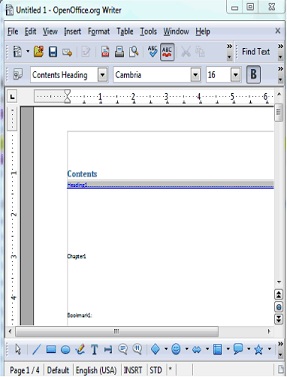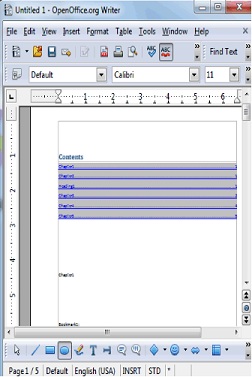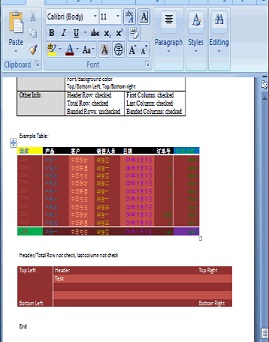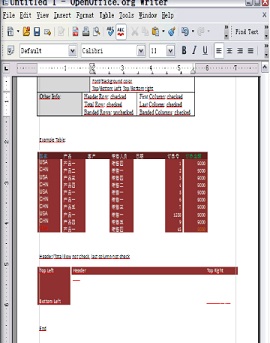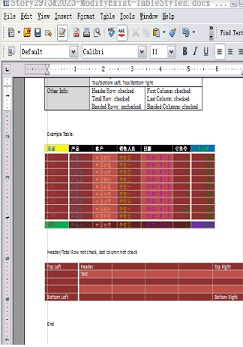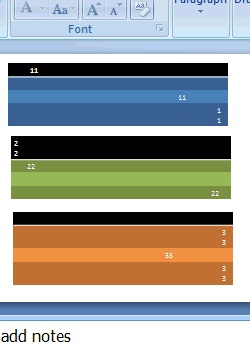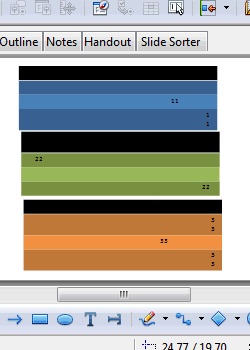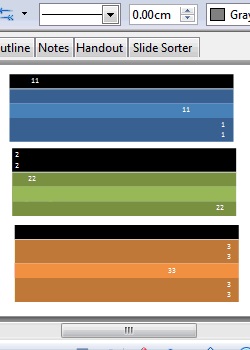Translations available for: Asturianu (ast) | Bulgarian (bg) | Deutsch (de) | Ελληνικά (el) | Español (es) | Galego (gl) | Italiano (it) | Bahasa Indonesia (id) | Nederlands (nl) | Русский (ru) | 简体中文 (zh-CN) | 正體中文 (zh-TW)
Contents
| Table of Contents | ||
|---|---|---|
|
General Remarks
Apache OpenOffice 4.0 is now available for download from our official download page. Building upon the great success of the OpenOffice 3.4 release, which has seen over 57 million downloads, this major update brings exciting new features, enhancements and bug fixes. OpenOffice 4.0 features an innovative new Sidebar user interface, additional language support for 22 languages (including 3 new languages), 500 bug fixes, improvements in Microsoft Office interoperability, enhancements to drawing/graphics, performance improvements, etc. You can read the details of these later in these Release Notes.
One other thing that you will notice immediately, on this page, our website and in other places, is our new logo. The new logo is the result of many design iterations, collaboration among talented designers and a contest where 40 logos were rated by over 50,000 users
| Table of Contents |
|---|
General Remarks
Apache OpenOffice 4.0 is now available for download from our official download page. Building upon the great success of the OpenOffice 3.4 release, which has seen over 57 million downloads, this major update brings exciting new features, enhancements and bug fixes.
We wish to give a special "hello" to our upgrading users. We hope you like the new features, especially the Sidebar UI. This feature was based on code contributed by IBM, from their Lotus Symphony product. We adapted that code, and based on several rounds of feedback from users like you, improved it and integrated it into OpenOffice.
...
You can also find us on Twitter, Facebook and Google+.
Community
...
Open Source
...
At Apache we work transparently as an open community of volunteers. We develop open source software to benefit the public. We're not going to beg you for monetary contributions. But if you are interested in joining us, to help us make the next great version of OpenOffice, then we want to hear from you. We're not only programmers, but are a community of testers, UI designers, web designers, technical writers, accessibility experts, translators, social media experts, etc. Volunteers in all areas are welcome. More information can be found on our Get Involved page.
...
Description | Original | AOO 3.4.1 | AOO 4.0 |
|---|---|---|---|
Keep special numbering when saving or opening a ppt file |
|
|
|
Support special tiled fill (picture size covers master page) background to be exported into ppt file |
|
|
|
The fill attribute of graphic background in table can be display correctly when loading ppt file |
|
|
|
Support of a connector that is connected to PPT table |
| crash in AOO 3.4.1 |
|
Right notched arrow with "Fit shape to text" property can be imported correctly |
|
|
|
Keep 3D effects when import line |
|
|
|
...
Spreadsheet Documents
Description | Original | AOO 3.4.1 | AOO 4.0 |
|---|---|---|---|
Keep Pie chart height when open Excel file |
|
|
|
Support the range specified by a reference formula or name range as chart data |
|
|
|
Show chart name through VBA API by clicking a button |
|
|
|
Support data filter function on merged cells |
|
|
|
Support user-defined format code in xls when cell value is TRUE or FALSE |
|
|
|
Support GETPIVOTDATA in Excel |
|
|
|
Support format code "0_;.00" |
|
|
|
OOXML general
Description | Original | AOO 3.4.1 | AOO 4.0 |
|---|---|---|---|
Support Docx outline level |
|
|
|
Support table background color from table style in docx file |
|
|
|
Support more Numbering&bullet types in docx |
|
|
|
Support font color in table in pptx |
|
|
|
Description | Original | AOO 3.4.1 | AOO 4.0 |
| !! | !! | !! |
DrawObject Improvements/Enhancements
...
- Old themes are kept and sometimes extended
- Gallery is now able to store and use SVG graphics
- Many new graphics are now in SVG format, which saves space on your computer and gives the user the highest quality vector format
- Ability to add your own SVG and Metafile format graphics
- Can now be oriented horizontally or vertically and will adapt it's its layout automatically
- Now also available anytime in the new Sidebar
...
- Selection Handles were reworked to be more distinguishable.
- Transparency was added to give a slight 'clue' when the Handles cover something, but only for the Handle's fill (not their outlines) to not make them hard harder to view as necessary.
- The design was slightly rounded.
- Colors were tweaked a little bit for better identification (mainly when Handles are selected).
- When Keyboard-travelling over handles (CTRL-TAB) yellow handles used for CustomShapes now blink as the other handles to visualize the active handle correctly.
...
This is used in various places, such as; : Objects with TextEdit mode, highlighting of objects as Drag&Drop target or object manipulation (dashed black/white lines were used before).
...
- The new Bitmap FillType preserves Transparency, the old version was not capable of this and always added a white background.
- It allows the use of vector graphics which stay vector graphic when processedwhen processed (especially useful in e.g. printing, PDF and other exports).
- It supports SVG and Metafile as FillData, no longer restricted to BitmapData.
- Tiling, AutoFit, Size, Position and Offset settings are fully supported (in Area dialog).
- Animated GIF's are now allowed as FillTypes.
...
- Self-create a scaling-independent fill by drawing anything anytime using DeawObjects
- converting convert it to Metafile
- create a FillStyle based on it
- Use an a SVG or import a vector format (WMF) to define a new FillStyle.
Think about the possibilities for filling the Backgrounds of Pages, Chart bars or other items.
...
This will be used as vector data when printing or at PDF export.
Enhanced Copy/Paste
All applications now support transparent and anti-aliased versions of, for example, DrawObjects in the selection to be exchanged with external applications. This is a result of the enhanced conversion to Bitmap and adding the PNG graphic format to the supported clipboard formats.
...
It is now possible to Copy/Paste any object to an external PixelGraphic application, modify it as needed, and copy it back to any OpenOffice Application without quality loss. This allows everyone easy and complete image manipulation outside the Office with the tool of his choice and the capabilities he needs.
Enhanced Drag&Drop
Drag&Drop has been enhanced by an 'internal' mode. It is now possible to Drag&Drop anything 'onto' an existing DrawObject to change it's graphic or fill style when holding CTRL+SHIFT (Ctrl+Cmd on Mac) during Drag&Drop.
As visual control, the traget target object for the Drag&Drop is visualized using the new Selection Visualization and a unique MouseCursor.
- Drag&Drop from external: ChangeFillStyle change FillStyle to Bitmap (including transparence), use e.g. SVG or metafile
- Drag&Drop internal (klick click on the source object(s), wait a second until MousePointer changes, start dragging, hold CTRL+SHIFT)
- when source is a DrawObject: GraphicAttributes Styles are copied (LineStyle, FillStyle, etc.)
- when source is a GraphicObject: Styles are copied (LineStyle, FillStyle, etc.)FillStyle is adapted to source's geometry content
Here is an example:
(a) Draw an object, e.g. a rounded rectangle with an outline, Draw an arrow object, choose fill and line style for it.
(b) If you Drag&Drop onto the target object, it copies FillStyle and LineStyle.
(c) If you convert the arrow to metafile (e.g. using context menu), Drag&Drop onto the target object, it gets filled with the arrow's vector data.
This comes in very handy if you need to quickly define an object FillStyles or want to copy the GraphicStyles of one object to others.
...
- You can use the Gallery as in-betwen space for DrawObjects or GraphicObjects used for that purpose.
- You can directly Drag&Drop from there onto DrawObjects.
- You can Drag&Drop from external sources onto DrawObjects.
...
Enhancements and bug fixes were made in the SVG Import code . Thanks to all Users Users who were reporting issues and providing test documents for SVG. If you have a SVG file which looks different than it should, do not hesitate to attach it to an issue in the Apache OpenOffice Bugzilla.
...
Connectors no longer disable rotation or shear tools when selected. While this is a small benefit with single connectors, it is very useful when selecting a number of graphic objects and wanting to rotate them. This was requested in the OpenOffice Community Forum, where a user wanted to rotate a drawing made of many draw objects and many connectors by 90 degrees. This is now possible without the inconvenience of deselecting all of the connectors.
...
PyUNO is now compatible with the latest C-Python 3.x but in order to reduce the impact for existing applications, support for C-Python 2.x has been preserved and remains the default. The internal Python, used by default in the Windows and MacOS-X ports, has now been upgraded with version 2.7.5 which fixes hundreds of bugs and has important performance improvements but is still compatible with previous versions. Existing scripts may require minor adjustments but will normally just continue working as before.
Support for system C++ STL
The stlport4 template library was obsoleted with the TR1 report of the C++ standard and was deprecated and no longer maintained. Apache OpenOffice 4 switches to the system's native standard template library, so extensions written in C++ need to be recompiled with the Apache OpenOffice 4 SDK.
Bug Fixes
As of July 15th 17th 2013 there were 494 498 verified issues that have been resolved.
...
- Apache OpenOffice 4.0.0 supports Java 7, which is the recommended configuration; but (especially on 64-bit Windows) you might receive warnings about the Java version being defective. In that case, download and install the Microsoft Visual C++ 2010 Redistributable Package. If you still have problems, install the most current JRE 6 version. Make sure you get the file "Windows x86 Offline (32-bit)". Then configure OpenOffice to use it at "Tools - Options - OpenOffice .org - Java". See this forum topic for more information.
- Apache OpenOffice 4.0.0. has got a new color palette. When If you have migrated your "personal data" from a previous version, the old color palette is migrated too. There exists currently no tool to merge the palettes: you won't see the new palette and (if you are using a non-English version) some of the color names will appear in English only. To get the new palette close Apache OpenOffice and its quickstarter, search for the file “standard.soc” in your Apache OpenOffice user folder and rename the file, to “standard_AOO341.soc” for example. With the next start of Apache OpenOffice the new color palette is transferred to your user folder and is availableand is available.
- Some Extensions need to be updated to work with Apache OpenOffice 4.0 due to API changes and simplifications introduced with the new release. In most cases, the extensions can be easily adapted to work with OpenOffice 4.0 by their developers. Users and developers can find more information in this dedicated wiki page.
Upgrading/Installation
When installing Apache OpenOffice 4.0.0 on a machine that already has OpenOffice 3.4.1 or 3.4.0 installed on it, the user will be prompted on whether they would like "personal data" from the previous version migrated over to the new version. This includes information like custom spell checking words, dictionaries, extensions, etc. By default this migration is enabled, but the user can disable it via the checkbox.
...
- The empty directory: C:\Program Files\OpenOffice.org 3\share\uno_packages\cache\uno_packages
- Install files directories from previous versions, often on your Desktop, iwith names like:
- OpenOffice.org 3.4.1 (en-US) Installation Files
- OpenOffice.org 3.4 (en-US) Installation Files
- OpenOffice.org 3.3 (en-US) Installation Files
...
- \uno_packages\cache\uno_packages
- Install files directories from previous versions, often on your Desktop, with names like:
- OpenOffice.org 3.4.1 (en-US) Installation Files
- OpenOffice.org 3.4 (en-US) Installation Files
- OpenOffice.org 3.3 (en-US) Installation Files
For additional upgrade/installation information, please see the Install Guide.
...