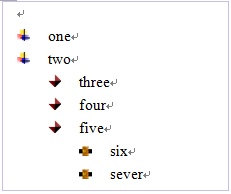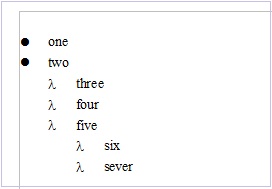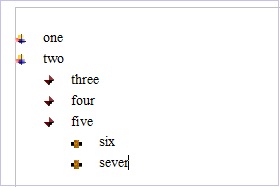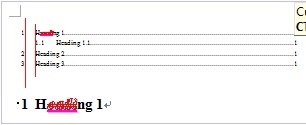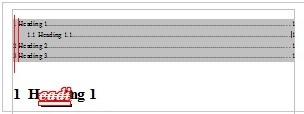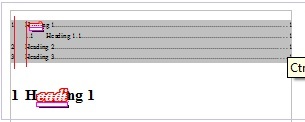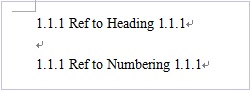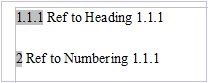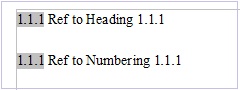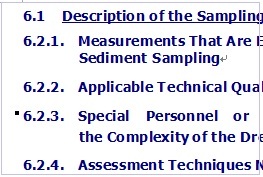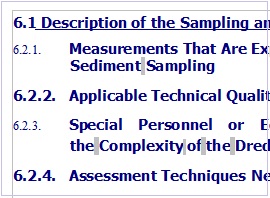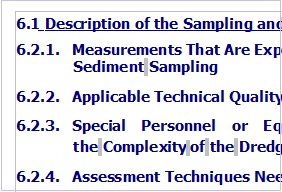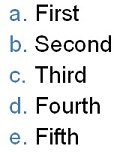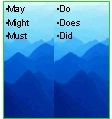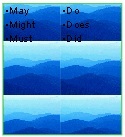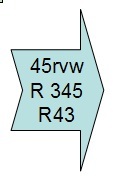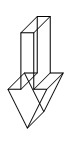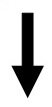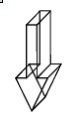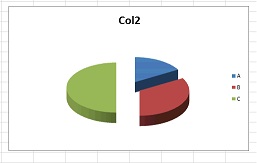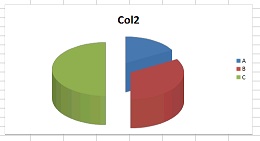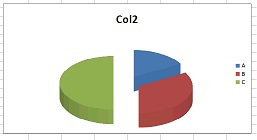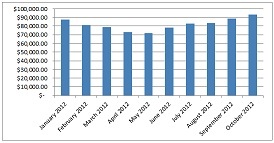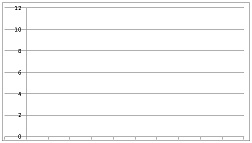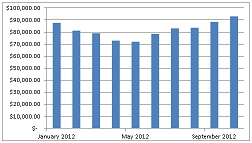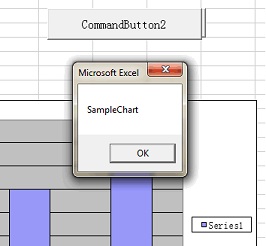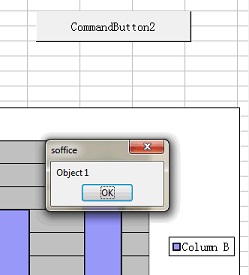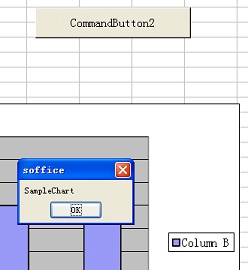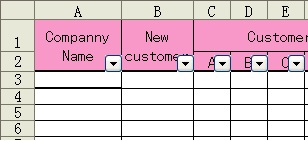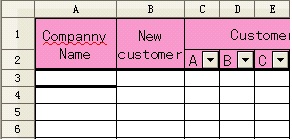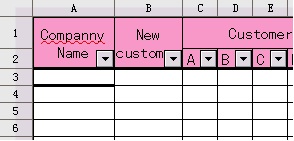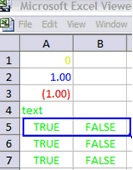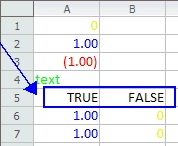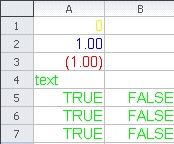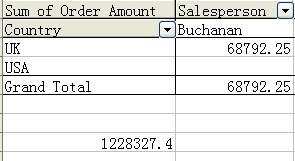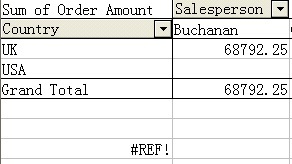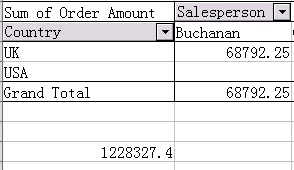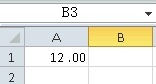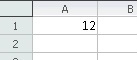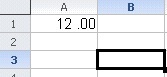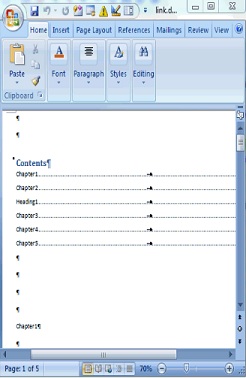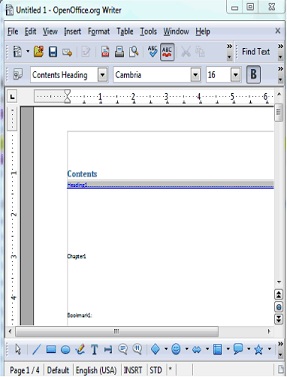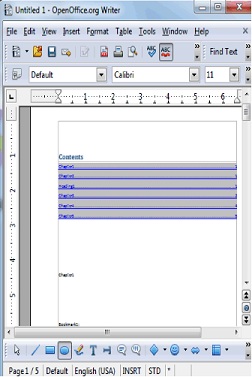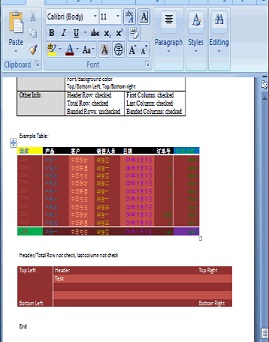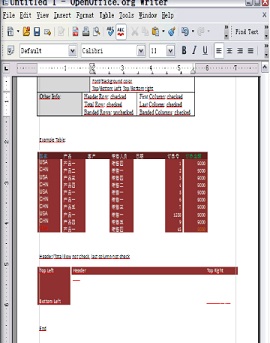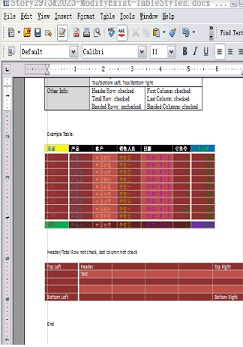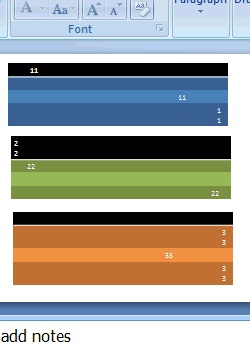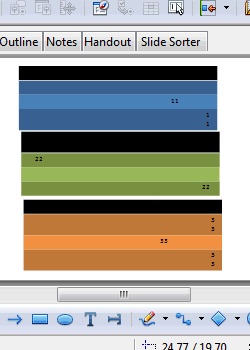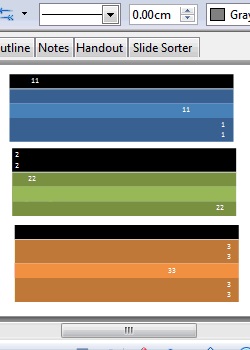Translations available for: Asturianu (ast) | Bulgarian (bg) | Deutsch (de) | Ελληνικά (el) | Español (es) | Galego (gl) | Italiano (it) | Nederlands (nl) | Русский (ru) | 简体中文 (zh-CN) | 正體中文 (zh-TW)
Traduzione: Mario Pichetti, Andrea Pescetti
| Table of Contents | ||
|---|---|---|
|
Note generali
Apache OpenOffice 4.0 is now available for download from our official download page. Building upon the great success of the OpenOffice è ora disponibile per il download dal nostro sito ufficiale. Dopo il grande successo dalla versione 3.4 release, which has seen over 57 million downloads, this major update brings exciting new features, enhancements and bug fixes, scaricata oltre 57 milioni di volte, questa nuova versione presenta sostanziali novità, miglioramenti e correzioni di bug. OpenOffice 4.0 features an innovative new Sidebar user interface, additional language support for 22 languages (including 3 new languagescontiene una nuova interfaccia utente, la Sidebar supporto completo per 22 lingue (3 nuove), 500 bug fixes, improvements in fix, miglioramenti nella gestione di file di Microsoft Office interoperability, enhancements to drawing/graphics, performance improvements, miglioramenti nel disegno e nella grafica, miglioramenti nella velocità, etc. You can read the details of these later in these Release Notes.
One other thing that you will notice immediately, on this page, our website and in other places, is our new logo. The new logo is the result of many design iterations, collaboration among talented designers and a contest where 40 logos were rated by over 50,000 users.
We wish to give a special "hello" to our upgrading users. We hope you like the new features, especially the Sidebar UI. This feature was based on code contributed by IBM, from their Lotus Symphony product. We adapted that code, and based on several rounds of feedback from users like you, improved it and integrated it into OpenOffice.
And for new users, welcome to the community! We hope you enjoy using Apache OpenOffice, the leading free and open office productivity suite.
As always we welcome your feedback:
- Support questions are best directed to our community support forums.
- Bug reports (but not support questions) should go to to our Bugzilla issue tracking system.
- General questions can also be sent to our public users mailing list.
Questi punti sono trattati in dettaglio nel resto di questo documento.
Un'altra cosa che noterete subito in questa pagina, nel nostro sito e altrove è il nostro nuovo logo, disegnato dall'altoatesino Chris Rottensteiner. Il nuovo logo è il risultato di molti passaggi, discussioni, collaborazione tra designer e un concorso in cui 50mila utenti hanno votato 40 proposte.
Un saluto speciale agli utenti che aggiornano dalla versione 3. Speriamo che le nuove funzioni siano di vostro gradimento, specialmente la Sidebar. Questa funzione è basata sul codice contribuito da IBM, tramite Lotus Symphony. Abbiamo adattato quel codice e in base al feedback di decine di utenti come voi lo abbiamo migliorato e integrato in OpenOffice.
Per i nuovi utenti, benvenuti nella comunità! Speriamo che possiate trovare piena soddisfazione in Apache OpenOffice, la più diffusa suite di produttività personale gratuita, libera e open source.
Come sempre, accogliamo con piacere i vostri commenti:
- Per il supporto, utilizzate il nostro forum.
- Le segnalazioni di bug vanno inserite in Bugzilla.
- Domande generiche vanno inviate alle nostre mailing list.
Ci trovate anche su Twitter, Facebook e You can also find us on Twitter, Facebook and Google+.
Spirito Open Source e
...
comunità
At Apache we work transparently as an open community of volunteers. We develop open source software to benefit the public. We're not going to beg you for monetary contributions. But if you are interested in joining us, to help us make the next great version of OpenOffice, then we want to hear from you. We're not only programmers, but are a community of testers, UI designers, web designers, technical writers, accessibility experts, translators, social media experts, etc. Volunteers in all areas are welcome. More information can be found on our Get Involved pageApache lavora in modo trasparente come una comunità aperta di volontari. Sviluppiamo software open source a beneficio di tutti. Non richiediamo donazioni in denaro. Ma se siete interessati ad aiutare, a darci una mano per sviluppare la prossima versione di OpenOffice, contattateci. Non siamo solo programmatori: svolgiamo test, progettiamo interfacce, creiamo siti web, scriviamo documentazione, lavoriamo nell'accessibilità, traduciamo, curiamo i social media... Accogliamo con gioia volontari in tutte le aree. Per ulteriori informazioni, leggere (in inglese) Get Involved.
Nuove funzioni e miglioramenti
...
Nuova Sidebar
The Sidebar is a major new feature of the user interface in all of the OpenOffice applications.
The Sidebar makes better use of today's widescreen displays than traditional toolbars. The 'Properties' deck is context-sensitive and shows panels with the document properties that are most frequently used for the current editing task.
La Sidebar è la più visibile delle nuove funzioni dell'interfaccia utente in tutte le applicazioni di OpenOffice.
La Sidebar usa nel modo migliore gli schermi "wide" oggi comuni. Il pannello delle proprietà si adatta al contesto e mostra le caratteristiche del documento usate più comunemente nel compito che si sta svolgendo.
Fate clic per ingrandire le immaginiClick on these images for a more detailed view:
Screenshots of Writer with contexts for text, bitmap, and shapes (from left to right). The new OpenOffice logo has been pasted as bitmap (center) and editable outlines (right).
If you find that you don't use a particular panel very often, just click on its title and it will collapse to a single line of text. A small + or - at the left side of the panel title indicates whether the panels is collapsed or expanded.
Different panels expanded or collapsed
- Eleven property panels have been migrated from IBM Lotus Symphony: Alignment, Area, Cell Appearance, Graphic, Line, Number Format, Page, Paragraph, Position and Size, Text and Wrap.
- Seven panels come from the old Impress tool panel: Available for Use, Custom Animation, Layouts, Recently Used, Slide Transition, Table Design, Used in This Presentation.
- Four are non-modal (ie non locking) dialogs: Functions, Gallery, Navigator, Syles and Formatting.
- One is new: Insert.
Panels from Symphony, the old Impress task pane, OpenOffice dialogs (from left to right).
The width of the Sidebar can be adjusted. The controls adapt their size accordingly. If you need more space then it can be undocked — and possibly moved to a second display — or it can be reduced to a thin tab bar. A single click on one of the icons and the sidebar is back.
Different widths of the sidebar: maximum width, default width, too narrow to display content, collapsed to tab bar (from left to right).
Floating sidebar, can be moved to second screen
Of course, not all of OpenOffice's functionality can be represented by controls in the Sidebar. If you need an advanced function then just click on the "more options" button in the title bar of a panel to open a dialog with many more options and properties.
Click on 'more options' to get, well, more options.
More information can be found in the OpenOffice wiki.
Interoperability Improvements
Fidelity and interoperability improvement is an ongoing goal for Apache OpenOffice. And there are many improvements going in to the new version. Here an overview of some of the major fidelity improvements since the Apache OpenOffice 3.4.1 release, including features, enhancements and defect fixes.
Text Documents
Schermate di Writer mentre si lavora con testo, immagini e disegni (da sinistra a destra). Il nuovo logo di OpenOffice è stato incollato come bitmap (al centro) e come vettoriale (a destra).
Se vi trovate a non usare spesso un certo pannello, potete semplicemente fare clic sul suo titolo per ridurlo a una singola riga di testo. Potrete espanderlo nuovamente facendo clic sull'icona "+".
Vari pannelli ridotti ed espansi
- Undici pannelli di proprietà sono stati convertiti da IBM Lotus Symphony: Allineamento, Area, Formato Cella, Grafica, Linea, Formato Numero, Pagina, Paragrafo, Posizione e dimensione, Testo e A capo.
- Sette pannelli vengono dalla pre-esistente implementazione di Impress: Disponibili per l'utilizzo, Animazione personalizzata, Layouts, Usati di recente, Transizione diapositiva, Disegno tabella, Usati in questa presentazione.
- Quattro sono dialoghi non modali (finestre aggiuntive che non bloccano le altre operazioni): Funzioni, Gallery, Navigatore, Stili e formattazione.
- Uno è nuovo: Inserisci.
Pannelli da Symphony, da Impress, dialoghi di OpenOffice (da sinistra a destra).
La larghezza della Sidebar è variabile. I controlli adattano le loro dimensioni di conseguenza. Se vi occorre più spazio, potete sganciarla e addirittura spostarla su un altro schermo, o ridurla a una semplice linea verticale. Basta fare clic su una delle icone per mostrare nuovamente la Sidebar.
Diverse larghezza della Sidebar: massima, predefinita, molto stretta, ridotta a una linea (da sinistra a destra).
Sidebar sganciata, può essere spostata su un secondo schermo
Ovviamente la Sidebar non copre tutte le funzioni di OpenOffice. Se si servono funzioni avanzate, fate clic sull'icona "..." (opzioni avanzate) nel titolo di ciascun pannello per avere una finestra con tutte le opzioni avanzate.
Aprire la finestra con le opzioni avanzate.
Altre informazioni (in inglese) sul wiki di OpenOffice: Sidebar.
Migliore compatibilità con Microsoft Office
Apache OpenOffice migliora costantemente la compatibilità con i documenti di Microsoft Office. Anche questa versione contiene vari miglioramenti e sistemazioni di difetti rispetto ad Apache OpenOffice 3.4.1.
Documenti di testo
Descrizione | Originale | Description | Original | AOO 3.4.1 | AOO 4.0 |
|---|---|---|---|---|---|
Support of Graphic Bullets Elenchi puntati grafici in MS word 2003 |
|
|
| ||
Table of Content fidelity improvement with Indici in MS Word 2003 (tabs, attributes & jump...) |
|
| Bookmark | ||
reference to normal numbering Riferimenti interni |
|
|
| ||
Numbering&bullets attributes determined by the paragraph end mark Numerazione legata al paragrafo in MS Word |
|
|
|
...
Presentazioni
Description Descrizione | Original Originale | AOO 3.4.1 | AOO 4.0 |
|---|---|---|---|
Keep special numbering when saving or opening a ppt file Mantenimento della numerazione speciale nei file PPT |
|
| Support special tiled fill (picture size covers master page) background to be exported into ppt file |
Esportazione di sfondi grafici nel file PPT |
|
| The fill attribute of graphic background in table can be display correctly when loading ppt file |
Il riempimento dello sfondo grafico è mostrato correttamente nei file PPT |
|
| Support |
of a connector that is connected to PPT table Supporto di connettori legati a una tabella PPT |
| crash in AOO 3.4.1 | Right |
notched arrow with "Fit shape to text" property can be imported correctly Frecce con la proprietà "Adatta al testo" importtate correttamente |
|
| Keep |
3D effects when import line Effetti 3D preservati se si importa una linea |
|
|
|
...
Fogli elettronici
Description Descrizione | Original Originale | AOO 3.4.1 | AOO 4.0 |
|---|---|---|---|
Keep Pie chart height when open Excel file Conservazione dell'altezza di un grafico nei file Excel |
|
| Support the range specified by a reference formula or name range as chart data |
Supporto dell'intervallo specificato da una formula o nome intervallo come dati di un grafico |
|
| Show |
chart name through VBA API by clicking a button Mostra nome del grafico attraverso la VBA API con un clic |
|
| Support data filter function on merged cells |
Supporto di filtri sulle celle unite |
|
| Support user-defined format code in xls when cell value is TRUE or FALSE |
Supporto di formattazione definita dall'utente in XLS per i valori VERO e FALSO |
|
|
|
Support Supporto di GETPIVOTDATA in Excel |
|
|
|
Support format code Supporto per il formato "0_;.00" |
|
|
|
OOXML
...
generico
Description Descrizione | Original Originale | AOO 3.4.1 | AOO 4.0 |
|---|---|---|---|
Support Docx outline level Supporto per il livello di struttura in DOCX |
|
| Support table background color from table style in docx file |
Supporto per sfondi colorati di tabella dagli stili di tabella DOCX |
|
| Support more Numbering&bullet types in docx |
Supporto per più tipi di elenchi numerati e puntati in DOCX |
|
| Support font color in table in pptx |
Supporto per colori nelle tabelle PPTX |
|
|
|
DrawObject Improvements/Enhancements
New Color Palette
The Color Palette is enhanced and extended with a selection of more useful colors, arranged in a new scheme to make finding colors simpler.
The new Palette is a mix of the Lotus Symphony Palette combined with the most useful original colors.
New Gradients
The Gradients are enhanced and extended with new, more useful ones, mainly taken from Lotus Symphony. The old ones are kept, but moved to the end of the list (not in the picture). These Gradients create much nicer fills for uses such as Slide Backgrounds.
New Gallery Themes and Gallery enhancements
Gallery themes added from Symphony.
- Arrows
- Bullets (extended)
- Computers
- Diagrams
- Environment
- Finance
- People
- School & University
- Symbols
- Textshapes
- Transport
Enhancements to existing Gallery
- Old themes are kept and sometimes extended
- Gallery is now able to store and use SVG graphics
- Many new graphics are now in SVG format, which saves space on your computer and gives the user the highest quality vector format
- Ability to add your own SVG and Metafile format graphics
- Can now be oriented horizontally or vertically and will adapt it's layout automatically
- Now also available anytime in the new Sidebar
Refined the Selection Handles User Interface
- Selection Handles were reworked to be more distinguishable.
- Transparency was added to give a slight 'clue' when the Handles cover something, but only for the Handle's fill (not their outlines) to not make them harder to view as necessary.
- The design was slightly rounded.
- Colors were tweaked a little bit for better identification (mainly when Handles are selected).
- When Keyboard-travelling over handles (CTRL-TAB) yellow handles used for CustomShapes now blink as the other handles to visualize the active handle correctly.
Refined Selection Visualization
- For many occasions the selection of objects or multiple objects got enhanced using the selection color from the system.
- Usage and fetching of that system-wide SelectionColor was unified to guarantee it for all selections on all Systems.
- A slight blinking was added to identify objects where text can be added by starting to type or pressing return.
This is used in various places such as; Objects with TextEdit mode, highlighting of objects as Drag&Drop target or object manipulation (dashed black/white lines were used before).
Better Print Preview
The PrintPreview in the Print dialog is now fully AntiAlialised. The previous version was not, thus thin lines could vanish or produce missing parts.
Enhanced conversion to Bitmap Graphics
The conversion to Bitmap graphics is greatly enhanced for all kinds of draw objects, including chart OLEs and others. This is not only useful for internally converting objects to bitmaps, but also used for exports where bitmaps are needed, and the system clipboard. It works with single objects as well as multiple selections. Transparencies of the object and AntiAliasing on its edges are perfect now.
Enhanced FillType 'Bitmap'
All DrawingObjects which can have a Bitmap filling can now profit from the new, greatly enhanced Bitmap FillType:
- The new Bitmap FillType preserves Transparency, the old version was not capable of this and always added a white background.
- It allows the use of vector graphics which stay vector graphic when processed (especially useful in e.g. printing, PDF and other exports).
- It supports SVG and Metafile as FillData, no longer restricted to BitmapData.
- Tiling, AutoFit, Size, Position and Offset settings are fully supported (in Area dialog).
- Animated GIF's are now allowed as FillTypes.
Examples of this include:
- Self-create a scaling-independent fill by drawing anything anytime using DeawObjects
- convert it to Metafile
- create a FillStyle based on it
- Use a SVG or import a vector format (WMF) to define a new FillStyle.
Think about the possibilities for filling the Backgrounds of Pages, Chart bars or other items. This will be used as vector data when printing or at PDF export.
Enhanced Copy/Paste
All applications now support transparent and anti-aliased versions of, for example, DrawObjects in the selection to be exchanged with external applications. This is a result of the enhanced conversion to Bitmap and adding the PNG graphic format to the supported clipboard formats.
Non-Graphic objects are converted on-demand, and graphic objects are copied with full transparency and AntiAliasing support.
It is now possible to Copy/Paste any object to an external PixelGraphic application, modify it as needed, and copy it back to any OpenOffice Application without quality loss. This allows everyone easy and complete image manipulation outside the Office with the tool of his choice and the capabilities he needs.
Enhanced Drag&Drop
Drag&Drop has been enhanced by an 'internal' mode. It is now possible to Drag&Drop anything 'onto' an existing DrawObject to change it's graphic or fill style when holding CTRL+SHIFT (Ctrl+Cmd on Mac) during Drag&Drop.
As visual control, the target object for the Drag&Drop is visualized using the new Selection Visualization and a unique MouseCursor.
- Drag&Drop from external: change FillStyle to Bitmap (including transparence), use e.g. SVG or metafile
- Drag&Drop internal (klick on the source object(s), wait a second until MousePointer changes, start dragging, hold CTRL+SHIFT)
- when source is a DrawObject: Styles are copied (LineStyle, FillStyle, etc.)
- when source is a GraphicObject: FillStyle is adapted to source's geometry content
Here is an example:
(a) Draw an object, e.g. a rounded rectangle with an outline, Draw an arrow object, choose fill and line style for it.
(b) If you Drag&Drop onto the target object, it copies FillStyle and LineStyle.
(c) If you convert the arrow to metafile (e.g. using context menu), Drag&Drop onto the target object, it gets filled with the arrow's vector data.
This comes in very handy if you need to quickly define an object FillStyles or want to copy the GraphicStyles of one object to others.
Also very useful:
- You can use the Gallery as in-betwen space for DrawObjects or GraphicObjects used for that purpose.
- You can directly Drag&Drop from there onto DrawObjects.
- You can Drag&Drop from external sources onto DrawObjects.
Adapt LineStart/End to LineWidth
It is practical when you change the LineWidth of an Object which has ArrowHeads defined at its start/end when the ArrowHeads used get adapted to your LineWidth change; else you have to adapt these by your own. This was already done for Draw and Impress. This is now unified and centralized and works in all OpenOffice applications.
SVG Export enhancements
Some enhancements for SVG export were added to avoid some quality losses. More improvements are planned in this area for future releases.
SVG/Metafile Break improvements
If an imported SVG/metafile is manipulated, it needs to be broken up into DrawObjects. This code was improved in this release. More improvements are planned in this area for future releases.
SVG Import improvements
Enhancements and bug fixes were made in the SVG Import code . Thanks to all Users who were reporting issues and providing test documents for SVG. If you have a SVG file which looks different than it should, do not hesitate to attach it to an issue in the Apache OpenOffice Bugzilla.
Picture Crop mode offers preview
When working on a GraphicObject it is allowed to set a Crop region for it. When using the interactive mode for that, the new version shows the non-visible part of the Graphic content (the croppped part) as transparent and surrounds it with a light border. This way you no longer have to guess where or how big the cropped data is.
This example shows cropping in an SVG graphic:
Unified visualization of ColorPalette popups
All places where a ColorPalette popup is shown (the form where the colors are organized in a raster) are overhauled and made to use the same sizes and width. The width (12 columns) was adapted to the new designed ColorPalette. For a picture see 'New Color Palette'
Transparency support for pixel formats (PNG)
When exporting selected drawing objects to formats that support transparency, e.g., PNG, OpenOffice now uses a transparent background by default. This allows to further use graphics created in other applications or for further processing.
Connectors support rotation
Connectors no longer disable rotation or shear tools when selected. While this is a small benefit with single connectors, it is very useful when selecting a number of graphic objects and wanting to rotate them. This was requested in the OpenOffice Community Forum, where a user wanted to rotate a drawing made of many draw objects and many connectors by 90 degrees. This is now possible without the inconvenience of deselecting all of the connectors.
Corrected Hatch fill style visualization
When zooming out or in small visualizations (e.g. Page Previews) objects or pages using a hatch fill style were poorly visualized since too many hatch lines were shown in a small area. The Hatch Fill Style now uses a minimal line distance to make it look good for visualizations in Edit Views. This was already the case in older office versions, but was lost in the redesign of the visualization.
Better gradient support in metafiles
Gradients in metafiles are rotated and sheared (slanted) together with the metafile and so behave similar to bitmap graphics. Start color and end color are included in those gradients now. This improvement becomes visible if you use a small number of gradient steps. All gradients are now shown in presentation mode the same as they are shown in edit mode.
Calc and Chart Improvements/Enhancements
Support relative Pie Chart Height:
For Pie charts imported from other formats, the Height attribute was not supported. This is added now and makes Pie Charts look more like the original.
New Functions
Calc now supports the spreadsheet functions: AVERAGEIFS, COUNTIFS, and SUMIFS. These functions allow you to combine several conditions.
Calc now supports the function XOR. The function completes the already available set of Boolean functions.
Calc now supports the functions LEFTB, RIGHTB, LENB, and MIDB. These functions are special versions for DBCS (double byte character set) languages.
Calc's RAND function was reimplemented to use the Mersenne-Twister algorithm.
Extensions Improvements/Enhancements
New Toolbar management
Miglioramenti grafici (DrawObjects)
Nuovo schema di colori
Il nuovo schema di colori (palette) è migliorato e contiene colori piùutili e disposti in modo più efficiente.
Il nuovo schema è un misto tra quello di IBM Lotus Symphony e quello di OpenOffice 3.4.1.
Nuove sfumature/gradienti
Le sfumature sono state completate con nuove sfumature provenienti principalmente da IBM Lotus Symphony. Le vecchie sfumature rimangono, alla fine della lista. Le nuove sfumature sono molto più adatte per utilizzi come sfondo di presentazione.
Nuova Gallery
Nuovi temi di Gallery provenienti da Symphony.
- Frecce
- Punti (estesi)
- Computer
- Diagrammi
- Ambiente
- Finanza
- Persone
- Scuola
- Simboli
- Forme di testo
- Trasporto
Miglioramenti alla Gallery esistente
- I vecchi temi sono stati mantenuti e in alcune occasioni estesi
- La Gallery può ora utilizzare grafica SVG
- Molta grafica nuova è in formato SVG, più leggero e dotato della massima qualità (vettoriale)
- Possibilità di importare i propri disegni SVG e Metafile
- Supporta disposizione orizzontale o verticale con adattamento automatico
- Integrata nella Sidebar
Selezione oggetti migliorata
- Le maniglie di selezione sono state migliorate per renderle più comode da vedere.
- La trasparenza permette di avere un'esperienza utente mgilore se le maniglie coprono parte di oggetto, senza intaccare la visibilità.
- La forma è stata resa più rotonda.
- I colori sono stati modificati per una migliore identificazione.
- Quando si naviga sulle maniglie con la tastiera (CTRL-TAB) le maniglie gialle ora lampeggiano per visualizzare quella attiva correttamente.
Migliore visualizzazione della selezione
- In molti casi se si seleziona un oggetto o oggetti multipli ora si usa il colore standard del sistema.
- L'uso di quel colore standard è stato modificato per adattarsi a tutte le selezioni su tutti i sistemi.
- Un veloce lampeggio indica gli oggetti in cui si può inserire testo cominciando a scrivere o premendo Invio.
Questo è usato in vari punti come oggetti in modo TextEdit, evidenziazione di oggetti come Drag & Drop o manipolazione di oggetti (prima si usavano linee tratteggiate bianche e nere).
Migliore anteprima di stampa
L'anteprima di stampa nel dialogo stampa ha ora pieno supporto per l'antialiasing. Le linee sottili non scompaiono piu' in anteprima.
Migliore conversione alla grafica Bitmap
La conversione in bitmap è notevolmente migliorata per tutti i tipi di oggetti di disegno, inclusi i grafici e altro. Questo non è utile solo per le conversioni interne, ma è anche usato nelle esportazioni dove occorrono bitmap, e negli appunti. Funziona su oggetti singoli e su selezioni multiple. Le trasparenze dell'oggetto e l'anti-aliasing sui bordi sono ora resi in maniera perfetta.
Migliorato il riempimento 'Bitmap'
Tutti gli oggetti di disegno che si possono riempire con un'immagine bitmap ora possono sfruttare i notevoli miglioramenti in questo campo:
- Il nuovo riempimento bitmap preserva la trasparenza, mentre l avecchia versione inseriva uno sfondo bianco-
- E' possibile utilizzare grafica vettoriale che viene sempre elaborata come tale (molto utile per la stampa e la produzione di PDF in alta risoluzione)
- E' supportato il riempimento anche con file SVG e Metafile, non più solo bitmap.
- Sono pienamente supportati la ripetizione del motivo, l'adattamento, modifica di posizione e dimensione, ritaglio (nel dialogo Area)
- Si possono usare come riempimento anche immagini GIF animate.
Esempi di utilizzo pratico:
- Creazione di un motivo di riempimento ridimensionabile, disegnato direttamente in OpenOffice
- Convertire l'oggetto in un metafile
- Creare uno stile di riempimento basato su di esso
- Utilizzo di un file SVG o Metafile (WMF) per definire un nuovo stile di riempimento.
Le possibilità di usare queste nuove caratteristiche per sfondi di pagina, barre dei grafici o altro sono prospettive interessanti. E verrà sempre preservata la natura vettoriale dei dati in fase di stampa o esportazione PDF.
Copia e Incolla migliorato
Tutte le applicazioni ora supportano versioni trasparenti e dotate di anti-aliasing degli oggetti che vengono scambiati con altre applicazioni. Questo è un risultato delle migliorie al supporto Bitmap e dell'aggiunta del formato PNG tra quelli supportati negli appunti.
Gli oggetti non grafici sono convertiti quando necessario, e gli oggetti grafici sono copiati con informazioni complete sulla trasparenza e sull'anti-aliasing.
Ora è possibile copiare e incollare ogni oggetto su qualsiasi editor grafico esterno, modificarlo a piacimento e ricopiarlo in qualsiasi applicazione di OpenOffice sneza perdere qualità. Questo permette a tutti di manipolare efficientemente le immagini anche all'esterno di OpenOffice quando necessario.
Drag&Drop migliorato
Il Drag&Drop ora ha una nuova modalità, "interna": se si trascina un oggetto su un altro oggetto grafico tenendo premuto CTRL-SHIFT (Mac: Ctrl+Cmd) si imposta lo stile di riempimento di quell'oggetto.
L'oggetto destinazione è evidenziato con la nuova visualizzazione selezione e un particolare cursore del mouse.
- Drag&Drop dall'esterno: modifica del riempimento a Bitmap (inclusa la trasparenza), utilizzare ad esempio SVG o metafile
- Drag&Drop interno (fare clic sull'oggetto origine, attendere un secondo finché non cambia il cursore del mouse, cominciare a trascinare, premere CTRL+SHIFT)
- quando l'oggetto origine è un oggetto di disegno sono copiati gli stili (stile di riga, di riempimento eccetera)
- quando l'oggetto origine è un oggetto grafico, il riempimento è adattato al contenuto dell'oggetto origine.
Esempio pratico:
(a) Disegnare un oggetto, ad esempio un rettangolo con angoli arrotondati e un contorno, disegnare una freccia, scegliere uno stile di riempimento e di linea per la freccia.
(b) Se si trascina sull'oggetto destinazione, vengono copiati stile di riempimento e di linea.
(c) Se si converte la freccia in metafile (tasto destro del mouse) e la si trascina sull'oggetto destinazione, questo viene riempito con i dati della freccia in formato vettoriale.
Questo è molto comodo se si vogliono ad esempio copiare gli stili grafici da un oggetto agli altri.
Altri utilizzi molto interessanti:
- Si può usare la Gallery come passaggio per gli oggetti usati a tale scopo.
- Si può trascinare direttamente dalla Gallery sugli oggetti di disegno.
- Si possono trascinare oggetti grafici da fonti esterne sugli oggetti di disegno.
Adattamento di fine e inizio linea allo spessore (frecce e altri oggetti Linea)
Quando si cambia lo spessore di linea di un oggetto che ha punte/code di frecce definite al suo inizio/fine, le punte/code sono convertite in modo da usare lo stesso spessore; questa caratteristica, già presente in Draw e Impress, è ora supportata in tutte le applicazioni.
Miglioramenti all'esportazione SVG
L'esportazione SVG è stata migliorata per evitare perdite di qualità in alcuni casi. Ulteriori miglioramenti sono previsti nelle prossime versioni.
Miglioramenti alla suddivisione dei file SVG/Metafile importati
Se un file SVG/metafile è manipolato, deve essere suddiviso in oggetti di disegno. Questo codice è stato migliorato. Ulteriori miglioramenti sono previsti nelle prossime versioni.
Miglioramenti all'importazione SVG
Anche l'importazione SVG è stata migliorata, grazie alle segnalazioni degli utenti che hanno riferito bug e fornito documenti di prova. Se un file SVG importato appare diversamente da come vi aspettate, allegatelo a una issue nel Bugzilla di Apache OpenOffice.
Anteprima del ritaglio immagine
Quando si lavora su un oggetto grafico è possibile ritagliarlo. Ora lo si può fare in maniera interattiva, e la regione invisibile (quella eliminata) viene resa trasparente e circondata da un bordo sottile, per permettere di determinare esattamente il ritaglio dell'immagine.
Esempio di ritaglio di un file SVG:
Visualizzazione unificate delle finestre della Palette (selezione colore)
Tutti i punti in cui OpenOffice mostra una palette di colori (la finestra con quadratini colorati) sono stati sistemati e hanno tutti le stesse dimensioni. La larghezza (12 colonne) è stata ottimizzata per il nuovo schema di colori. Per un'illustrazione, vedere "Nuovo schema di colori".
Supporto della trasparenza nel formato PNG e simili
Quando si esportano oggetti di disegno selezionati in formati che supportano la trasparenza, come PNG, OpenOffice ora usa uno sfondo trasparente. Questo permette una migliore gestione nelle applicazioni esterne.
I Connettori supportano la rotazione
I connettori possono essere ruotati. Oltre ad essere un beneficio in sé, questo è molto utile quando si seleziona una grande quantità di oggetti e li si vuole ruotare. Questa richiesta viene dal Forum, in cui un utente voleva ruotare di 90 gradi un disegno composto da vaire forme fra loro connesse. Questo è ora possibile in una singola operazione.
Corretta la visualizazione del riempimento con pattern
Quando si rimpicciolisce un oggetto che ha riempimento con pattern, troppe righe venivano visualizzata in una piccola superficie, rendendo difficile la visualizzazione. Ora si usa una visualizzazione ottimale come già avveniva in precedenti versioni di OpenOffice.
Migliore supporto delle sfumature nei metafiles
Le sfumature nei metafile sono ruotate ed estese insieme al metafile, in modo da comportarsi come per le immagini bitmap. Il colore di inizio e di fine è incluso nelle sfumature. Il miglioramento diventa visibile se si usa un numero ridotto di passi nella sfumatura. Ora tutte le sfumature appaiono in modo identico in modalità presentazione e in modalità modifica.
Miglioramenti in Calc e nei grafici
Supporto per altezza relativa nei grafici
L'attributo di altezza per i grafici a torta importati da altri formati non era supportato. Questo è ora presente e rende i grafici a torta più simili all'originale.
Nuove funzioni in Calc
Calc supporta le nuove funzioni CONTA.PIÙ.SE(), SOMMA.PIÙ.SE(), MEDIA.PIÙ.SE(), che permettono di combinare varie condizioni.
Calc ora supporta la funzione XOR, che completa l'insieme delle funzioni booleane disponibili.
Calc ora supporta le funzioni LEFTB, RIGHTB, LENB, and MIDB, che si usano per le lingue con set di caratteri particolari (DBCS, double byte character set).
La funzione RAND di Calc è stata riscritta e ora utilizza l'algoritmo Mersenne-Twister.
Miglioramenti alle Estensioni
Nuova gestione delle barre degli strumenti
Le estensioni ora usano una nuova gestione delle barre degli strumenti, vedere Extensions now use a new Toolbar management, see https://issues.apache.org/ooo/show_bug.cgi?id=121577 ; at the moment, Extensions for 3.x that are using the deprecated mechanism will have to be updated to work with OpenOffice 4.0. Many popular extensions, including dictionaries, are not affected by the change.
Unified menu API
al momento, le estensioni per OpenOffice 3.x che usano meccanismi non più supportati dovranno essere aggiornate per funzionare con OpenOffice 4.0. Questa modifica non riguarda i dizionari e altre diffuse estensioni.
API dei menù unificata
La API dei menù è stata unificata, rendendola più chiara e amichevole per gli sviluppatori. Le seguenti interfacce sono state sostituite e sono sconsigliateThe Menu API has been unified, making it more clear and API-user-friendly. The following interfaces have been deprecated and replaced: css.awt.XMenuExtended, css.awt.XMenuExtended2, css.awt.XMenuBarExtended, css.awt.XPopupMenuExtended. See Vedere https://issues.apache.org/ooo/show_bug.cgi?id=121542#c2 for details per ulteriori informazioni.
Note: extension authors who require more information on the above changes are encouraged to post their questions to our API mailing list.
Performance Improvements/Enhancements
Many resource leaks were fixed.
Many resource leaks were fixed, reducing memory requirements and improving application stability.
Speedup of Graphic Rendering
More Rendering speedups are used (on systems supporting it, system-dependent)
- Bitmaps with transparency are painted directly
- Bitmaps which are transformed (rotated/sheared/mirrored) are painted directly
- Lines with LineWidth and/or transparence are painted directly
- Geometry and Pixel data is buffered in system-dependent formats
Nota: gli sviluppatori di estensioni che vogliono ulteriori informazioni sulle modifiche sopra indicate possono inviare le loro domande alla mailing list API.
Miglioramenti di velocità e prestazioni
Molte funzioni che sprecavano risorse sono state sistemate
Vari sprechi di risorse sono stati sistemati, riducendo i requisiti di memoria e migliorando la stabilità dell'applicazione.
Velocizzazione del disegno della grafica
Velocizzazioni per disegnare gli oggetti grafici sono utilizzate quando il sistema lo supporta e permettono di:
- Immagini bitmap sono disegnate direttamente
- Immagini bitmap trasformate (rotazione/deformazione/ribaltamento) sono disegnate direttamente
- Linee con larghezza variabile e trasparenza sono disegnate direttamente
- Dati sulla geometria e i pixel sono memorizzati in formati che dipendono dal sistema
Ad esempio, su sistemi che lo supportano questo permette di usare immagini GIF animate come riempimento per qualsiasi oggetto e di trasformarle in tempo reale. Migliora anche molto la resa delle immagini mentre si modifica un oggetto graficoFor example, this allows even animated GIFs to be used as object fill style for any object and to transform these in real time (when supported on the system). It also greatly enhances visualization geometry during editing (in the EditViews) when supported.
Supporto per nuove lingue
New translations available Le nuove traduzioni disponibili in Apache OpenOffice 4.0 includeincludono:
...
Greco
...
Portoghese
Tamil
Updated translations includeLe traduzioni aggiornate includono:
...
Asturiano
...
Ceco
...
Tedesco
...
Inglese britannico
...
Spagnolo
...
Finlandese
...
Francese
...
Gaelico scozzese
...
Galiziano
...
Ungherese
...
Italiano
...
Giapponese
...
Coreano
...
Olandese
...
Portoghese brasiliano
...
Russo
...
Slovacco
...
Sloveno
...
Cinese semplificato
Per un elenco completo delle lingue disponibili e dei Language Pack vedere questa pagina.
Nota:
Diverse traduzioni sono in corso e verranno rilasciate appena sono disponibili.
Se la tua lingua non è elencata sopra, e si vuole aiutare a tradurre l'interfaccia utente, accogliamo tutti i volontari
For a complete list of available languages and language packs see this detailed download page.
Note: Several other language translations are in-progress and will be released when available. If your language is not listed above, and you want to help translate the user interface, we welcome any and all volunteers.
Miglioramenti al controllo di qualità
...
Nuovo Automated Testing Framework
Apache OpenOffice 4.0 has a new automated testing framework based on JUNIT that tests in the areas
- BVT (Basic Verification Tests)
- FVT (Functional Verification Tests)
- PVT (Performance Verification Tests)
- SVT (System Verifcation Tests)
Changes that Impact Backwards Compatibility
Module binfilter removed
ha un nuovo framework di test automatizzato basato sulla JUNIT che viene eseguito nelle aree
- BVT (Test di base di verifica)
- FVT (Test di verifica funzionale)
- PVT (prove di verifica delle prestazioni)
- SVT (Test di verifca di sistema)
Modifiche con impatti sulla compatibilità con vecchie versioni
Eliminato il modulo binfilter
OpenOffice non legge e non scrive più i vecchi formati utilizzati dalle prime versioni di StarOffice (file con estensione We no longer read or write the legacy StarOffice file formats (files with extensions .sdw, .sdc, .sdd, etc.). Removal of this code makes the OpenOffice codebase easier to maintain. The legacy formats have never been the default format in any version of OpenOffice. Users with legacy StarOffice documents are advised to re-save them into ODF format La rimozione di questo codice rende il codice di OpenOffice più semplice da gestire. Questi formati non sono mai stati i predefiniti in alcune versione di OpenOffice. Gli utenti che ancora possiedono questi vecchi documenti di StarOffice li possono convertire in formato ODF (.odt, *.ods, *.odp, etc.) *before upgrading to *prima di aggiornare* ad Apache OpenOffice 4.0. This can be done using , usando File - Wizards - Document Converter Procedure Guidate - Convertitore di documenti in OpenOffice 3.x x. I formati di OpenOffice 1.x files (*.sxw, *.sxc, *.sxi) are still supportedsono ancora supportati regolarmente.
Aggiornato il supporto Python
...
PyUNO is now compatible with the latest è ora compatibile con l'ultimo C-Python 3.x but in order to reduce the impact for existing applications, support for ma per ridurre l'impatto sulle applicazioni esistenti, il supporto a C-Python 2.x has been preserved and remains the default. The internal Python, used by default in the Windows and MacOS-X ports, has now been upgraded with version 2.7.5 which fixes hundreds of bugs and has important performance improvements but is still compatible with previous versions. Existing scripts may require minor adjustments but will normally just continue working as before.
Support for system C++ STL
The stlport4 template library was obsoleted with the TR1 report of the C++ standard and was deprecated and no longer maintained. Apache OpenOffice 4 switches to the system's native standard template library, so extensions written in C++ need to be recompiled with the Apache OpenOffice 4 SDK.
Bug Fixes
As of July 17th 2013 there were 498 verified issues that have been resolved.
This list can be found at: VERIFIED or CLOSED
(An OpenOffice Bugzilla login will enable you to search for any bugs that may interest you.)
Important bug fixes have been made in these areas:
è stato conservato e rimane quello predefinito. Il Python interno, usato nelle versioni Windows e MacOS-X come predefinito, è stato aggiornato alla versione 2.7.5 che sistema centinaia di bug ed è più veloce pur rimanendo compatibile con le versioni precedenti. Gli script esistenti potrebbero richiedere in rari casi piccole modifiche, ma in genere continueranno a funzionare normalmente.
Supporto per la libreria STL C++ di sistema
La libreria di template stlport4 è stata considerata obsoleta dal report TR1 dello standard C++ e non è più stata aggiornata. Apache OpenOffice 4 passa alle librerie di template native del sistema, quindi le estensioni scritte in C++ devono essere ricompilate con l'SDK di Apache OpenOffice 4 SDK.
Sistemazioni di bug
Al 17 luglio 2013, 498 bug erano stati risolti.
Lista completa (in inglese): VERIFIED or CLOSED
(Occorre un account su OpenOffice Bugzilla per effettuare ricerche dettagliate)
Bugfix importanti sono stati fatti in queste aree:
Il supporto per Java 7. Il Support for Java 7, and the Java Access Bridge v2.0.3 implemented implementato in JRE 1.7u6 and later has been restored. Windows OS users requiring Accessibility support for Assistive Technology tools can now use current Oracle releases of the e successivi è ora supportato. Gli utenti Windows che necessitano del supporto di accessibilità possono usare le ultime release del Java SE 7 Runtime Environment and the di Oracle e la Java Accessibility API on Windows.
...
su Windows.
Il team QA ha tenuto traccia di altri importanti bugfix con relazioni periodiche, visisbili su
http://wiki.services.openoffice.org/wiki/QA/Report/WeeklyReport
Problemi noti
- Apache OpenOffice 4.0.0 will be flagged by the new Gatekeeper facility in Mac sarà segnalati dal nuovo Gatewatcher in OS X Mountain Lion. This is a new feature to help guard against malware on Mac systems. There is a procedure laid out at the following link to allow applications not installed from the Mac App store to run. See the article at Mac support at Si tratta di una nuova funzionalità che contribuisce alla protezione da malware nei sistemi Mac. Presso il link indicato di seguito è indicata una procedura per far funzionare le applicazioni non installate dal Mac app store. Leggere l'articolo su http://support.apple.com/kb/HT5290.
- Apache OpenOffice 4.0.0 supports supporta Java 7, which is the recommended configuration; but (especially on che è la configurazione consigliata; ma (specialmente su Windows a 64-bit Windows) you might receive warnings about the Java version being defective. In that case, download and install the ) si potrebbero ricevere notifiche che avvertono che la versione di Java è difettosa. In questo caso, basta scaricare e installare il Microsoft Visual C++ 2010 Redistributable Package. If you still have problems, install the most current JRE 6 version. Make sure you get the In caso di ulteriori problemi, installare il più recente JRE 6. Scaricare il file "Windows x86 Offline (32-bit)". Then configure OpenOffice to use it at "Tools - Options - OpenOffice - Java". See this forum topic for more informationPoi riconfigure OpenOffice per utilizzarlo tramite Strumenti- Opzioni- OpenOffice.org - Java. Per ulteriori informazioni, vedere http://user.services.openoffice.org/en/forum/viewtopic.php?f=15&t=54974.
- Apache OpenOffice 4.0.0 . has got a new color palette. When you have migrated your "personal data" from a previous version, the old color palette is migrated too. There exists currently no tool to merge the palettes. To get the new palette close Apache OpenOffice and its quickstarter, search for the file “standard.soc” in your Apache OpenOffice user folder and rename the file, to ha una nuovo schema di colori (palette). Quando si migrano i "dati personali" da una versione precedente, anche la vecchia palette viene migrata: non si vedrà la nuova palette e i nomi di alcuni colori appariranno solo in inglese. Per installare la nuova palette chiudere Apache OpenOffice e il quickstarter, trovare il file “standard.soc” nel proprio profilo utente e rinominarlo, ad esempio in “standard_AOO341.soc” for example. With the next start of Apache OpenOffice the new color palette is transferred to your user folder and is available.
Upgrading/Installation
- . Al prossimo riavvio di Apache OpenOffice la nuova palette sarà creata e resa disponibile.
Aggiornamento/Installazione
Se si installa When installing Apache OpenOffice 4.0 .0 on a machine that already has su una macchina che ha già OpenOffice 3.4.1 or o 3.4.0 installed on it, the user will be prompted on whether they would like "personal data" from the previous version migrated over to the new version. This includes information like custom spell checking words, dictionaries, extensions, etc. By default this migration is enabled, but the user can disable it via the checkbox.
In some cases, when the user first launches Apache OpenOffice 4.0 after an upgrade that included personal data migration, the user will see a dialog like this:
It is safe to click OK on this dialog.
After an upgrade is completed, there may be some files related to the older version of OpenOffice still on your machine. These can be safely deleted:
installato, all'utente sarà chiesto se vuole trasferire i "dati personali" dalla versione precedente. Questi "dati personali" comprendono parole aggiunte al dizionario, estensioni, dizionari, etc. La migrazione è attiva come impostazione predefinita, ma si può disattivare.
In alcuni casi, al primo avvio di Apache OpenOffice 4.0 dopo un aggiornamento con migrazione dei dati personali, l'utente può vedere una finestra come questa, che avvisa che la stessa versione di dizionario è già installata:
Si può dare OK senza problema.
Dopo il completamento di un aggiornamento, alcuni file della vecchia versione possono rimanere, ma si può cancellarli senza timore:
- La cartella vuota: The empty directory: C:\Program Files\OpenOffice.org 3\share\uno_packages\cache\uno_packages
- Install files directories from previous versions, often on your Desktop, with names likeI file di installazione delle versioni precedenti, spesso sul Desktop, con nomi come:
- OpenOffice.org 3.4.1 (en-US) Installation Files
- OpenOffice.org 3.4 (en-US) Installation Files
- OpenOffice.org 3.3 (en-US) Installation Files
For additional upgrade/installation information, please see the Per ulteriori informazioni su aggiornamenti e installazione, vedere (in inglese) la Install Guide.
Tenetevi aggiornati
...
su Apache OpenOffice
Iscrivetevi alla mailing list di annunci in inglese su OpenOffice per rimanere aggiornati con le principali novità. Basta inviare un messaggio a announcement mailing list, to be receive important notifications such as product updates and security patches. To subscribe you can send an email to: announce-subscribe@openoffice.apache.org. e rispondere alla richiesta di conferma che riceverete.
Potete anche seguire il progetto su You can also follow the project on Twitter, Facebook and e Google+.