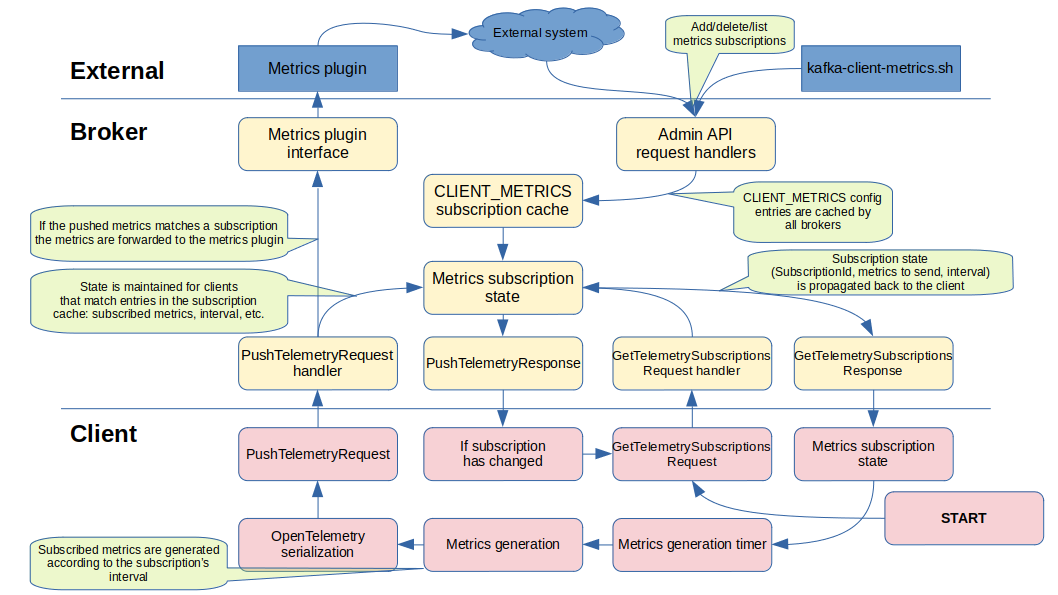Status
Current state: Under discussion
Discussion thread: here and now here
JIRA: here TBD
Please keep the discussion on the mailing list rather than commenting on the wiki (wiki discussions get unwieldy fast).
Motivation
Being able to centrally monitor and troubleshoot problems with Kafka clients is becoming increasingly important as the use of Kafka is expanding within organizations as well as for hosted Kafka services. The typical Kafka client user is now an application owner with little experience in operating Kafka clients, while the cluster operator has profound Kafka knowledge but little insight in the client application. This is of particular importance for hosted Kafka services.
Troubleshooting Kafka problems is currently an organizationally complex issue, with different teams or even organizations running the client applications and the brokers. While some organizations may already have custom collection of existing client metrics in place, most do not and metrics are typically not available when the problem needs to be analysed. Enabling metrics after-the-fact may not be possible without code change to the application, or at least a restart, which typically means the required metrics data is lost.
While the broker already tracks request-level metrics for connected clients, there is a gap in the end-to-end monitoring when it comes to visibility of client internals, be it queue sizes, internal latencies, error counts, and application behavior such as message processing rates. These are covered by Kafka client metrics.
This proposal aims to provide a generic and standardized interface through which a cluster operator can request metrics, clients can push metrics to the broker, a plugin interface for how those metrics are handled by the broker, and a minimum set of standard pre-defined metrics that a Kafka client should expose through this interface. A supporting client should have metrics enabled by default and not require any extra configuration, and will provide at least the required set of standard metrics as outlined later in this proposal.
One of the key goals of this KIP is to have the proposed metrics and telemetry interface generally available and enabled by default in all of the mainstream Kafka clients, not just the Java client in the Apache Kafka project, allowing troubleshooting and monitoring as needed without interaction from cluster end-users. While metrics are to be enabled by default on the clients, the brokers still need to be configured with a metrics plugin, and metrics subscriptions must be configured on the cluster before any metrics are sent and collected. The default configuration for an Apache Kafka cluster does not include any metrics subscriptions.
This KIP defines two kinds of metrics: standard metrics and required metrics.
A standard metric is a Kafka client metric which clients that support this KIP should support. The standard metrics are a subset of the Kafka client metrics, selected because they measure concepts which are likely to apply well to any client which implements the Kafka protocol. The Apache Kafka Java client does by definition support all of the standard metrics. Other client implementations should support standard metrics which conceptually make sense.
A required metric is a Kafka client metric which clients that support this KIP must support. The required metrics are a subset of the standards metrics, selected because they have the highest value for monitoring and troubleshooting client performance and whose concepts apply well to all clients which implement the Kafka protocol. The Apache Kafka Java client does by definition support all of the required metrics.
The Apache Kafka client provides the reference implementation of these metrics. To implement these metrics in other clients, the definition of the metrics is provided by the Apache Kafka documentation and ultimately the code.
Defining standard and required metrics makes the monitoring and troubleshooting of clients from various client types because the operator can combine the same metric from all client types. For example, request latencies for all client types are reported in a consistent way. Care has been taken to make the standard metrics as generic as possible, and they should fit most Kafka client implementations.
User privacy is an important concern and extra care is taken in this proposal to not expose any information that may compromise the privacy of the client user.
Proposed Changes
Overview
This feature is made up of the following components:
- GetTelemetrySubscriptions RPC - protocol request used by the client to acquire its initial Client instance ID and to continually retrieve updated metrics subscriptions.
- PushTelemetry RPC - protocol request used by the client to push metrics to any broker it is connected to.
- Standard and required metrics - a set of standardized metrics that all supporting clients should provide.
- AdminAPI config - the AdminAPI configuration interface with a new
CLIENT_METRICSresource type is used to manage metrics subscriptions. - Client metrics plugin / extending the MetricsReporter interface - a broker plugin interface that performs something meaningful with the metrics. This plugin will typically forward the metrics to a time-series database. It is recommended that any broker-side processing is kept to a minimum for scalability and performance reasons.
The metric collection is opt-in on the broker and opt-out on the client.
For metrics to be collected, a MetricsPlugin which implements the ClientTelemetry interface must be configured on the brokers, and at least one metrics subscription must be configured through the Admin API. Only then will metrics subscriptions be propagated to clients, and only then will clients push metrics to the broker. It is thus up to the cluster operator to explicitly enable client metrics collection.
Client metrics subscription
A client metrics subscription is the way that the operator chooses which client metrics to collect from the client. It consists of:
- A list of metric name prefixes (in the telemetry metric name format described later)
- The push interval which specifies the frequency of pushing the metrics from the client
- Matching criteria which can be used to filter which clients match the subscription, such as client version
Client identification and the client instance id
The value of metrics collection is limited if the metrics can’t be tied to an entity, in this case a client instance. While aggregate metrics do provide some value in trends and superficial monitoring, for metrics to be truly useful, there needs to be a way to identify a particular client instance.
While Kafka has a per-request client.id (which most Kafka clients allow to be optionally configured), it is in no way unique and can’t be used, despite its name, to identify a single client instance.
Other seemingly unique identifiers such as authentication principals or client IP source address and port are either not guaranteed to be unique (there may not be authentication involved or not specific to a single client instance), or not a singleton (a client will have multiple connections to the cluster, each connection with its own unique address+port combination).
Since this KIP intends to have metrics enabled by default in supporting clients, we can’t rely on the client.id being properly set by the application owner. We have to resort to some other mechanism for a client instance to uniquely identify itself. There are ideally two entities that we would like to identify in metrics:
- Client instance - a single instance of a producer, consumer, Admin client, etc.
- Application process instance - a single application runtime, which may contain multiple client instances such as a Kafka Streams application with a mix of Admin, producer and consumer instances.
As part of the initial metrics handshake, the broker generates a unique client instance id and returns it to the client. The client must use the returned client instance id for the remaining lifetime of the client instance, regardless of which broker it communicates with. The client instance id is therefore a temporary, unique, generated identifier for identifying a client instance for the purpose of metrics collection.
The Kafka Java client provides an API for the application to read the generated client instance id to assist in mapping and identification of the client based on the collected metrics. Other clients implementing this proposal could provide an equivalent interface or use an alternative such as logging the client instance id as soon as it has acquired it from the cluster. This allows live and post-mortem correlation between collected metrics and a client instance.
As it is not feasible for a Kafka client instance to automatically generate or acquire a unique identity for the application process it runs in, and as we can’t rely on the user to configure one, we treat the application instance id as an optional future nice-to-have that may be included as a metrics label if it has been set by the user. This allows a more direct mapping of client instance to application instance and vice versa. However, due to these constraints and the need for zero-configuration on the client, adding an application instance id configuration property is outside the scope of this proposal.
Kafka Streams applications have an application.id configured and this identifier should be included as the application_id metrics label.
Mapping
Mapping the client instance id to an actual application instance running on a (virtual) machine can be done by inspecting the metrics resource labels, such as the client source address and source port, or security principal, all of which are added by the receiving broker. This will allow the operator together with the user to identify the actual application instance.
Metrics naming and format
The OpenTelemetry specification will be used as the metrics serialization format as well as to define how metrics are constructed when it comes to naming, metric type, semantics, and so on.
See the OpenTelemetry metrics specification for more information.
Encoding
While future protocol-level requests could allow for other metrics formats, Kafka will only guarantee to support OpenTelemetry. It is required for a client that claims support of this KIP to use the OpenTelemetry v0.19 protobuf format.
Metric payloads are encoded as OpenTelemetry MetricsData v1 protobuf objects.
Naming
This KIP introduces a new naming scheme for Kafka client metrics called telemetry metric names. Client metric subscriptions are defined in terms of telemetry metric names. Telemetry metric names follow the OpenTelemetry conventions for metric naming. Every existing Kafka client metric's name can be transformed into an equivalent telemetry metric name.
This proposal does not define any new client metrics, it just introduces a new scheme for naming them. The telemetry metric name format is being introduced to give a hierarchical naming convention that meets OpenTelemetry rules, enabling interoperability with that ecosystem.
The existing Kafka client metric names consist of two parts: a group name and a metric name. The telemetry metric name is derived by concatenation of:
- The prefix
"org.apache.kafka." - The group name with
"-metrics"removed, and every '-' replaced with '.' - The metric name with every '-' replaced with '.'
The following examples illustrate the derivation of the telemetry metric names from Kafka metric names:
| Kafka metric name | Telemetry metric name |
|---|---|
| "connection-creation-rate", group="producer-metrics" |
|
| "rebalance-latency-max", group="consumer-coordinator-metrics" |
|
Other vendor or implementation-specific metrics can be added according to the following examples, using an implementation-specific reverse domain name as the namespace to avoid clashes:
| Implementation-specific metric name | Telemetry metric name |
|---|---|
Client "io.confluent.librdkafka" Metric name "client.produce.xmitq.latency" |
|
Python client "com.example.client.python" Metric name "object.count" |
|
Metrics may also hold any number of attributes which provide the multi-dimensionality of metrics. These are similarly derived from the tags of the Kafka metrics, and thus the properties of the equivalent JMX MBeans, replacing '-' with '_'. For example:
| Kafka metric name | Telemetry metric name |
|---|---|
| "request-latency-avg", group="producer-node-metrics", client-id={client-id}, node-id={node-id} |
Attribute keys: |
Sparse metrics
To keep metrics volume down, it is recommended that a client only sends metrics with a recorded value.
Metric aggregation temporality
Metrics are to be sent as either DELTA or CUMULATIVE values, depending on the value of DeltaTemporality in the GetTelemetrySubscriptionsResponse.
CUMULATIVE metrics allow for missed/dropped transmits without loss of precision at the cost of increased processing and complexity required in upstream systems.
While clients must support both temporalities, the broker will initially only send GetTelemetrySubscriptionsResponse.DeltaTemporality=True. Configuration properties or extensions to the Metrics plugin interface on the broker to change the temporality is outside the scope of this KIP and may be addressed at a later time as the need arises.
See OTLP specification for more information on temporality.
Serialized size
As an example, the serialized size prior to compression of all producer and standard metrics defined in this KIP for a producer producing to 50 partitions gives approximately 100 kB.
Compression
As metric names and labels are highly repetitive, it is recommended that the serialized metrics are compressed prior to sending them to the broker if the serialized uncompressed size exceeds 1000 bytes.
The broker will return a prioritized list of supported compression types in the GetTelemetrySubscriptionsResponse.AcceptedCompressionTypes array, the client is free to pick any supported compression type but should pick the first mutually supported type in the returned list. If the AcceptedCompressionTypes array is empty the client must send metrics uncompressed. The default compression types list as returned from the broker should be: ZStd, LZ4, GZip, Snappy.
The PushTelemetryRequest.CompressionType must then be set to the corresponding compression type value as defined for MessageV2.
Preliminary tests indicate that a compression ratio up to 10x is possible for the standard metrics using ZStd.
Decompression of the metrics data will be performed by the broker prior to passing the data to the metrics plugin.
Client metrics and metric labels
This KIP defines two kinds of metrics: standard metrics and required metrics.
A standard metric is a Kafka client metric which clients that support this KIP should support. The standard metrics are a subset of the Kafka client metrics, selected because they measure concepts which are likely to apply well to any client which implements the Kafka protocol. The Apache Kafka client does by definition support all of the standard metrics. Other client implementations should support standard metrics which conceptually make sense.
A required metric is a Kafka client metric which clients that support this KIP must support. The required metrics are a subset of the standards metrics, selected because they have the highest value for monitoring and troubleshooting client performance and whose concepts apply well to all clients which implement the Kafka protocol. The Apache Kafka client does by definition support all of the required metrics.
Defining standard and required metrics makes the monitoring and troubleshooting of clients from various client types because the operator can combine the same metric from all client types. For example, request latencies for all client types are reported in a consistent way. Care has been taken to make these standard metrics as generic as possible, and they should fit most Kafka client implementations.
There are many more Kafka client metrics beyond the standard and required metrics, some of which are quite specific to the way that the Java client works. Any of these other metrics could conceivably be included in client metrics subscriptions, but there's no expectation that non-Java clients would implement them.
Metric types
The OTLP metric data point types in the following tables correspond to the OpenTelemetry v1 metrics protobuf message types. A short summary:
- Sum - Monotonic total count meter (Counter). Suitable for total number of X counters, e.g., total number of bytes sent.
- Gauge - Non-monotonic current value meter (UpDownCounter). Suitable for current value of Y, e.g., current queue count.
Standard producer metrics
All standard telemetry metric names begin with the prefix "org.apache.kafka.". This is omitted from the table for brevity. The required metrics are bold.
Telemetry metric name | OTLP metric data point type | Labels | Description | Existing Kafka metric name |
|---|---|---|---|---|
| Gauge | The rate of connections established per second. | “connection-creation-rate”, group=”producer-metrics” | |
| Sum | The total number of connections established. | “connection-creation-total”, group=”producer-metrics” | |
| Gauge | node_id | The average request latency in ms for a node. | “request-latency-avg”, group=”producer-node-metrics” |
| Gauge | node_id | The maximum request latency in ms for a node. | “request-latency-max”, group=”producer-node-metrics” |
| Gauge | The average time in ms a request was throttled by the broker. | “produce-throttle-time-avg”, group=“producer-metrics” | |
| Gauge | The maximum time in ms a request was throttled by the broker. | “produce-throttle-time-max”, group=“producer-metrics” | |
| Gauge | The average time in ms record batches spent in the send buffer. | “record-queue-time-avg”, group=“producer-metrics” | |
| Gauge | The maximum time in ms record batches spent in the send buffer. | “record-queue-time-max”, group=“producer-metrics” |
Standard consumer metrics
All standard telemetry metric names begin with the prefix "org.apache.kafka.". This is omitted from the table for brevity. The required metrics are bold.
Telemetry metric name | OTLP metric data point type | Labels | Description | Existing metric name |
|---|---|---|---|---|
| Gauge | The rate of connections established per second. | “connection-creation-rate”, group= “consumer-metrics” | |
| Sum | The total number of connections established. | “connection-creation-total”, group=”consumer-metrics” | |
| Gauge | node_id | The average request latency in ms for a node. | “request-latency-avg”, group= “consumer-node-metrics” |
| Gauge | node_id | The maximum request latency in ms for a node. | “request-latency-max”, group=“consumer-node-metrics” |
| Gauge | The average fraction of time the consumer’s poll() is idle as opposed to waiting for the user code to process records. | “poll-idle-ratio-avg”, group=“consumer-metrics” | |
| Gauge | The average time taken for a commit request. | “commit-latency-avg”, group=“consumer-coordinator-metrics” | |
| Gauge | The maximum time taken for a commit request. | “commit-latency-max”, group=“consumer-coordinator-metrics” | |
| Gauge | The number of partitions currently assigned to this consumer. | “assigned-partitions”, group=“consumer-coordinator-metrics” | |
| Gauge | The average time taken for group rebalance. | “rebalance-latency-avg”, group=“consumer-coordinator-metrics” | |
| Gauge | The maximum time taken for a group rebalance. | “rebalance-latency-max”, group=“consumer-coordinator-metrics” | |
| Sum | The total time taken for group rebalances. | “rebalance-latency-total”, group=“consumer-coordinator-metrics” | |
| Gauge | The average time taken for a fetch request. | “fetch-latency-avg”, group=“consumer-fetch-manager-metrics” | |
| Gauge | The maximum time taken for a fetch request. | “fetch-latency-max”, group=“consumer-fetch-manager-metrics” |
Standard client resource labels
The following labels should be added by the client as appropriate before metrics are pushed.
Label name | Description |
| application_id | application.id (Kafka Streams only) |
client_rack | client.rack (if configured) |
group_id | group.id (consumer) |
group_instance_id | group.instance.id (consumer) |
group_member_id | group member id (if any, consumer) |
transactional_id | transactional.id (producer) |
Broker-added resource labels
The following labels should be added by the broker plugin as metrics are received.
Label name | Description |
client_instance_id | The generated CLIENT_INSTANCE_ID. |
| client_id | client.id as reported in the Kafka protocol header. |
client_software_name | The client’s implementation name as reported in ApiVersionRequest. |
client_software_version | The client’s version as reported in ApiVersionRequest. |
client_source_address | The client connection’s source address. |
client_source_port | The client connection’s source port. |
principal | Client’s security principal. Content depends on authentication method. |
node_id | Receiving broker’s node-id. |
If the received metrics have resource labels which clash with those added by the broker, the broker's overwrite the received values.
Client behavior
A client that supports this metric interface and identifies a supporting broker (through detecting at least GetTelemetrySubscriptionsRequestV0 in the ApiVersionResponse) will start off by sending a GetTelemetrySubscriptionsRequest with the ClientInstanceId field set to Null to one randomly selected connected broker to gather its client instance id, the subscribed metrics, the push interval, accepted compression types, etc. This handshake with a Null ClientInstanceId is only performed once for a client instance's lifetime. Subsequent GetTelemetrySubscriptionsRequests must include the ClientInstanceId returned in the first response, regardless of broker.
If a client attempts a subsequent handshake with a Null ClientInstanceId, the receiving broker may not already know the client's existing ClientInstanceId. If the receiving broker knows the existing ClientInstanceId, it simply responds the existing value back to the client. If it does not know the existing ClientInstanceId, it will create a new client instance ID and respond with that.
Upon receiving the GetTelemetrySubscriptionsResponse, the client shall update its internal metrics collection to match the received subscription (absolute update) and update its push interval timer according to the received PushIntervalMs. The first metrics push should be randomized between 0.5 * PushIntervalMs and 1.5 * PushIntervalMs. This is to ensure that not all clients start pushing metrics at the same time after a cluster comes back up after some downtime.
If GetTelemetrySubscriptionsResponse.RequestedMetrics indicates that no metrics are desired (RequestedMetrics is Null), the client should send a new GetTelemetrySubscriptionsRequest after the PushIntervalMs has expired. This is to avoid having to restart clients if the cluster metrics configuration is disabled temporarily by operator error or maintenance such as rolling upgrades. The default PushIntervalMs is 300000 ms (5 minutes).
If GetTelemetrySubscriptionsResponse.RequestedMetrics is non-empty but does not match any metrics the client provides, then the client should send a PushTelemetryRequest at the indicated PushIntervalMs interval with an empty metrics blob. This is needed so that a broker metrics plugin can differentiate between non-responsive or buggy clients and clients that don't have metrics matching the subscription set.
Threading
The client will re-use the existing threads that are used for network communication. The existing logic in the poll method of the NetworkClient class issues internal network requests for metadata when needed. The NetworkClient class has been augmented to now also issue internal network requests for telemetry based on the poll interval in the subscription.
The threads that invoke the NetworkClient's poll method are:
KafkaAdminClient: the "admin client runnable" threadKafkaAdminClientcreates a dedicated thread to execute theAdminClientRunnableinner class- The
AdminClientRunnable'sprocessRequestsmethod loops, polling for network requests viaNetworkClient'spollmethod
- The
KafkaConsumer: both the "heart beat" and application threadsKafkaConsumercreates aConsumerNetworkClient(which wraps aNetworkClient) for network communicationKafkaConsumeralso creates aConsumerCoordinatorto manage consumer group members- The
ConsumerCoordinatoris provided with a reference to theConsumerNetworkClientinstance from theKafkaConsumer ConsumerCoordinator(via itsAbstractCoordinatorsuperclass) maintains an inner thread class namedHeartbeatThread- The
HeartbeatThread'srunmethod loops and invokes theConsumerNetworkClient'spollmethod
- The
- The
- The
KafkaConsumer'spollmethod, invoked by the caller on an application thread, also invokes theConsumerNetworkClient'spollmethod - Thus when either the heartbeat thread runs or the application thread polls for new records, the internal
NetworkClient'spollmethod is invoked- Synchronization is performed by the
ConsumerNetworkClientto make sure two threads don't access the innerNetworkClientconcurrently
- Synchronization is performed by the
KafkaProducer: the "sender" thread- The
KafkaProducercreates aSenderto run in a dedicated thread to manage produce requests- The
Senderis provided with a reference to theNetworkClientinstance from theKafkaProducer - The
Sender'srunmethod loops, calling a method namedrunOncein each pass- The
runOncemethod polls for network requests viaNetworkClient'spollmethod
- The
- The
- The
Connection selection
The client may send telemetry requests to any broker, but shall prefer using an already available connection rather than creating a new connection to keep the number of cluster connections down.
It should also keep using the same broker connection for telemetry requests until the connection goes down, at which time it may choose to reconnect and continue using the same broker, or switch over to another broker connection. Using a persistent connection for PushTelemetryRequests is important so that metrics throttling can be properly performed by the receiving broker, and also avoids maintaining metrics state for the client instance id on multiple brokers.
Client termination
When a client with an active metrics subscription is being shut down, it should send its final metrics without waiting for the PushIntervalMs time.
To avoid the receiving broker’s metrics rate-limiter discarding this out-of-profile push, the PushTelemetryRequest.Terminating field must be set to true. A broker must only allow one such unthrottled metrics push for each combination of client instance ID and SubscriptionId.
In the event that the client's metric subscription has changed and the final metrics push fails with error code UNKNOWN_SUBSCRIPTION_ID , the terminating client can choose to obtain a new subscription ID by sending a GetTelemetrySubscriptionsRequest and then immediately sending a PushTelemetryRequest with the Terminating flag set to true, or it can choose to abandon sending a final metrics push.
The metrics should contain the reason for the client termination by including the client.terminating metric with the label “reason” set to a human readable explanation why the client is being shut down, such as “Fatal error: Static consumer fenced by newer instance”, or “Consumer closed by application”.
Error handling
Actions to be taken by the client if the GetTelemetrySubscriptionsResponse.ErrorCode or PushTelemetryResponse.ErrorCode is set to a non-zero value.
Error code | Reason | Client action |
| Broker failed to decode or validate the client’s encoded metrics. | Log an error and stop pushing metrics. This is viewed as a problem in the client implementation of metrics serialization that is not likely to be resolved by retrying. |
| Client sent a PushTelemetryRequest larger than the maximum size the broker will accept. | Reduce the size of the metrics payload so its size does not exceed GetTelemetrySubscriptionResponse.TelemetryMaxBytes. |
UNKNOWN_SUBSCRIPTION_ID (NEW) | Client sent a PushTelemetryRequest with an invalid or outdated SubscriptionId. The configured subscriptions have changed. | Immediately send a GetTelemetrySubscriptionRequest to update the client's subscriptions and get a new SubscriptionId. |
| Client’s compression type is not supported by the broker. | Immediately send a GetTelemetrySubscriptionRequest to get an up-to-date list of the broker's supported compression types (and any subscription changes). |
Retries should preferably be attempted on the same broker connection, in particular for UNKNOWN_SUBSCRIPTION_ID, but another broker connection may be utilized at the discretion of the client.
How errors and warnings are propagated to the application is client- and language-specific. Simply logging the error is sufficient.
Java client dependencies
The OpenTelemetry metrics serialization is used as the payload of the telemetry metrics sent to the broker. This will require us to include the Java Bindings for the OpenTelemetry Protocol (OTLP) as a dependency for the Java client.
implementation("io.opentelemetry.proto:opentelemetry-proto:0.19.0-alpha")
The OTLP Java bindings library is a minimal dependency and itself requires only the Google Protobuf serialization library:
implementation("com.google.protobuf:protobuf-java:3.18.0")
This will allow us to build up Java objects in memory that reflect that specification and easily serialize them to the required transport wire format.
The Gradle build process will be updated to shadow the OTLP Java bindings library and its dependencies to avoid in-JVM versioning conflicts.
Receiving broker behavior
We allow clients to send the GetTelemetrySubscriptions and PushTelemetry requests to any connected broker that reports support for both these APIs in its ApiVersionResponse.
If GetTelemetrySubscriptionsRequest.ClientInstanceId is Null the broker will generate a unique id for the client and return it in the response. Subsequent requests from the client to any broker must have the ClientInstanceId set to this returned value.
The broker should add additional metrics labels to help identify the client instance before forwarding the metrics to an external system. These are labels such as the namespace, cluster id, client principal, client source address and port, etc. As the metrics plugin may need to add additional metrics on top of this the generic metrics receiver in the broker will not add these labels but rely on the plugins to do so, this avoids deserializing and serializing the received metrics multiple times in the broker.
See Broker-added labels below for the list of labels that should be added by the plugin.
If there is no client metrics receiver plugin configured on the broker, it will respond to GetTelemetrySubscriptionsRequest with RequestedMetrics set to Null and a -1 SubscriptionId. The client should send a new GetTelemetrySubscriptionsRequest after the PushIntervalMs has expired. This allows the metrics receiver to be enabled or disabled without having to restart the broker or reset the client connection.
PushTelemetryRequest handling
Validation
Validation of the encoded metrics is the task of the ClientMetricsReceiver, if the compression type is unsupported the response will be returned with ErrorCode set to UnsupportedCompressionType. Should decoding or validation of the binary metrics blob fail the ErrorCode will be set to InvalidRecord.
Throttling and rate-limiting
There are two mechanisms at play to protect brokers from rogue or buggy clients that:
- Standard request throttling - will mute the client connection if user quotas (size and/or request rate) are exceeded.
- Metrics PushIntervalMs rate-limiting - ensures the client does not push telemetry more often than the configured PushIntervalMs (subscription interval). As this rate-limiting state is maintained by each broker the client is sending telemetry requests to it is possible for the client to send at most one accepted out-of-profile per connection before the rate-limiter kicks in. The metrics plugin itself may also put constraints on the maximum allowed metrics payload.
The receiving broker’s standard quota-based throttling should operate as usual for PushTelemetryRequest, but in addition to that the PushTelemetryRequest is also subject to rate-limiting based on the calculated next desired PushIntervalMs interval derived from the configured metrics subscriptions. Should the client send a push request prior to expiry of the previously calculated PushIntervalMs the broker will discard the metrics and return a PushTelemetryResponse with the ErrorCode set to THROTTLING_QUOTA_EXCEEDED.
The one exception to this rule is when the client sets the PushTelemetryRequest.Terminating field to true indicating that the client is terminating, in this case the metrics should be accepted by the broker, but a consecutive request must ignore the Terminating field and apply rate-limiting as if the field was not set. The Terminating flag may be reused upon the next expiry of PushIntervalMs.
In case the cluster load induced from metrics requests becomes unmanageable the remedy is to temporarily remove or limit configured metrics subscriptions.
Metrics subscription
Metrics subscriptions are configured through the standard Kafka Admin API configuration interface with the new config resource type CLIENT_METRICS .
The ConfigResource has a name and is of type CLIENT_METRICS . The resource name does not have significance to the metrics system other than to group metrics subscriptions in the configuration interface.
The configuration is made up of the following ConfigEntry names:
metrics- a comma-separated list of telemetry metric name prefixes, e.g.,"org.apache.kafka.producer.node.request.latency., org.apache.kafka.consumer.coordinator.rebalance.latency.max". Whitespace is ignored.interval.ms- metrics push interval in milliseconds. Defaults to 300000 ms (5 minutes) if not specified.match- Client matching selector that is evaluated as a list of an anchored regular expressions (i.e., "something.*" is treated as "^something.*$"). Any client that matches all of the selectors will be eligible for this metrics subscription. The regular expressions are compiled and executed using Google RE2/J. Initially supported selectors are:client_instance_id- CLIENT_INSTANCE_ID UUID string representation.client_id- client's reported client.id in the GetTelemetrySubscriptionsRequest.client_software_name- client software implementation name.client_software_version- client software implementation version.client_source_address- client connection's source address from the broker's point of view.client_source_port- client connection's source port from the broker's point of view.
For example, using the standard kafka-configs.sh tool for create a metrics subscription:
$ kafka-configs.sh --bootstrap-server $BROKERS \ --entity-type client-metrics \ --entity-name "basic_producer_metrics" \ --alter \ --add-config "metrics=[org.apache.kafka.producer., org.apache.kafka.consumer.coordinator.rebalance.latency.max],interval.ms=15000,match=[client_instance_id=b69cc35a-7a54-4790-aa69-cc2bd4ee4538]"
There is also a new kafka-client-metrics.sh tool which is described later that has easier syntax.
As the assumption is that the number of CLIENT_METRICS configuration entries will be relatively small (<100), all brokers with a configured metrics plugin will monitor and cache the configuration entries for the CLIENT_METRICS resource type.
As a GetTelemetrySubscriptionsRequest is received for a previously unknown client instance id, the CLIENT_METRICS config cache is scanned for any configured metric subscriptions whose match selectors match that of the client. The resulting matching configuration entries are compiled into a list of subscribed metrics which is returned in GetTelemetrySubscriptionsResponse.RequestedMetrics along with the minimum configured collection interval (this can be improved in future versions by including a per-metric interval so that each subscribed metric is collected with its configured interval, but in its current form longer-interval metrics are included “for free” if there are shorter-interval metrics in the subscription set). The CRC32 checksum is also calculated based on the compiled metrics and is returned as the SubscriptionId in the response, as well as stored in the per-client-instance cache on the broker to track configuration changes.
This client instance specific state is maintained in broker memory up to MAX(60*1000, PushIntervalMs * 3) milliseconds and is used to enforce the push interval rate-limiting. There is no persistence of client instance metrics state across broker restarts or between brokers.
Public Interfaces
Kafka Protocol Changes
GetTelemetrySubscriptionsRequestV0 {
ClientInstanceId uuid // UUID4 unique for this client instance.
// Must be set to Null on the first request, and to the returned ClientInstanceId
// from the first response for all subsequent requests to any broker.
}
GetTelemetrySubscriptionsResponseV0 {
ThrottleTime int32 // Standard throttling.
ErrorCode int16 // Error code.
ClientInstanceId uuid // Assigned client instance id if ClientInstanceId was Null in the request, else Null.
SubscriptionId int32 // Unique identifier for the current subscription set for this client instance.
AcceptedCompressionTypes Array[int8] // The compression types the broker accepts for PushTelemetryRequest.CompressionType
// as listed in MessageHeaderV2.Attributes.CompressionType. The array will be sorted in
// preference order from higher to lower. The CompressionType of NONE will not be
// present in the response from the broker, though the broker does support uncompressed
// client telemetry if none of the accepted compression codecs are supported by the client.
PushIntervalMs int32 // Configured push interval, which is the lowest configured interval in the current subscription set.
TelemetryMaxBytes int32 // The maximum bytes of binary data the broker accepts in PushTelemetryRequest.
DeltaTemporality bool // If True; monotonic/counter metrics are to be emitted as deltas to the previous sample.
// If False; monotonic/counter metrics are to be emitted as cumulative absolute values.
RequestedMetrics Array[string] // Requested telemetry metrics prefix string match.
// Empty array: No metrics subscribed.
// Array[0] empty string: All metrics subscribed.
// Array[..]: prefix string match.
}
PushTelemetryRequestV0 {
ClientInstanceId uuid // UUID4 unique for this client instance, as retrieved in the first GetTelemetrySubscriptionsRequest.
SubscriptionId int32 // SubscriptionId from the GetTelemetrySubscriptionsResponse for the collected metrics.
Terminating bool // Client is terminating.
CompressionType int8 // Compression codec used for .Metrics (ZSTD, LZ4, Snappy, GZIP, None).
// Same values as that of the current MessageHeaderV2.Attributes.
Metrics binary // Metrics encoded in OpenTelemetry MetricsData v1 protobuf format.
}
PushTelemetryResponseV0 {
ThrottleTime int32 // Standard throttling.
ErrorCode int16 // Error code.
}
Metrics serialization format
The metrics format for PushTelemetryRequestV0 is OpenTelemetry Protobuf protocol definitions version 0.19.
Future versions of PushTelemetryRequest and GetTelemetrySubscriptionsRequest may include a content-type field to allow for updated OTLP format versions (or additional formats), but this field is currently not included since only one format is specified by this proposal.
SubscriptionId
The SubscriptionId is a unique identifier for a client instance's subscription set, the id is generated by calculating a CRC32 of the configured metrics subscriptions matching the given client including the PushIntervalMs, XORed with the ClientInstanceId. This SubscriptionId is returned to the client in the GetTelemetrySubscriptionsResponse and the client passes that SubscriptionId in each subsequent PushTelemetryRequest for those received metrics. If the configured subscriptions are updated and resulting in a change for a client instance, the SubscriptionId is recalculated. Upon the next PushTelemetryRequest using the previous SubscriptionId, the broker will find that the received and expected SubscriptionIds differ and it will return UNKNOWN_SUBSCRIPTION_ID back to the client. When a client receives this error code it will immediately send a GetTelemetrySubscriptionsRequest to retrieve the new subscription set along with a new SubscriptionId.
This mechanism provides a way for the broker to propagate an updated subscription set to the client and is similar to the use of epochs in other parts of the protocol, but simplified in that no state needs to be persisted; the configured subscription set + client instance id is the identifier itself.
Client telemetry receiver
The broker will expose a plugin interface for client telemetry to be forwarded to or collected by external systems. In particular, since we already collect data in OpenTelemetry format, one goal is to make it possible for a plugin to forward metrics directly to an OpenTelemetry collector.
The existing MetricsReporter plugin interface was built for plugins to pull metrics from the broker, but does not lend itself to the model where the broker pushes metric samples to plugins.
In order to minimize the complexity of additional configuration mechanisms, we are proposing to reuse the existing metrics reporter configuration mechanisms, but allow plugins to implement a new interface (trait) to indicate if they support receiving client telemetry.
This also allows a plugin to reuse the existing labels passed through the MetricsContext (e.g. broker, cluster id, and configured labels) and add them to the OpenTelemetry resource labels as needed.
The broker only reports support for GetTelemetrySubscriptions and PushTelemetry requests in its ApiVersionResponse if it has a MetricsReporter that implements the ClientTelemetry interface. This means that clients will not attempt to push metrics to brokers that are not capable of receiving them.
/**
* A {@link MetricsReporter} may implement this interface to indicate support for collecting client telemetry on the server side
*/
@InterfaceStability.Evolving
public interface ClientTelemetry {
/**
* Called by the broker to create a ClientTelemetryReceiver instance.
* This instance may be cached by the broker.
*
* This method will always be called after the initial call to
* {@link MetricsReporter#contextChange(MetricsContext)}
* on the MetricsReporter implementing this interface.
*
* @return
*/
ClientTelemetryReceiver clientReceiver();
}
@InterfaceStability.Evolving
public interface ClientTelemetryReceiver {
/**
* Called by the broker when a client reports telemetry. The associated request context can be used
* by the plugin to retrieve additional client information such as client ids or endpoints.
*
* This method may be called from the request handling thread, and as such should avoid blocking.
*
* @param context the client request context for the corresponding PushTelemetryRequest api call
* @param payload the encoded telemetry payload as sent by the client
*/
void exportMetrics(AuthorizableRequestContext context, ClientTelemetryPayload payload);
}
@InterfaceStability.Evolving
public interface ClientTelemetryPayload {
/**
* Client's instance id.
*/
Uuid clientInstanceId();
/**
* Indicates whether the client is terminating and sending its last metrics push.
*/
boolean isTerminating();
/**
* Metrics data content-type / serialization format.
* Currently "application/x-protobuf;type=otlp+metrics0.19"
*/
String contentType();
/**
* Serialized uncompressed metrics data.
*/
ByteBuffer data();
}
Admin API
Add a new value CLIENT_METRICS to the enum org.apache.kafka.common.config.ConfigResource.Type . This enables client metrics subscription configuration to be administered using the Kafka admin client as well as the kafka-configs.sh tool.
Client API
Retrieve broker-generated client instance id, may be used by application to assist in mapping the client instance id to the application instance through log messages or other means.
The following method is added to the Producer, Consumer, and Admin client interfaces:
/** * @returns the client's assigned instance id used for metrics collection. */ public String clientInstanceId(Duration timeout)
If the client has not yet requested a client instance id from the broker, this call may block up to the duration of the timeout. If no client instance id can be retrieved within the timeout, an error is returned (such as timeout, feature not supported by broker, auth failure).
Broker configuration
| Configuration | Description | Values |
|---|---|---|
telemetry.max.bytes | The maximum size (after compression if compression is used) of telemetry pushed from a client to the broker. | int, default: 1048576, valid values: [1,...] |
Client configuration
This applies to producers, consumers, admin client, and of course embedded uses of these clients in frameworks such as Kafka Connect.
| Configuration | Description | Values |
|---|---|---|
enable.metrics.push | Whether to enable pushing of client metrics to the cluster, if the cluster has a client metrics subscription which matches this client. |
|
Client metrics configuration
These are the configurations for client metrics resources. A client metrics subscription is defined by the configurations for a resource of type CLIENT_METRICS .
| Configuration | Description | Values |
|---|---|---|
metrics | A list of telemetry metric name prefixes which specify the metrics of interest. | An empty list means no metrics subscribed. A list containing just an empty string means all metrics subscribed. Otherwise, the list entries are prefix-matched against the metric names. |
interval.ms | The client metrics push interval in milliseconds. | Default: 300000 (5 minutes), minimum: 100, maximum: 3600000 (1 hour) |
match | The match criteria for selecting which clients the subscription matches. If a client matches all of these criteria, the client matches the subscription. | A list of key-value pairs. The valid keys are:
The values are anchored regular expressions. |
New error codes
TELEMETRY_TOO_LARGE - Client sent a PushTelemetryRequest with a payload that was too large.
UNKNOWN_SUBSCRIPTION_ID - Client sent a PushTelemetryRequest with an invalid or outdated SubscriptionId. The configured subscriptions have changed.
Metrics
The following new broker metrics should be added:
Metric Name | Type | Group | Tags | Description |
|---|---|---|---|---|
ClientMetricsInstanceCount | Gauge | ClientMetrics | version: broker's software version | Current number of client metric instances being managed by the broker. E.g., the number of unique CLIENT_INSTANCE_IDs with an empty or non-empty subscription set. |
ClientMetricsSubscriptionRequestCount | Meter | ClientMetrics | version: broker's software version | Total number of GetTelemetrySubscriptionsRequests received by this broker. |
ClientMetricsUnknownSubscriptionRequestCount | Meter | ClientMetrics | client version: client's software version | Total number of metrics requests GetTelemetrySubscriptionsRequests with unknown CLIENT_INSTANCE_IDs. |
ClientMetricsThrottleCount | Meter | ClientMetrics | client_instance_id | Total number of throttled PushTelemetryRequests due to a higher PushTelemetryRequest rate than the allowed PushIntervalMs. |
ClientMetricsPluginExportCount | Meter | ClientMetrics | client_instance_id | The total number of metrics requests being pushed to metrics plugins, e.g., the number of exportMetrics() calls. |
ClientMetricsPluginErrorCount | Meter | ClientMetrics | client_instance_id | The total number of exceptions raised from plugin's exportMetrics(). |
| ClientMetricsPluginExportTime | Histogram | ClientMetrics | client_instance_id | Amount of time broker spends in invoking plugin exportMetrics call |
Security
Since client metric subscriptions are primarily aimed at the infrastructure operator that is managing the Kafka cluster it should be sufficient to limit the config control operations to the CLUSTER resource.
There will be no permission checks on the PushTelemetryRequest itself.
API Request | Resource | ACL |
|---|---|---|
DescribeConfigs | CLUSTER | DESCRIBE, READ |
AlterConfigs | CLUSTER | WRITE |
| GetTelemetrySubscriptions | N/A | N/A |
PushTelemetry | N/A | N/A |
Tools
kafka-configs.sh
The kafka-configs.sh tool can be used to administer client metrics subscriptions. The kafka-client-metrics.sh tool is preferred because it is more useable.
A new entity-type of client-metrics is added.
For this entity type, the allowed configs are: interval.ms , metrics and match .
Some examples of use of kafka-configs.sh are shown in the next section for comparison with kafka-client-metrics.sh .
kafka-client-metrics.sh
A new kafka-client-metrics.sh tool is added which provides a simpler interface for administering client metrics subscriptions than using kafka-configs.sh directly.
Here's the command-line syntax summary.
This tool helps to manipulate and describe client metrics subscriptions
Option Description
------ -----------
--alter Alter the configuration of the client
metrics subscription.
--block Block metrics collection.
--bootstrap-server <String: server to The Kafka server to connect to. This
connect to> is required for describing and
altering broker configs.
--command-config <String: command Property file containing configs to be
config property file> passed to Admin Client. This is used
only with --bootstrap-server option
for describing and altering broker
configs.
--delete Delete the configuration of the client
metrics subscription.
--describe List configs for the client metrics subscriptions.
--generate-name Generate a UUID to use as the name.
--interval The metrics push interval in milliseconds.
--match Matching selector ‘k1=v1,k2=v2’. The following
is a list of valid selector names:
client_instance_id
client_id
client_software_name
client_software_version
client_source_address
client_source_port
--metrics Telemetry metric name prefixes ‘m1,m2’.
--name <String> Name of client metrics subscription.
--help Print usage information.
--version Display Kafka version.
Here are some examples.
List all client metrics subscriptions
$ kafka-client-metrics.sh --bootstrap-server $BROKERS --describe $ kafka-configs.sh --bootstrap-server $BROKERS --describe --entity-type client-metrics
Describe a client metrics subscription
$ kafka-client-metrics.sh --bootstrap-server $BROKERS --describe --name METRICSUB $ kafka-configs.sh --bootstrap-server $BROKERS --describe --entity-type client-metrics --entity-name METRICSUB
Create a client metrics subscription, generating a unique name
In this example, --generate-name causes the tool to create a type-4 UUID to use as the client metrics subscription name. There is no equivalent in kafka-configs.sh .
$ kafka-client-metrics.sh --bootstrap-server $BROKERS --alter --generate-name \ --metrics org.apache.kafka.producer.node.request.latency.,org.apache.kafka.consumer.node.request.latency. \ --interval 60000
Create a client metrics subscription for all Python v1.2.* clients
$ kafka-client-metrics.sh --bootstrap-server $BROKERS --alter --name METRICSUB \ --metrics org.apache.kafka.consumer. \ --interval 60000 \ --match "client_software_name=kafka_python,client_software_version=1\.2\..*" $ kafka-configs.sh --bootstrap-server $BROKERS --alter --entity-type client-metrics --entity-name METRICSUB \ --add-config "metrics=org.apache.kafka.consumer.,interval.ms=60000,match=[client_software_name=kafka.python,client_software_version=1\.2\..*]"
Block an existing client metrics subscription from pushing metrics
Blocking pushing metrics for a client metrics subscription is achieved by setting the push interval to 0ms.
$ kafka-client-metrics.sh --bootstrap-server $BROKERS --alter --name METRICSUB --block $ kafka-configs.sh --bootstrap-server $BROKERS --alter --entity-type client-metrics --entity-name METRICSUB \ --add-config "interval.ms=0"
Delete a client metrics subscription
Deletion of a client metrics subscription with kafka-configs.sh requires listing the names of the configs to delete.
$ kafka-client-metrics.sh --bootstrap-server $BROKERS --delete --name METRICSUB $ kafka-configs.sh --bootstrap-server $BROKERS --alter --entity-type client-metrics --entity-name METRICSUB \ --delete-config metrics,interval.ms,match
Example workflows
Example workflows showcasing how this feature may be used for proactive and reactive purposes.
Proactive monitoring
The Kafka cluster is configured to collect all standard metrics pushed by the client at an interval of 60 seconds, the metrics plugin forwards the collected metrics to an imaginary system that monitors a set of well known metrics and triggers alarms when trends go out of profile.
The monitoring system detects an anomaly for CLIENT_INSTANCE_ID=4e6fb54c-b8e6-4517-889b-e15b99c09c20 which for more than 180 seconds has exceeded the threshold of 5000 milliseconds.
Before sending the alert to the incident management system, the monitoring system collects a set of labels that are associated with this CLIENT_INSTANCE_ID, such as:
- client.id
- client_source_address and client_source_port on broker id X (1 or more such mappings based on how many connections the client has used to push metrics).
- principal
- tenant
- client_software_name and client_software_version
- In case of consumer: group_id, group_instance_id (if configured) and the latest known group_member_id
- In case of transactional producer: transactional_id
This collection of information, along with the triggered metric, is sent to the incident management system for further investigation or aggregation, and provides enough information to identify which client and where the client is run. Further action might be to contact the organization or team that matches the principal, transactional.id, source address and so on for further investigation.
Reactive monitoring
The Kafka cluster configuration for metrics collection (i.e., metrics subscriptions) is irrelevant to this use-case, given that a metrics plugin is enabled on the brokers. The metrics plugin is configured to write metrics to a topic. A support system with an interactive interface is reading from this metrics topic, and has an Admin client to configure the cluster with desired metrics subscriptions.
The application owner reports a lagging consumer that is not able to keep up with the incoming message rate and asks for the Kafka operator to help troubleshoot. The application owner, who unfortunately does not know the client instance id of the consumer, provides the client.id, userid, and source address.
The Kafka operator adds a metrics subscription for metrics matching prefix "org.apache.kafka.consumer." and with the client_source_address and client_id as matching selector. Since this is a live troubleshooting case, the metrics push interval is set to a low 10 seconds.
The metrics subscription propagates through configuration change notifications to all brokers which update their local metrics subscription config cache and regenerates the SubscriptionId.
Upon the next PushTelemetryRequest or GetTelemetrySubscriptionsRequest from the clients matching the given source address and client_id, the receiving broker sees that the SubscriptionId no longer matches its metrics subscription cache, the client retrieves the new metrics subscription and schedules its next metrics push to a random value between PushIntervalMs * 0.5 .. PushIntervalMs * 1.5.
Upon the next PushTelemetryRequest, which now includes metrics for the subscribed metrics, the metrics are written to the output topic and the PushIntervalMs is adjusted to the configured interval of 10 seconds. This repeats until the metrics subscription configuration is changed.
Multiple consumers from the same source address and using the same client_id may now be pushing metrics to the cluster. The support system starts receiving the metrics and displays the matching client metrics to the operator. If the operator is able to further narrow down the client instance through other information in the metrics it may alter the metrics subscription to match on that client's client_instance_id. But in either case the metrics matching the given client.id are displayed to the operator.
The operator identifies an increasing trend in client.consumer.processing.time which indicates slow per-message processing in the application and reports this back to the application owner, ruling out the client and Kafka cluster from the problem space.
The operator removes the metrics subscription which causes the next PushTelemetryResponse to return an error indicating that the metrics subscription has changed, causing the client to get its new subscription which is now back to empty.
Future work
Tracing and logging are outside the scope of this proposal but the use of OpenTelemetry allows for those additional two methods within the same semantics and nomenclature outlined by this proposal.
When we add new client metrics to Kafka, we can choose whether to make them standard or required metrics in order to enhance the ability to analyze and troubleshoot client performance.
We could also add proper support for histogram metrics in the client, and this would nicely fit with histograms in OpenTelemetry metrics.
In network environments where there are network proxies (such as Kubernetes ingress) on the path between the client and broker, it may be problematic obtaining the originating client's IP address. One way to address this in the future would be to support the PROXY protocol in Kafka.
Compatibility, Deprecation, and Migration Plan
What impact (if any) will there be on existing users?
Clients
Apart from the configuration property ( "enable.metrics.push" ) to disable telemetry, there are no user-facing changes to client users.
Depending on metrics subscription intervals there might be increased CPU and network load, but for modestly set subscription intervals this should be negligible.
Broker
The Kafka admin needs to explicitly configure a Metrics reporter plugin that supports the new push-based telemetry interface. If no such plugin is configured, the telemetry collection is disabled and there will be no user-facing changes. The default configuration for the Kafka broker does not configure a plugin.
Depending on the metrics subscription patterns and intervals, there is likely to be increased CPU and network load as brokers will receive, decompress and forward pushed client telemetry to the metrics plugin.
If we are changing behavior how will we phase out the older behavior?
No behavioral changes.
If we need special migration tools, describe them here.
None.
When will we remove the existing behavior?
Not relevant.
Rejected Alternatives
Create a new set of client telemetry metrics
An earlier version of this KIP introduced a new set of client telemetry metrics, completely independent of the existing Kafka client metrics. This was rejected because it was felt that the lack of correspondence between the metrics available on the client and those sent to the broker to support this KIP was confusing. For example, there were two independent ways of measuring latency which did not match.
Send metrics out-of-band directly to collector or to separate metric cluster
There are plenty of existing solutions that allows a client implementation to send metrics directly to a collector, but it falls short to meet the enabled-by-default requirements of this KIP:
- will require additional client-side configuration: endpoints, authentication, etc.
- may require additional network filtering and our routing configuration to allow the client host to reach the collector endpoints. By using the Kafka protocol we already have a usable connection.
- adds another network protocol the client needs to handle and its runtime dependencies (libraries..).
- makes correlation between client instances and connections on the broker harder - which makes correlating client side and broker side metrics harder.
- more points of failure: what if the collector is down but the cluster is up?
- zero conf is an absolute must for KIP-714 to provide value: It is already possible today to send metrics out-of-band, but people don't and they still won't if any extra configuration is needed.
An alternative approach is to send metrics to a different Kafka cluster, the idea is that having metrics go through the same cluster may mean client metrics may be unavailable if the original cluster is unavailable, and this suggestion would solve that by sending metrics to a different cluster that is not affected by original cluster problems.
This however has the same problems as described above, and requires an additional client instance to connect to the metrics cluster for each client instance connecting to the original cluster, which adds more complexity. Also, it is not clear how the metrics client itself is monitored.
Produce metrics data directly to a topic
Instead of using a dedicated PushTelemetryRequest, the suggestion is to use the existing ProduceRequest to send telemetry to a predefined topic on the cluster. While this has benefits in that it provides an existing method for sending compressed data to the cluster, there are more issues:
- While an existing producer instance could also produce to this topic, a consumer would need to instantiate a new producer instance for sending these metrics. In an application with many consumers, which is not uncommon, this would double the number of connections to the cluster, and increase the resource usage (memory, cpu, threads) of the application.
- A separate producer instance makes the mapping between original connection and client instance id more complex.
- What observes/collect metrics for the metrics producer instance?
- Lack of abstraction. We don't do this for any other parts of the protocol (i.e., OffsetCommitRequest could be a ProduceRequest, so could the transactional requests. FindCoordinator could be done through local hashing and metadata, etc, etc,). Makes future improvements, changes, a lot more problematic: How do we add functionality that is not covered by the produce API?
- More points of failure by introducing an additional client instance and additional connections.
- Requires metric to (at least temporarily) to be stored in a topic. Operators may want to push metrics upstream directly.
Dedicated Metrics coordinator based on client instance id
An earlier version of this proposal had the notion of metrics coordinator which was selected based on the client instance id. This metrics coordinator would be responsible for rate-limiting pushed metrics per client instance. To avoid each client to have a connection to its metric coordinator, the proposal suggested using the impersonation/request-forwarding functionality suggested in a contemporary design by Jason G.
Since this made the broker-side implementation more complex and did not provide foolproof control of misbehaving clients, (a rogue client could simply generate new instance ids on each request) it was decided that the value of this functionality was not on par with the implementation cost and thus removed from the proposal.
JMX
Scales poorly, Java-specific, commonly mistaken for a trick bike.
Combine with Dynamic client configuration
The Push interface is well suited for propagating client configuration to clients, but to keep scope down we leave that out of this proposal. It should be straightforward to extend and augment the interface described in this proposal to also support dynamic client configuration, log/event retrieval and so on at a later time.
Use native Kafka protocol framing for metrics
The Kafka protocol has flexible fields that would allow us to construct the metrics serialization with pure Kafka protocol fields, but this would duplicate the efforts of the OpenTelemetry specification where Kafka would have to maintain its own specification. On the broker side, the native Kafka protocol metrics would need to be converted to OpenTelemetry (or other) format anyway.
The OpenTelemetry serialization format is all Protobufs and should thus be generally available across all client implementation languages.