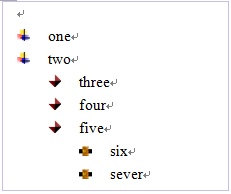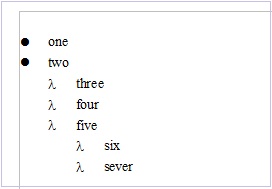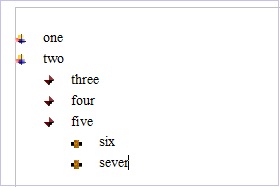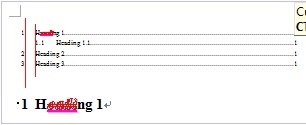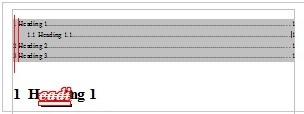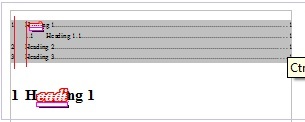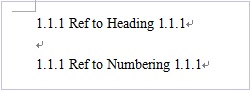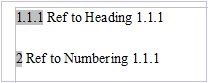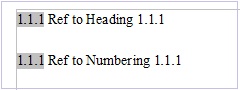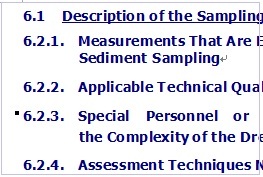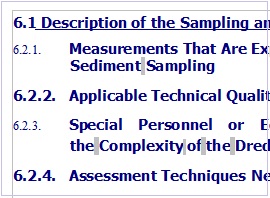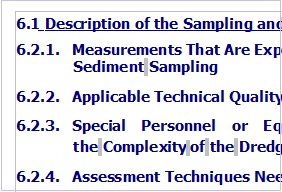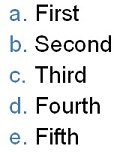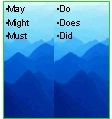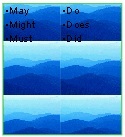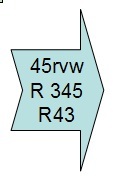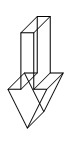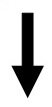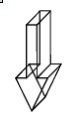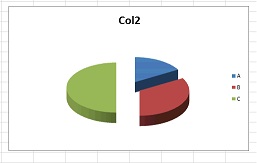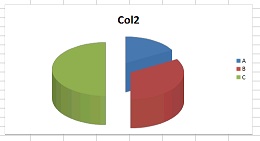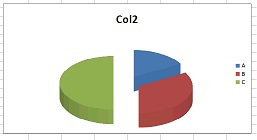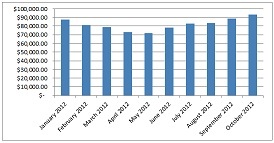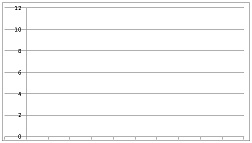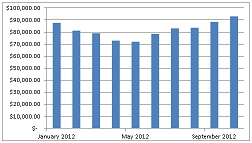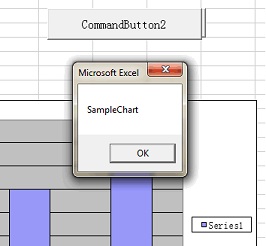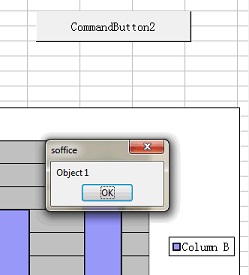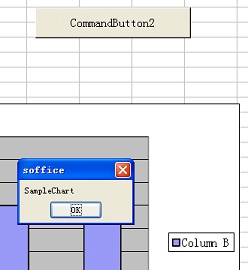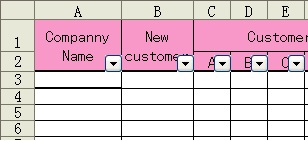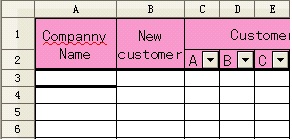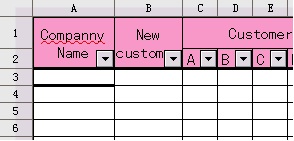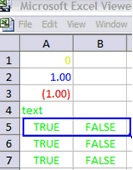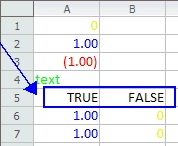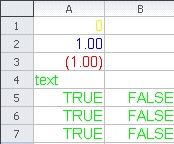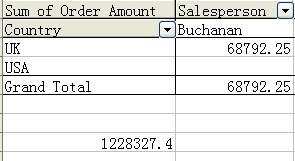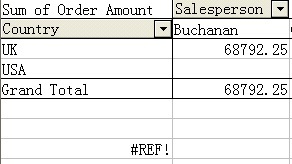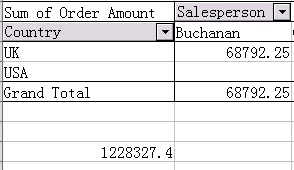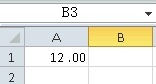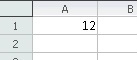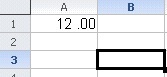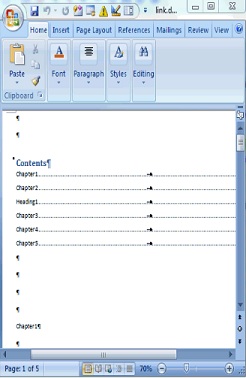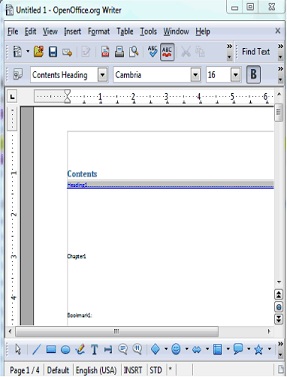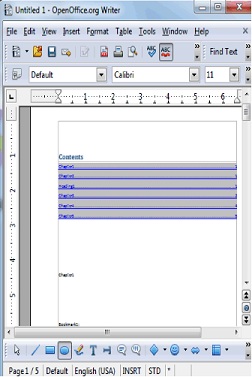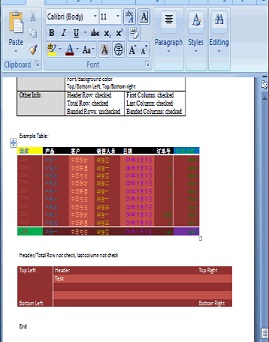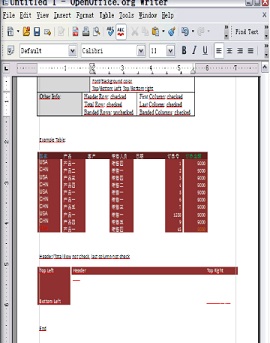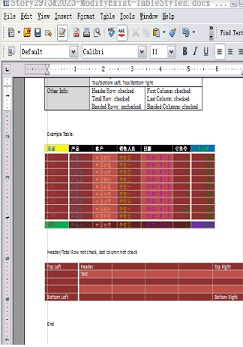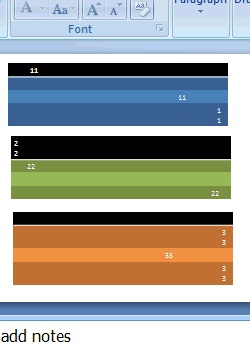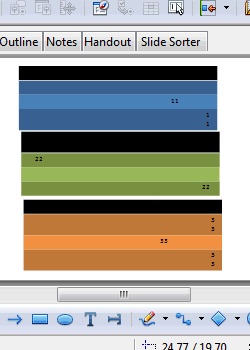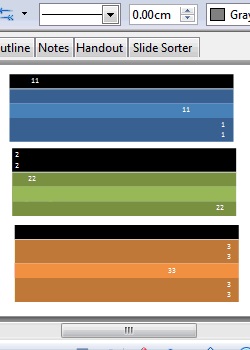Vertalingen zijn beschikbaar voor: Asturianu (ast) | 简体中文 (zh-CN) | Duits (de) | Spaans (es) | Galego (gl) | Italiaans (it) | Nederlands (nl) | Русский (ru)
Algemene opmerkingen
Apache OpenOffice 4.0 is nu beschikbaar vanaf onze officiële downloadpagina. Voortbordurend op het grote succes van de uitgave van OpenOffice 3.4, die meer dan 57 miljoen downloads telde, bevat deze belangrijke update opwindende nieuwe mogelijkheden, verbeteringen en opgeloste problemen. OpenOffice 4.0 bevat nu een innovatieve nieuwe gebruikersinterface voor de zijbalk, aanvullende taalondersteuning voor 22 talen (inclusief 3 nieuwe talen), 500 opgeloste problemen, verbeteringen in de uitwisseling met Microsoft Office, verbeteringen voor tekenen/afbeeldingen, verbeterde uitvoeringen, etc. U kunt later in deze Release Notes de details daarover lezen.
Een ander ding dat u direct zult opmerken, op deze pagina, onze website en op andere plaatsen, is ons nieuwe logo. Het nieuwe logo is het resultaat van vele stadia in ontwerp, samenwerking tussen getalenteerde ontwerpers en een wedstrijd waarin 40 logo's werden beoordeeld door meer dan 50.000 gebruikers.
We willen een speciaal "hallo" uitspreken aan onze gebruikers die zijn geüpgraded. We hopen dat de nieuwe mogelijkheden u bevallen, in het bijzonder de UI voor de zijbalk. Deze mogelijkheid is gebaseerd op de code die werd bijgedragen door IBM, vanuit hun product Lotus Symphony. We hebben die code aangepast en, gebaseerd op verschillende ronden van terugkoppeling van gebruikers zoals u, hem verbeterd en geïntegreerd in OpenOffice.
En voor nieuwe gebruikers, welkom bij de gemeenschap! We hopen dat het gebruiken van Apache OpenOffice, de leidende gratis en open kantoorsuite, u zal bevallen.
Zoals altijd stellen wij bijzonder veel prijs op uw terugkoppelingen:
- Vragen over ondersteuning kunnen het beste worden gericht aan onze forums voor ondersteuning van de gemeenschap.
- Rapportages over problemen (maar geen vragen over ondersteuning) zouden moeten gaan naar ons Bugzilla-systeem voor het bijhouden van problemen.
- Algemene vragen kunnen ook wordne gezonden aan onze publieke mailinglijst voor gebruikers.
U kunt ons ook vinden op Twitter, Facebook en Google+.
Open Source-gemeenschap
Bij Apache werken we transparant als een open gemeenschap van vrijwilligers. We ontwikkelen open source-software ten behoeve van iedereen. We bedelen niet om geldelijke steun. Maar als u geïnteresseerd bent om u bij ons te voegen, ons te helpen de volgende mooie versie van OpenOffice te maken, dan horen we graag van u. We zijn niet alleen programmeurs, maar een gemeenschap van testers, UI-ontwerpers, web-ontwerpers, technische schrijvers, experts op het gebied van toegankelijkheid, vertalers, experts op het gebied van sociale media, etc. Vrijwilligers op alle gebieden zijn van harte welkom. Meer informatie is te vinden op onze pagina Get Involved.
Nieuwe mogelijkheden en verbeteringen
Nieuwe zijbalk
De zijbalk is een belangrijke nieuwe mogelijkheid voor de gebruikersinterface van alle toepassingen binnen OpenOffice.
De zijbalk maakt beter gebruik van de huidige brede beeldschermen dan traditionele werkbalken. Het paneel 'Eigenschappen' is context-gevoelig en geeft panelen weer met de documenteigenschappen die het meest regelmatig worden gebruikt voor de huidige taak van bewerken.
Klik op deze afbeeldingen voor een meer gedetailleerde weergave:
Schermafbeeldingen van Writer met inhoud voor tekst, afbeelding en vormen (van links naar rechts). Het nieuwe logo van OpenOffice is geplakt als afbeelding (gecentreerd) en met bewerkbare randen (rechts).
Als u merkt dat u een bepaald paneel niet veel gebruikt, klik dan eenvoudigweg op de titel ervan en het zal inklappen tot één enkele regel tekst. Een kleine + of - links van de titel van het paneel geeft aan of het paneel is ingeklapt of uitgevouwen.
Verschillende panelen die zijn ingeklapt of uitgevouwen
- Elf panelen voor eigenschappen zijn gemigreerd vanuit IBM Lotus Symphony: Uitlijning, Vlak, Cel (uiterlijk), Afbeelding, Lijn, Getalopmaak, Pagina, Alinea, Positie en grootte, Tekst en Omloop.
- Zeven panelen komen uit het oude gereedschap van Impress: Beschikbaar om te gebruiken, Aangepaste animatie, Lay-outs, Recent gebruikt, Diawissel, Tabelontwerp, Gebruikt in deze presentatie.
- Vier zijn niet-modale (d.i. zijn niet vast te zetten) dialoogvensters: Functies, Galerij, Navigator, Stijlen en opmaak.
- Eén is nieuw: Invoegen.
Panelen uit Symphony, het oude paneel Taken uit Impress, OpenOffice dialoogvensters (van links naar rechts).
De breedte van de zijbalk kan worden aangepast. De besturingselementen passen hun grootte overeenkomstig aan. Als u meer ruimte nodig heeft kan het worden losgemaakt — en mogelijk verplaatst naar een tweede beeldscherm — of het kan worden verkleind tot een dunne tabbalk. Eén enkele klik op één van de pictogrammen en de zijbalk is weer terug.
Verschillende breedten van de zijbalk: maximale breedte, standaard breedte, te nauw om inhoud weer te geven, ingeklapt tot tabbalk (van links naar rechts).
Zwevende zijbalk, kan worden verplaatst naar tweede beeldscherm
Natuurlijk kunnen niet alle functionaliteiten van OpenOffice door besturingselementen worden weergegeven in de zijbalk. Indien u een meer uitgebreide functie nodig hebt, klik dan eenvoudigweg op de knop "meer opties" in de titelbalk van een paneel om een dialoogvenster te openen met veel meer opties en eigenschappen.
Klik op 'meer opties' om, nou, meer opties te krijgen.
Meer informatie kan wordne gevonden in de OpenOffice wiki.
Verbeteringen in uitwisseling
Betrouwbaarheid en uitwisseling is een voortdurend doel voor Apache OpenOffice. En er zitten veel verbeteringen in de nieuwe versie. Hier is een overzicht van de belangrijkste verbeteringen voor betrouwbaarheid sinds de uitgave van Apache OpenOffice 3.4.1, inclusief mogelijkheden, verbeteringen en gerepareerde problemen.
Tekstdocumenten
Omschrijving |
Origineel |
AOO 3.4.1 |
AOO 4.0 |
|---|---|---|---|
Ondersteuning van grafische opsommingstekens in MS word 2003 |
|
|
|
Verbetering van betrouwbaarheid inhoudsopgave met MS Word 2003 (tabs, attributen & springen naar...) |
|
|
|
Verwijzing bladwijzer naar normale nummering |
|
|
|
Attributen voor nummering-/opsommingstekens bepaald door het eindeteken van een alinea in MS Word |
|
|
|
Presentatie-documenten
Omschrijving |
Origineel |
AOO 3.4.1 |
AOO 4.0 |
|---|---|---|---|
Behoud speciale nummering bij opslaan of openen van een ppt-bestand |
|
|
|
Ondersteuning voor speciale getegelde vulling (grootte van afbeelding bedekt hoofdpagina) achtergrond die moet worden geëxporteerd in het ppt-bestand |
|
|
|
Het attribuut Vullen van de grafische achtergrond in tabel kan correct worden weergegeven bij het laden van ppt-bestand |
|
|
|
Ondersteuning van een verbinding die is verbonden met de PPT-tabel |
|
crash in AOO 3.4.1 |
|
Rechte ingekeepte pijl met de eigenschap "Vorm aanpassen aan tekst" kan juist worden geïmporteerd |
|
|
|
3D-effecten behouden bij importeren lijn |
|
|
|
Werkbladdocumenten
Omschrijving |
Origineel |
AOO 3.4.1 |
AOO 4.0 |
|---|---|---|---|
Behoud hoogte taartdiagram bij openen Excel-bestand |
|
|
|
Ondersteuning van het bereik dat is gespecificeerd door een formule met een verwijzing of benoemd bereik als gegevens voor een diagram |
|
|
|
Geef naam diagram weer middels VBA API door te klikken op een knop |
|
|
|
Ondersteuning voor functie gegevensfilter bij samengevoegde cellen |
|
|
|
Ondersteuning voor gebruikergedefinieerde opmaakcode in xls als waarde van de cel TRUE of FALSE is |
|
|
|
Ondersteuning van GETPIVOTDATA in Excel |
|
|
|
Ondersteuning van opmaakcode "0_;.00" |
|
|
|
OOXML algemeen
Omschrijving |
Origineel |
AOO 3.4.1 |
AOO 4.0 |
|---|---|---|---|
Ondersteuning van overzichtsniveau Docx |
|
|
|
Ondersteuning voor kleur achtergrond tabel vanuit de tabelstijl in docx-bestand |
|
|
|
Ondersteuning van meer typen Nummering-/opsommingstekens in docx |
|
|
|
Ondersteuning voor kleur lettertype in tabel in pptx |
|
|
|
Draw-object verbeteringen/uitbreidingen
Nieuw kleurpalet
Het kleurenpalet is verbeterd en uitgebreid met een selectie van meer bruikbare kleuren, geschikt in een nieuw schema om het vinden van kleuren eenvoudiger te maken.
Het nieuwe palet is een mix van het Lotus Symphony Palette, gecombineerd met de meest bruikbare originele kleuren.
Nieuwe kleurverlopen
De kleurverlopen zijn verbeterd en uitgebreid met nieuwe, meer bruikbare, voornamelijk afkomstig uit Lotus Symphony. De oude zijn behouden, maar verplaatst naar het einde van de lijst (niet in de afbeelding). Deze kleurverlopen maken veel betere vullingen bij, bijvoorbeeld, het gebruik in achtergronden van dia's.
Nieuwe onderwerpen voor Galerij en uitbreidingen Galerij
Onderwerpen voor Galerij toegevoegd vanuit Symphony.
- Pijlen
- Opsommingstekens (uitgebreid)
- Computers
- Diagrammen
- Omgeving
- Financieel
- Personen
- School & universiteit
- Symbolen
- Tekstvormen
- Transport
Uitbreidingen van de bestaande Galerij
- Oude onderwerpen zijn behouden en soms uitgebreid
- Galerij is nu in staat om SVG-afbeeldingen op te slaan en te gebruiken
- Vele nieuwe afbeeldingen zijn nu in de indeling SVG, wat ruimte bespaart op uw computer en de gebruiker de hoogste kwaliteit vectorformaat geeft
- Mogelijkheid om uw eigen afbeeldingen in SVG en Metafile toe te voegen
- Kan nu zowel horizontaal als verticaal worden georiënteerd en zal zijn lay-out automatisch aanpassen
- Nu ook altijd beschikbaar in de nieuwe zijbalk
Gebruikersinterface voor handvatten voor selectie verfijnd
- Handvatten voor selectie werden opnieuw bewerkt om ze beter te kunnen onderscheiden.
- Transparantie werd toegevoegd om een kleine 'hint' te geven wanneer de handvatten iets bedekken, maar alleen voor de vulling van het handvat (niet hun randen) om ze niet moeilijker zichtbaarder te maken dan nodig.
- Het ontwerp werd licht afgerond.
- Kleuren werden een weinig aangepast voor betere identificatie (voornamelijk indien handvatten zijn geselecteerd).
- Bij het door de handvatten gaan middels het toetsenbord (CTRL-TAB) knipperen de gele handvatten voor Aangepaste vormen net als de andere handvatten om het actieve handvat juist te kunnen visualiseren.
Visualisatie voor selectie verfijnd
- Voor vele gevallen is de selectie van objecten of meerdere objecten verbeterd door de kleur voor selectie uit het systeem te gebruiken.
- Gebruik van en ophalen van die systeembrede SelectionColor werd geünificeerd om het te kunnen garanderen voor alle selecties op alle systemen.
- Een korte knippering werd toegevoegd om objecten te identificeren waarin tekst kan worden toegevoegd door te beginnen met typen of op Return te drukken.
Dit wordt op verschillende plaatsen gebruikt, zoals; Objecten met modus Tekst bewerken, accentueren van objecten als doel voor Slepen&neerzetten of bewerken van objecten (eerder werden zwart/wit gestreepte lijnen gebruikt).
Beter afdrukvoorbeeld
The PrintPreview in the Print dialog is now fully AntiAlialised. The previous version was not, thus thin lines could vanish or produce missing parts.
Enhanced conversion to Bitmap Graphics
The conversion to Bitmap graphics is greatly enhanced for all kinds of draw objects, including chart OLEs and others. This is not only useful for internally converting objects to bitmaps, but also used for exports where bitmaps are needed, and the system clipboard. It works with single objects as well as multiple selections. Transparencies of the object and AntiAliasing on its edges are perfect now.
Enhanced FillType 'Bitmap'
All DrawingObjects which can have a Bitmap filling can now profit from the new, greatly enhanced Bitmap FillType:
- The new Bitmap FillType preserves Transparency, the old version was not capable of this and always added a white background.
- It allows the use of vector graphics which stay vector graphic when processed (especially useful in e.g. printing, PDF and other exports).
- It supports SVG and Metafile as FillData, no longer restricted to BitmapData.
- Tiling, AutoFit, Size, Position and Offset settings are fully supported (in Area dialog).
- Animated GIF's are now allowed as FillTypes.
Examples of this include:
- Self-create a scaling-independent fill by drawing anything anytime using DeawObjects
- convert it to Metafile
- create a FillStyle based on it
- Use a SVG or import a vector format (WMF) to define a new FillStyle.
Think about the possibilities for filling the Backgrounds of Pages, Chart bars or other items. This will be used as vector data when printing or at PDF export.
Enhanced Copy/Paste
All applications now support transparent and anti-aliased versions of, for example, DrawObjects in the selection to be exchanged with external applications. This is a result of the enhanced conversion to Bitmap and adding the PNG graphic format to the supported clipboard formats.
Non-Graphic objects are converted on-demand, and graphic objects are copied with full transparency and AntiAliasing support.
It is now possible to Copy/Paste any object to an external PixelGraphic application, modify it as needed, and copy it back to any OpenOffice Application without quality loss. This allows everyone easy and complete image manipulation outside the Office with the tool of his choice and the capabilities he needs.
Enhanced Drag&Drop
Drag&Drop has been enhanced by an 'internal' mode. It is now possible to Drag&Drop anything 'onto' an existing DrawObject to change it's graphic or fill style when holding CTRL+SHIFT (Ctrl+Cmd on Mac) during Drag&Drop.
As visual control, the target object for the Drag&Drop is visualized using the new Selection Visualization and a unique MouseCursor.
- Drag&Drop from external: change FillStyle to Bitmap (including transparence), use e.g. SVG or metafile
- Drag&Drop internal (klick on the source object(s), wait a second until MousePointer changes, start dragging, hold CTRL+SHIFT)
- when source is a DrawObject: Styles are copied (LineStyle, FillStyle, etc.)
- when source is a GraphicObject: FillStyle is adapted to source's geometry content
Here is an example:
(a) Draw an object, e.g. a rounded rectangle with an outline, Draw an arrow object, choose fill and line style for it.
(b) If you Drag&Drop onto the target object, it copies FillStyle and LineStyle.
(c) If you convert the arrow to metafile (e.g. using context menu), Drag&Drop onto the target object, it gets filled with the arrow's vector data.
This comes in very handy if you need to quickly define an object FillStyles or want to copy the GraphicStyles of one object to others.
Also very useful:
- You can use the Gallery as in-betwen space for DrawObjects or GraphicObjects used for that purpose.
- You can directly Drag&Drop from there onto DrawObjects.
- You can Drag&Drop from external sources onto DrawObjects.
Adapt LineStart/End to LineWidth
It is practical when you change the LineWidth of an Object which has ArrowHeads defined at its start/end when the ArrowHeads used get adapted to your LineWidth change; else you have to adapt these by your own. This was already done for Draw and Impress. This is now unified and centralized and works in all OpenOffice applications.
SVG Export enhancements
Some enhancements for SVG export were added to avoid some quality losses. More improvements are planned in this area for future releases.
SVG/Metafile Break improvements
If an imported SVG/metafile is manipulated, it needs to be broken up into DrawObjects. This code was improved in this release. More improvements are planned in this area for future releases.
SVG Import improvements
Enhancements and bug fixes were made in the SVG Import code . Thanks to all Users who were reporting issues and providing test documents for SVG. If you have a SVG file which looks different than it should, do not hesitate to attach it to an issue in the Apache OpenOffice Bugzilla.
Picture Crop mode offers preview
When working on a GraphicObject it is allowed to set a Crop region for it. When using the interactive mode for that, the new version shows the non-visible part of the Graphic content (the croppped part) as transparent and surrounds it with a light border. This way you no longer have to guess where or how big the cropped data is.
This example shows cropping in an SVG graphic:
Unified visualization of ColorPalette popups
All places where a ColorPalette popup is shown (the form where the colors are organized in a raster) are overhauled and made to use the same sizes and width. The width (12 columns) was adapted to the new designed ColorPalette. For a picture see 'New Color Palette'
Transparency support for pixel formats (PNG)
When exporting selected drawing objects to formats that support transparency, e.g., PNG, OpenOffice now uses a transparent background by default. This allows to further use graphics created in other applications or for further processing.
Connectors support rotation
Connectors no longer disable rotation or shear tools when selected. While this is a small benefit with single connectors, it is very useful when selecting a number of graphic objects and wanting to rotate them. This was requested in the OpenOffice Community Forum, where a user wanted to rotate a drawing made of many draw objects and many connectors by 90 degrees. This is now possible without the inconvenience of deselecting all of the connectors.
Corrected Hatch fill style visualization
When zooming out or in small visualizations (e.g. Page Previews) objects or pages using a hatch fill style were poorly visualized since too many hatch lines were shown in a small area. The Hatch Fill Style now uses a minimal line distance to make it look good for visualizations in Edit Views. This was already the case in older office versions, but was lost in the redesign of the visualization.
Better gradient support in metafiles
Gradients in metafiles are rotated and sheared (slanted) together with the metafile and so behave similar to bitmap graphics. Start color and end color are included in those gradients now. This improvement becomes visible if you use a small number of gradient steps. All gradients are now shown in presentation mode the same as they are shown in edit mode.
Calc and Chart Improvements/Enhancements
Support relative Pie Chart Height:
For Pie charts imported from other formats, the Height attribute was not supported. This is added now and makes Pie Charts look more like the original.
New Functions
Calc now supports the spreadsheet functions: AVERAGEIFS, COUNTIFS, and SUMIFS. These functions allow you to combine several conditions.
Calc now supports the function XOR. The function completes the already available set of Boolean functions.
Calc now supports the functions LEFTB, RIGHTB, LENB, and MIDB. These functions are special versions for DBCS (double byte character set) languages.
Calc's RAND function was reimplemented to use the Mersenne-Twister algorithm.
Extensions Improvements/Enhancements
New Toolbar management
Extensions now use a new Toolbar management, see https://issues.apache.org/ooo/show_bug.cgi?id=121577 ; at the moment, Extensions for 3.x that are using the deprecated mechanism will have to be updated to work with OpenOffice 4.0. Many popular extensions, including dictionaries, are not affected by the change.
Unified menu API
The Menu API has been unified, making it more clear and API-user-friendly. The following interfaces have been deprecated and replaced: css.awt.XMenuExtended, css.awt.XMenuExtended2, css.awt.XMenuBarExtended, css.awt.XPopupMenuExtended. See https://issues.apache.org/ooo/show_bug.cgi?id=121542#c2 for details.
Note: extension authors who require more information on the above changes are encouraged to post their questions to our API mailing list.
Performance Improvements/Enhancements
Many resource leaks were fixed.
Many resource leaks were fixed, reducing memory requirements and improving application stability.
Speedup of Graphic Rendering
More Rendering speedups are used (on systems supporting it, system-dependent)
- Bitmaps with transparency are painted directly
- Bitmaps which are transformed (rotated/sheared/mirrored) are painted directly
- Lines with LineWidth and/or transparence are painted directly
- Geometry and Pixel data is buffered in system-dependent formats
For example, this allows even animated GIFs to be used as object fill style for any object and to transform these in real time (when supported on the system). It also greatly enhances visualization geometry during editing (in the EditViews) when supported.
Additional Language Support
New translations available in Apache OpenOffice 4.0 include:
- Greek
- Portuguese
- Tamil
Updated translations include:
- Asturian
- Czech
- German
- British English
- Spanish
- Finnish
- French
- Scottish Gaelic
- Galician
- Hungarian
- Italian
- Japanese
- Korean
- Dutch
- Brazilian Portuguese
- Russian
- Slovak
- Slovenian
- Simplified Chinese
For a complete list of available languages and language packs see this detailed download page.
Note: Several other language translations are in-progress and will be released when available. If your language is not listed above, and you want to help translate the user interface, we welcome any and all volunteers.
Improved Quality Management Tools
New Automated Testing Framework
Apache OpenOffice 4.0 has a new automated testing framework based on JUNIT that tests in the areas
- BVT (Basic Verification Tests)
- FVT (Functional Verification Tests)
- PVT (Performance Verification Tests)
- SVT (System Verifcation Tests)
Changes that Impact Backwards Compatibility
Module binfilter removed
We no longer read or write the legacy StarOffice file formats (files with extensions .sdw, .sdc, .sdd, etc.). Removal of this code makes the OpenOffice codebase easier to maintain. The legacy formats have never been the default format in any version of OpenOffice. Users with legacy StarOffice documents are advised to re-save them into ODF format (.odt, *.ods, *.odp, etc.) *before upgrading to Apache OpenOffice 4.0. This can be done using File - Wizards - Document Converter in OpenOffice 3.x OpenOffice 1.x files (*.sxw, *.sxc, *.sxi) are still supported.
Python support updated
PyUNO is now compatible with the latest C-Python 3.x but in order to reduce the impact for existing applications, support for C-Python 2.x has been preserved and remains the default. The internal Python, used by default in the Windows and MacOS-X ports, has now been upgraded with version 2.7.5 which fixes hundreds of bugs and has important performance improvements but is still compatible with previous versions. Existing scripts may require minor adjustments but will normally just continue working as before.
Support for system C++ STL
The stlport4 template library was obsoleted with the TR1 report of the C++ standard and was deprecated and no longer maintained. Apache OpenOffice 4 switches to the system's native standard template library, so extensions written in C++ need to be recompiled with the Apache OpenOffice 4 SDK.
Bug Fixes
As of July 17th 2013 there were 498 verified issues that have been resolved.
This list can be found at: VERIFIED or CLOSED
(An OpenOffice Bugzilla login will enable you to search for any bugs that may interest you.)
Important bug fixes have been made in these areas:
Support for Java 7, and the Java Access Bridge v2.0.3 implemented in JRE 1.7u6 and later has been restored. Windows OS users requiring Accessibility support for Assistive Technology tools can now use current Oracle releases of the Java SE 7 Runtime Environment and the Java Accessibility API on Windows.
The QA team has been tracking additional fixes as well. See their complete reports at:
http://wiki.services.openoffice.org/wiki/QA/Report/WeeklyReport
Known Issues
- Apache OpenOffice 4.0.0 will be flagged by the new Gatekeeper facility in Mac OS X Mountain Lion. This is a new feature to help guard against malware on Mac systems. There is a procedure laid out at the following link to allow applications not installed from the Mac App store to run. See the article at Mac support at http://support.apple.com/kb/HT5290.
- Apache OpenOffice 4.0.0 supports Java 7, which is the recommended configuration; but (especially on 64-bit Windows) you might receive warnings about the Java version being defective. In that case, download and install the Microsoft Visual C++ 2010 Redistributable Package. If you still have problems, install the most current JRE 6 version. Make sure you get the file "Windows x86 Offline (32-bit)". Then configure OpenOffice to use it at "Tools - Options - OpenOffice - Java". See this forum topic for more information.
- Apache OpenOffice 4.0.0. has got a new color palette. If you have migrated your "personal data" from a previous version, the old color palette is migrated too: you won't see the new palette and (if you are using a non-English version) some of the color names will appear in English only. To get the new palette close Apache OpenOffice and its quickstarter, search for the file “standard.soc” in your Apache OpenOffice user folder and rename the file, to “standard_AOO341.soc” for example. With the next start of Apache OpenOffice the new color palette is transferred to your user folder and is available.
Upgrading/Installation
When installing Apache OpenOffice 4.0.0 on a machine that already has OpenOffice 3.4.1 or 3.4.0 installed on it, the user will be prompted on whether they would like "personal data" from the previous version migrated over to the new version. This includes information like custom spell checking words, dictionaries, extensions, etc. By default this migration is enabled, but the user can disable it via the checkbox.
In some cases, when the user first launches Apache OpenOffice 4.0 after an upgrade that included personal data migration, the user will see a dialog like this:
It is safe to click OK on this dialog.
After an upgrade is completed, there may be some files related to the older version of OpenOffice still on your machine. These can be safely deleted:
- The empty directory: C:\Program Files\OpenOffice.org 3\share\uno_packages\cache\uno_packages
- Install files directories from previous versions, often on your Desktop, with names like:
- OpenOffice.org 3.4.1 (en-US) Installation Files
- OpenOffice.org 3.4 (en-US) Installation Files
- OpenOffice.org 3.3 (en-US) Installation Files
For additional upgrade/installation information, please see the Install Guide.
Stay informed about Apache OpenOffice
You are encouraged to subscribe to the Apache OpenOffice announcement mailing list, to be receive important notifications such as product updates and security patches. To subscribe you can send an email to: announce-subscribe@openoffice.apache.org.
You can also follow the project on Twitter, Facebook and Google+.