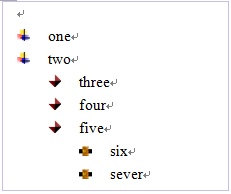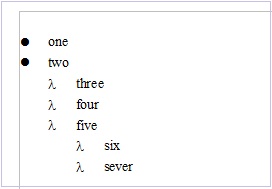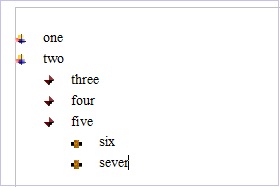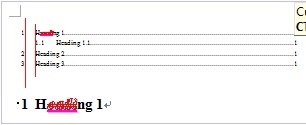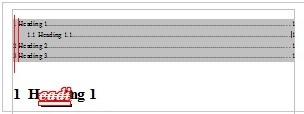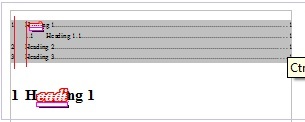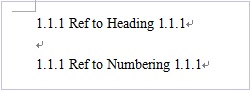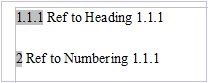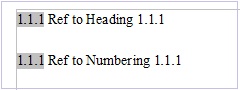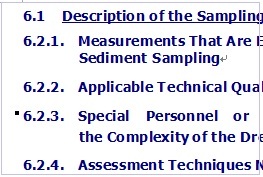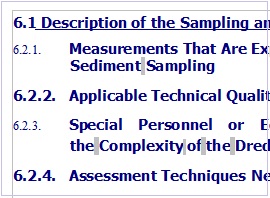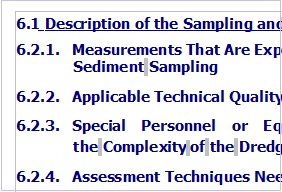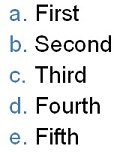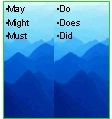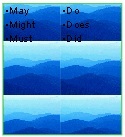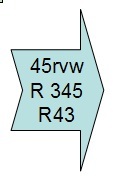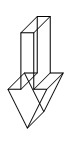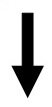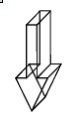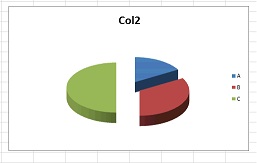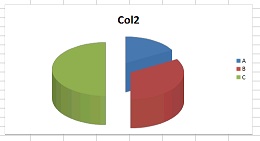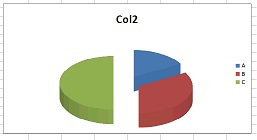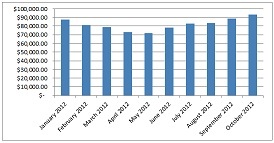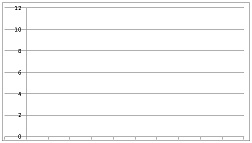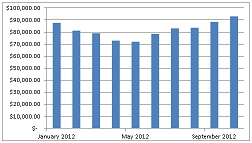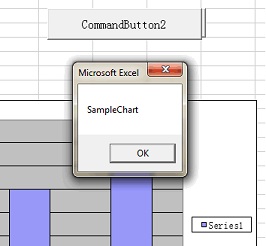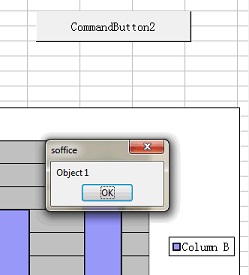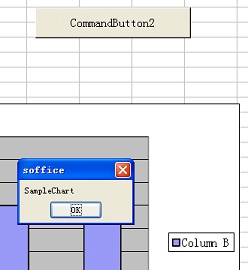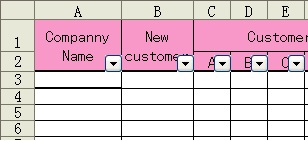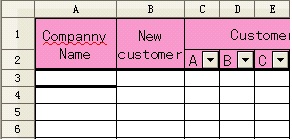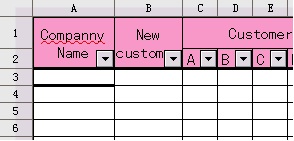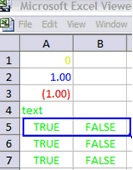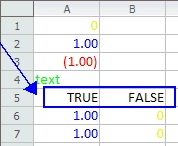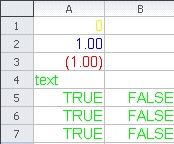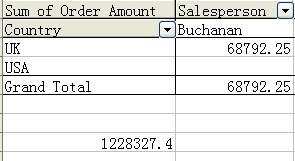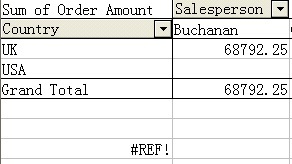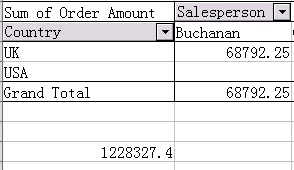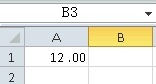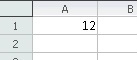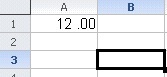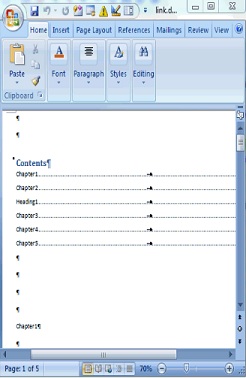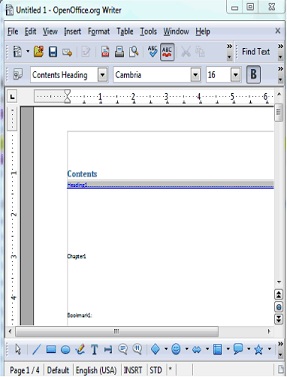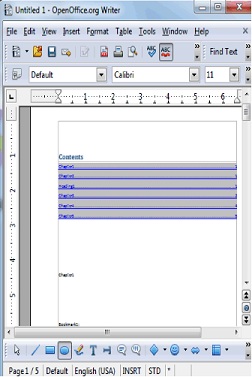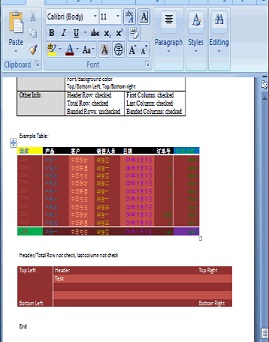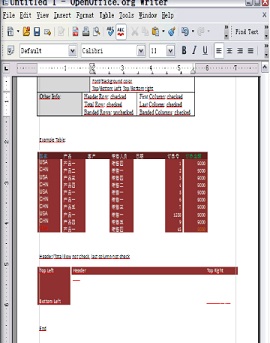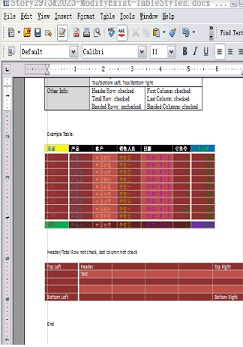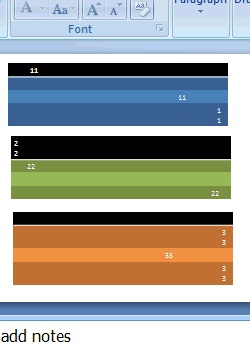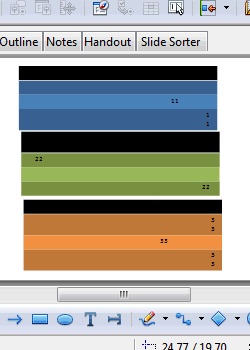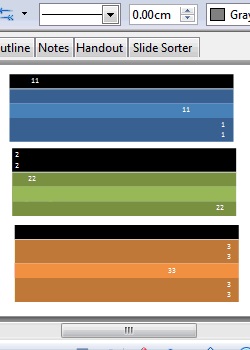This is an English text template ready for you to use it for any new translation work. Don't forget to edit the title (just delete the "*copy of" and add your language in English, don't translate the title or this grey text), delete this paragraph, leave the rest and save your work! To the following paragraph add your username, the language in English txt and your % workflow. |
Volunteers needed, please help the translation workflow: |
Translations available for: Asturianu (ast) | Bulgarian (bg) | Deutsch (de) | Ελληνικά (el) | Español (es) | Galego (gl) | Italiano (it) | Bahasa Indonesia (id) | Nederlands (nl) | Русский (ru) | 简体中文 (zh-CN) | 正體中文 (zh-TW)
Suomennos: Risto Jääskeläinen
Sisältö
Yleistä
Apache OpenOffice 4.0 on nyt ladattavissa viralliselta lataussivulta. Tämä suuri päivitys uusine jännittävine ominaisuuksineen, parannuksineen ja korjauksineen pohjautuu hyvän suosion saavuttaneeseen OpenOffice 3.4 -versioon, jota on ladattu yli 57 miljoonaa kertaa. OpenOffice 4.0 tuo mukanaan kekseliään sivupalkin käyttöliittymään, 22 kielen tuen (joista 3 uutta kieltä), 500 korjausta, lisää Microsoft Office -yhteensopivuutta, parannuksia piirroksiin ja kuvitukseen, suorituskyvyn tehostamista jne. Lisätietoja näistä uudistuksista löytyy tästä julkaisutiedotteesta edempänä.
Seikka, jonka heti huomaa tälläkin sivulla, on meidän uusi logomme. Tämä uusi logo syntyi monien suunnittelukierrosten tuloksena, lahjakkaiden taiteilijoiden yhteistyönä sekä yli 50 000 käyttäjän 40 logoehdotukselle antamien arvostelujen avulla.
Haluamme erityisesti huomioida vanhemmasta versiosta päivittävät käyttäjämme. Toivomme teidän pitävän uusista ominaisuuksista, kuten käyttöliittymän sivupalkista. Tämä ominaisuus perustuu IBM Lotus Symphony -tuotteen koodiin. Käyttäjien antamien palautteiden perusteella muokkasimme koodia ja liitimme sen OpenOfficeen.
Toivotamme myös uudet käyttäjät tervetulleiksi yhteisöön! Toivomme teidän nauttivan käyttäessänne Apache OpenOfficea, johtavaa vapaata ja avointa toimisto-ohjelmistoa.
Kuten aina toivomme palautetta:
- Tukikysymykset voi parhaiden suunnata yhteisön tukifoorumeille.
- Virhetoimintojen raportit (muttei tukikysymykset) tulee lähettää Bugzilla-ongelmien seurantajärjestelmään.
- Yleisiä kysymyksiä voi myös lähettää julkiselle käyttäjien postituslistalle .
Olemme myös palveluissa Twitter, Facebook ja Google+.
Avoimen lähdekoodin yhteisö
Apachessa me työskentelemme läpinäkyvästi vapaaehtoisten avoimena yhteisönä. Kehitämme avoimen lähdekoodin ohjelmistoa yleisön hyödyksi. Emme kerjää sinulta rahallista tukea. Jos kuitenkin olet kiinnostunut liittymään meihin auttaaksesi tekemään seuraavan upean OpenOffice version, silloin haluamme kuulla sinusta. Yhteisömme ei koostu vain ohjelmoijista, vaan mukana on testaajia, käyttöliittymäsuunnittelijoita, verkkoviestinnän suunnittelijoita, teknisiä kirjoittajia, saavutettavuusasiantuntijoita, kääntäjiä, sosiaalisen median asiantuntijoita jne. Vapaaehtoiset kaikilta aloilta ovat tervetulleita. Lisätietoja löytyy Get Involved -sivultamme.
Uudet ominaisuudet ja parannukset
Uusi sivupalkki
Sivupalkki on merkittävä uudistus käyttöliittymässä ja se toimii kaikissa OpenOffice-sovelluksissa.
Sivupalkki hyödyntää perinteisiä työkalupalkkeja paremmin uudet, leveät näytöt. Ominaisuudet-kerros on tilannekohtainen ja se esittää paneelit niiden asiakirjaominaisuuksien kera, joita useimmin käytetään käsiteltävässä muokkaustehtävässä.
Oheiset kuvat suurentuvat napsauttamalla:
Kuvankaappaukset Writerista tekstin, bittikarttakuvan ja kuvion kera (vasemmmalta oikealle). Uusi OpenOffice-logo on liitetty bittikarttakuvana (keskellä) ja muokattavana hahmotelmana (oikealla).
Jos käyttäjä ei käytä tiettyä paneelia kovin usein, hän voikin napsauttaa sen otsikkoa ja pienentää sen yhdeksi tekstiriviksi. Pieni + tai - paneeliotsikon vasemmalla puolella kertoo, onko paneeli pienennetty vai laajennettu.
Paneeleja pienennetty tai laajennettu
- Yksitoista ominaisuuspaneelia on siirretty IBM Lotus Symphonysta: Tasaus, Alue, Solun ulkoasu, Grafiikka, Viiva, Lukumuoto, Sivu, Kappale, Sijainti ja koko, Teksti ja Rivitä.
- Seitsemän paneelia tulee vanhasta Impressin tehtäväpaneelista: Käytettävissä, Muokattu animaatio, Asettelut, Viimeksi käytetyt, Dian vaihtuminen, Taulukon suunnittelu ja Tässä esityksessä käytetyt.
- Neljä on modaalittomia (siis lukkiutumattomia) valintaikkunoita: Funktiot, Galleria, Rakenneselain sekä Tyylit ja muotoilut.
- Yksi on uusi: Lisää.
Paneeleita Symphonysta, vanhasta Impressin tehtäväpaneelista ja OpenOfficen valintaikkunoista (oikealta vasemmalle).
Sivupalkin leveyttä voi säätää. Ohjausobjektit sopeuttavat kokoansa vastaavasti. Jos tarvitaan enemmän tilaa, sivupalkki voidaan irrottaa — ja mahdollisesti siirtää kakkosnäytölle — tai se voidaan pienentää ohueksi välilehtipalkiksi. Kertanapsautus jossakin palkin kuvakkeessa ja sivupalkki on palautunut.
Eri sivupalkin leveyksiä: enimmäisleveys, oletusleveys, liian kapea sisällön näyttämiseen, pienenennetty välilehtipalkiksi (vasemmalta oikealle).
Irrallinen sivupalkki, voidaan siirtää kakkosnäytölle
Eivät kaikki OpenOfficen toiminnot voi olla edustettuina sivupalkin ohjausobjekteissa. Tarvittaessa edistyneempiä toimintoja napsautetaan Enemmän valintoja -painiketta paneelin otsikossa ja avataan valintaikkuna, jossa on lisää valintoja ja ominaisuuksia.
Enemmän valintoja -painiketta napsauttamalla saa lisää valittavaa.
Lisätietoja: OpenOffice wiki.
Yhteentoimivuuden parannukset
Tarkkuuden ja yhteentoimivuuden parantaminen on jatkuvana Apache OpenOfficen tavoitteena. Ja uuteen versioon tuleekin monia parannuksia. Oheisena on yleiskatsaus tarkkuuden parantamisen pääkohtiin Apache OpenOffice 3.4.1 julkaisun jälkeen. Näihin sisältyy ominaisuuksia parannuksia ja virheiden korjauksia.
Tekstiasiakirjat
Kuvaus |
Alkuperäinen |
AOO 3.4.1 |
AOO 4.0 |
|---|---|---|---|
Tuki MS Word 2003:en kuvallisille luetelmamerkeille |
|
|
|
Sisällysluettelon tarkkuuden parannukset MS Word 2003:en kanssa (sarkaimet, määritteet ja hypyt...) |
|
|
|
Kirjanmerkkiviittaus tavalliseen numerointiin |
|
|
|
Luetelmanumeroiden ja -merkkien määritteiden määräytyminen kappaleen loppumerkin mukaan MS Wordissä |
|
|
|
Esitysasiakirjat
Kuvaus |
Alkuperäinen |
AOO 3.4.1 |
AOO 4.0 |
|---|---|---|---|
Säilyttää erikoisnumeroinnin, kun tallennetaan tai avataan ppt-tiedosto |
|
|
|
Tukee erikoista vierekkäistäyttöä (kuvan koko peittää taustasivun) taustalla vietäessä ppt-tiedostoksi |
|
|
|
Taulukon kuvataustan täyttömäärite näytetään oikein ladattaessa ppt-tiedosto |
|
|
|
Tuki PPT-taulukkoon kytkeytyvälle yhdysviivalle |
|
AOO 3.4.1 kaatuu |
|
Lovettu nuoli oikealle, jossa "Muuta kuvion koko tekstille sopivaksi" -ominaisuus, voidaan viedä oikein |
|
|
|
Säilyttää 3D-tehosteet vietäessä viivakuvioita |
|
|
|
Laskentataulukkoasiakirjat
Kuvaus |
Alkuperäinen |
AOO 3.4.1 |
AOO 4.0 |
|---|---|---|---|
Säilyttää ympyräkaavion korkeuden avattaessa Excel-tiedostoa |
|
|
|
Tuki kaavion lähdeaineistolle, joka on määritelty viitekaavalla tai nimetyllä alueella |
|
|
|
Näyttää kaavion nimen VBA APIn kautta painikkeen napsautuksella |
|
|
|
Tuki suodatustoiminnolle yhdistetyissä soluilla |
|
|
|
Tuki käyttäjän määrittämälle muotoilukoodille xls:ssä soluarvojen ollessa TRUE tai FALSE |
|
|
|
Tuki Excelin GETPIVOTDATAlle |
|
|
|
Tuki muotoilukoodille "0_;.00" |
|
|
|
OOXML yleisesti
Kuvaus |
Alkuperäinen |
AOO 3.4.1 |
AOO 4.0 |
|---|---|---|---|
Tuki Docx-jäsennystasolle |
|
|
|
Tuki taulukkotyylin tuottamalle taulukon taustavärille docx-tiedostossa |
|
|
|
Tuki useammalle docx-luetelmatyypille |
|
|
|
Tuki kirjasinvärille pptx-taulukoissa |
|
|
|
Parannukset piirrosobjekteissa
Uusi väripaletti
Väripalettia on parannettu ja laajennettu valikoimalla käyttökelpoisempia värejä järjestettynä värien löytämistä helpottaviksi teemoiksi.
Uusi väripaletti koostuu Lotus Symphonyn paletin ja käytetyimpien alkuperäisvärien yhdistelmästä.
Uudet liukuvärjäykset
Liukuvärjäyksiä on sekä parannettu että lisätty pääosin Lotus Symphonysta uusia, entistä käyttökelpoisempia. Vanhat liukuvärjäykset on siirretty luettelon loppuun (ei näy kuvassa). Uudet liukuvärjäykset toimivat entisiä paremmin täytettäessä vaikkapa dian taustoja.
Uudet galleriateemat ja gallerian parannukset
Symphonysta lisätyt galleriateemat.
- Nuolet
- Luetelmamerkit (laajennettu)
- Tietokoneet
- Kuvaajat
- Ympäristö
- Rahoitus
- Ihmiset
- Koulu ja yliopisto
- Symbolit
- Tekstikuviot
- Liikenne
Parannukset galleriaan
- Vanhat teemat on säilytetty ja osin laajennettu
- Galleriassa voi nyt käyttää myös SVG-kuvia
- Useat uudet kuvat on nyt SVG-muodossa, mikä säästää tilaa tietokoneelta ja antaa käyttäjälle korkealaatuisen vektorigrafiikkamuodon
- Mahdollisuus lisätä omia kuvia SVG- ja Metafile-muodossa
- Voidaan nyt asettaa vaaka- tai pystyasentoon ja gallerian asettelu mukautuu automaattisesti
- On nyt saatavilla aina sivupalkistakin
Hienostunut valintakahvojen käyttöliittymä
- Valintakahvat on työstetty erottuvammiksi.
- Läpinäkyvyys on lisätty antamaan hienovarainen 'vihje', kun kahva peittää jotain, mutta vain kahvojen täytteelle (ei ääriviivoille), jotta ne eivät olisi tarpeettoman vaikeita nähdä.
- Muotoilua on hieman pyöristetty.
- Värejä on vähän viritetty paremmin tunnistettaviksi (lähinnä valituille kahvoille).
- Kun siirtyy näppäimin kahvoissa (CTRL-TAB), mukautetuissa kuvioissa käytetyt keltaiset kahvat vilkkuvat kuten muutkin kahvat näyttäen toimivan kahvan oikein.
Hienostunut valinnan visualisointi
- For many occasions the selection of objects or multiple objects got enhanced using the selection color from the system.
- Usage and fetching of that system-wide SelectionColor was unified to guarantee it for all selections on all Systems.
- A slight blinking was added to identify objects where text can be added by starting to type or pressing return.
This is used in various places such as; Objects with TextEdit mode, highlighting of objects as Drag&Drop target or object manipulation (dashed black/white lines were used before).
Parempi tulostuksen esikatselu
The PrintPreview in the Print dialog is now fully AntiAlialised. The previous version was not, thus thin lines could vanish or produce missing parts.
Parannettu muunnos bittikarttakuviksi
The conversion to Bitmap graphics is greatly enhanced for all kinds of draw objects, including chart OLEs and others. This is not only useful for internally converting objects to bitmaps, but also used for exports where bitmaps are needed, and the system clipboard. It works with single objects as well as multiple selections. Transparencies of the object and AntiAliasing on its edges are perfect now.
Enhanced FillType 'Bitmap'
All DrawingObjects which can have a Bitmap filling can now profit from the new, greatly enhanced Bitmap FillType:
- The new Bitmap FillType preserves Transparency, the old version was not capable of this and always added a white background.
- It allows the use of vector graphics which stay vector graphic when processed (especially useful in e.g. printing, PDF and other exports).
- It supports SVG and Metafile as FillData, no longer restricted to BitmapData.
- Tiling, AutoFit, Size, Position and Offset settings are fully supported (in Area dialog).
- Animated GIF's are now allowed as FillTypes.
Examples of this include:
- Self-create a scaling-independent fill by drawing anything anytime using DeawObjects
- convert it to Metafile
- create a FillStyle based on it
- Use a SVG or import a vector format (WMF) to define a new FillStyle.
Think about the possibilities for filling the Backgrounds of Pages, Chart bars or other items. This will be used as vector data when printing or at PDF export.
Parannettu kopiointi ja liittäminen
All applications now support transparent and anti-aliased versions of, for example, DrawObjects in the selection to be exchanged with external applications. This is a result of the enhanced conversion to Bitmap and adding the PNG graphic format to the supported clipboard formats.
Non-Graphic objects are converted on-demand, and graphic objects are copied with full transparency and AntiAliasing support.
It is now possible to Copy/Paste any object to an external PixelGraphic application, modify it as needed, and copy it back to any OpenOffice Application without quality loss. This allows everyone easy and complete image manipulation outside the Office with the tool of his choice and the capabilities he needs.
Parannettu vedä ja pudota -toiminto
Drag&Drop has been enhanced by an 'internal' mode. It is now possible to Drag&Drop anything 'onto' an existing DrawObject to change it's graphic or fill style when holding CTRL+SHIFT (Ctrl+Cmd on Mac) during Drag&Drop.
As visual control, the target object for the Drag&Drop is visualized using the new Selection Visualization and a unique MouseCursor.
- Drag&Drop from external: change FillStyle to Bitmap (including transparence), use e.g. SVG or metafile
- Drag&Drop internal (klick on the source object(s), wait a second until MousePointer changes, start dragging, hold CTRL+SHIFT)
- when source is a DrawObject: Styles are copied (LineStyle, FillStyle, etc.)
- when source is a GraphicObject: FillStyle is adapted to source's geometry content
Here is an example:
(a) Draw an object, e.g. a rounded rectangle with an outline, Draw an arrow object, choose fill and line style for it.
(b) If you Drag&Drop onto the target object, it copies FillStyle and LineStyle.
(c) If you convert the arrow to metafile (e.g. using context menu), Drag&Drop onto the target object, it gets filled with the arrow's vector data.
This comes in very handy if you need to quickly define an object FillStyles or want to copy the GraphicStyles of one object to others.
Also very useful:
- You can use the Gallery as in-betwen space for DrawObjects or GraphicObjects used for that purpose.
- You can directly Drag&Drop from there onto DrawObjects.
- You can Drag&Drop from external sources onto DrawObjects.
Adapt LineStart/End to LineWidth
It is practical when you change the LineWidth of an Object which has ArrowHeads defined at its start/end when the ArrowHeads used get adapted to your LineWidth change; else you have to adapt these by your own. This was already done for Draw and Impress. This is now unified and centralized and works in all OpenOffice applications.
SVG-viennin parannukset
Some enhancements for SVG export were added to avoid some quality losses. More improvements are planned in this area for future releases.
SVG/Metafile Break improvements
If an imported SVG/metafile is manipulated, it needs to be broken up into DrawObjects. This code was improved in this release. More improvements are planned in this area for future releases.
SVG-tuonnin parannukset
Enhancements and bug fixes were made in the SVG Import code . Thanks to all Users who were reporting issues and providing test documents for SVG. If you have a SVG file which looks different than it should, do not hesitate to attach it to an issue in the Apache OpenOffice Bugzilla.
Picture Crop mode offers preview
When working on a GraphicObject it is allowed to set a Crop region for it. When using the interactive mode for that, the new version shows the non-visible part of the Graphic content (the croppped part) as transparent and surrounds it with a light border. This way you no longer have to guess where or how big the cropped data is.
This example shows cropping in an SVG graphic:
Unified visualization of ColorPalette popups
All places where a ColorPalette popup is shown (the form where the colors are organized in a raster) are overhauled and made to use the same sizes and width. The width (12 columns) was adapted to the new designed ColorPalette. For a picture see 'New Color Palette'
Transparency support for pixel formats (PNG)
When exporting selected drawing objects to formats that support transparency, e.g., PNG, OpenOffice now uses a transparent background by default. This allows to further use graphics created in other applications or for further processing.
Connectors support rotation
Connectors no longer disable rotation or shear tools when selected. While this is a small benefit with single connectors, it is very useful when selecting a number of graphic objects and wanting to rotate them. This was requested in the OpenOffice Community Forum, where a user wanted to rotate a drawing made of many draw objects and many connectors by 90 degrees. This is now possible without the inconvenience of deselecting all of the connectors.
Corrected Hatch fill style visualization
When zooming out or in small visualizations (e.g. Page Previews) objects or pages using a hatch fill style were poorly visualized since too many hatch lines were shown in a small area. The Hatch Fill Style now uses a minimal line distance to make it look good for visualizations in Edit Views. This was already the case in older office versions, but was lost in the redesign of the visualization.
Better gradient support in metafiles
Gradients in metafiles are rotated and sheared (slanted) together with the metafile and so behave similar to bitmap graphics. Start color and end color are included in those gradients now. This improvement becomes visible if you use a small number of gradient steps. All gradients are now shown in presentation mode the same as they are shown in edit mode.
Parannukset Calcissa ja kaavioissa
Tuki ympyräkaavioiden suhteelliselle korkeudelle:
For Pie charts imported from other formats, the Height attribute was not supported. This is added now and makes Pie Charts look more like the original.
Uudet funktiot
Calc now supports the spreadsheet functions: AVERAGEIFS, COUNTIFS, and SUMIFS. These functions allow you to combine several conditions.
Calc now supports the function XOR. The function completes the already available set of Boolean functions.
Calc now supports the functions LEFTB, RIGHTB, LENB, and MIDB. These functions are special versions for DBCS (double byte character set) languages.
Calc's RAND function was reimplemented to use the Mersenne-Twister algorithm.
Lisäosien parannukset
New Toolbar management
Extensions now use a new Toolbar management, see https://issues.apache.org/ooo/show_bug.cgi?id=121577 ; at the moment, Extensions for 3.x that are using the deprecated mechanism will have to be updated to work with OpenOffice 4.0. Many popular extensions, including dictionaries, are not affected by the change.
Unified menu API
The Menu API has been unified, making it more clear and API-user-friendly. The following interfaces have been deprecated and replaced: css.awt.XMenuExtended, css.awt.XMenuExtended2, css.awt.XMenuBarExtended, css.awt.XPopupMenuExtended. See https://issues.apache.org/ooo/show_bug.cgi?id=121542#c2 for details.
Note: extension authors who require more information on the above changes are encouraged to post their questions to our API mailing list.
Suorituskyvyn parannukset
Many resource leaks were fixed.
Many resource leaks were fixed, reducing memory requirements and improving application stability.
Speedup of Graphic Rendering
More Rendering speedups are used (on systems supporting it, system-dependent)
- Bitmaps with transparency are painted directly
- Bitmaps which are transformed (rotated/sheared/mirrored) are painted directly
- Lines with LineWidth and/or transparence are painted directly
- Geometry and Pixel data is buffered in system-dependent formats
For example, this allows even animated GIFs to be used as object fill style for any object and to transform these in real time (when supported on the system). It also greatly enhances visualization geometry during editing (in the EditViews) when supported.
Laajennettu kielituki
New translations available in Apache OpenOffice 4.0 include:
- Greek
- Portuguese
- Tamil
Updated translations include:
- Asturian
- Czech
- German
- British English
- Spanish
- Finnish
- French
- Scottish Gaelic
- Galician
- Hungarian
- Italian
- Japanese
- Korean
- Dutch
- Brazilian Portuguese
- Russian
- Slovak
- Slovenian
- Simplified Chinese
For a complete list of available languages and language packs see this detailed download page.
Note: Several other language translations are in-progress and will be released when available. If your language is not listed above, and you want to help translate the user interface, we welcome any and all volunteers.
Parannetut laadunhallintatyökalut
New Automated Testing Framework
Apache OpenOffice 4.0 has a new automated testing framework based on JUNIT that tests in the areas
- BVT (Basic Verification Tests)
- FVT (Functional Verification Tests)
- PVT (Performance Verification Tests)
- SVT (System Verifcation Tests)
Muutokset, jotka vaikuttavat yhteensopivuuteen varhempiin versioihin
Module binfilter removed
We no longer read or write the legacy StarOffice file formats (files with extensions .sdw, .sdc, .sdd, etc.). Removal of this code makes the OpenOffice codebase easier to maintain. The legacy formats have never been the default format in any version of OpenOffice. Users with legacy StarOffice documents are advised to re-save them into ODF format (.odt, *.ods, *.odp, etc.) *before upgrading to Apache OpenOffice 4.0. This can be done using File - Wizards - Document Converter in OpenOffice 3.x OpenOffice 1.x files (*.sxw, *.sxc, *.sxi) are still supported.
Python-tuki päivitetty
PyUNO is now compatible with the latest C-Python 3.x but in order to reduce the impact for existing applications, support for C-Python 2.x has been preserved and remains the default. The internal Python, used by default in the Windows and MacOS-X ports, has now been upgraded with version 2.7.5 which fixes hundreds of bugs and has important performance improvements but is still compatible with previous versions. Existing scripts may require minor adjustments but will normally just continue working as before.
Support for system C++ STL
The stlport4 template library was obsoleted with the TR1 report of the C++ standard and was deprecated and no longer maintained. Apache OpenOffice 4 switches to the system's native standard template library, so extensions written in C++ need to be recompiled with the Apache OpenOffice 4 SDK.
Korjatut virheet
As of July 17th 2013 there were 498 verified issues that have been resolved.
This list can be found at: VERIFIED or CLOSED
(An OpenOffice Bugzilla login will enable you to search for any bugs that may interest you.)
Important bug fixes have been made in these areas:
Support for Java 7, and the Java Access Bridge v2.0.3 implemented in JRE 1.7u6 and later has been restored. Windows OS users requiring Accessibility support for Assistive Technology tools can now use current Oracle releases of the Java SE 7 Runtime Environment and the Java Accessibility API on Windows.
The QA team has been tracking additional fixes as well. See their complete reports at:
http://wiki.services.openoffice.org/wiki/QA/Report/WeeklyReport
Tunnetut ongelmat
- Apache OpenOffice 4.0.0 will be flagged by the new Gatekeeper facility in Mac OS X Mountain Lion. This is a new feature to help guard against malware on Mac systems. There is a procedure laid out at the following link to allow applications not installed from the Mac App store to run. See the article at Mac support at http://support.apple.com/kb/HT5290.
- Apache OpenOffice 4.0.0 supports Java 7, which is the recommended configuration; but (especially on 64-bit Windows) you might receive warnings about the Java version being defective. In that case, download and install the Microsoft Visual C++ 2010 Redistributable Package. If you still have problems, install the most current JRE 6 version. Make sure you get the file "Windows x86 Offline (32-bit)". Then configure OpenOffice to use it at "Tools - Options - OpenOffice - Java". See this forum topic for more information.
- Apache OpenOffice 4.0.0. has got a new color palette. If you have migrated your "personal data" from a previous version, the old color palette is migrated too: you won't see the new palette and (if you are using a non-English version) some of the color names will appear in English only. To get the new palette close Apache OpenOffice and its quickstarter, search for the file “standard.soc” in your Apache OpenOffice user folder and rename the file, to “standard_AOO341.soc” for example. With the next start of Apache OpenOffice the new color palette is transferred to your user folder and is available.
Päivittäminen tai asentaminen
When installing Apache OpenOffice 4.0.0 on a machine that already has OpenOffice 3.4.1 or 3.4.0 installed on it, the user will be prompted on whether they would like "personal data" from the previous version migrated over to the new version. This includes information like custom spell checking words, dictionaries, extensions, etc. By default this migration is enabled, but the user can disable it via the checkbox.
In some cases, when the user first launches Apache OpenOffice 4.0 after an upgrade that included personal data migration, the user will see a dialog like this:
It is safe to click OK on this dialog.
After an upgrade is completed, there may be some files related to the older version of OpenOffice still on your machine. These can be safely deleted:
- The empty directory: C:\Program Files\OpenOffice.org 3\share\uno_packages\cache\uno_packages
- Install files directories from previous versions, often on your Desktop, with names like:
- OpenOffice.org 3.4.1 (en-US) Installation Files
- OpenOffice.org 3.4 (en-US) Installation Files
- OpenOffice.org 3.3 (en-US) Installation Files
For additional upgrade/installation information, please see the Install Guide.
Pysy Apache OpenOfficen kehityksessä mukana
You are encouraged to subscribe to the Apache OpenOffice announcement mailing list, to be receive important notifications such as product updates and security patches. To subscribe you can send an email to: announce-subscribe@openoffice.apache.org.
You can also follow the project on Twitter, Facebook and Google+.