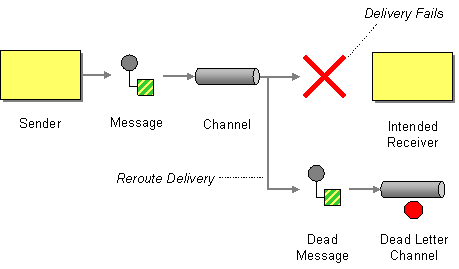Dead Letter Channel
Camel supports the Dead Letter Channel from the EIP patterns using the DeadLetterChannel processor which is an Error Handler.
Redelivery
It is common for a temporary outage or database deadlock to cause a message to fail to process; but the chances are if its tried a few more times with some time delay then it will complete fine. So we typically wish to use some kind of redelivery policy to decide how many times to try redeliver a message and how long to wait before redelivery attempts.
The RedeliveryPolicy defines how the message is to be redelivered. You can customize things like
- how many times a message is attempted to be redelivered before it is considered a failure and sent to the dead letter channel
- the initial redelivery timeout
- whether or not exponential backoff is used (i.e. the time between retries increases using a backoff multiplier)
- whether to use collision avoidance to add some randomness to the timings
Once all attempts at redelivering the message fails then the message is forwarded to the dead letter queue.
Redelivery default values
The default redeliver policy will use the following values:
- maximumRedeliveries=5
- delay=1000L (1 second, new as of Camel 2.0)
- use initialRedeliveryDelay for previous versions
- maximumRedeliveryDelay = 60 * 1000L (60 seconds, new option in Camel 1.4)
- And the exponential backoff and collision avoidance is turned off.
- The retriesExhaustedLogLevel and retryAttemptedLogLevel are set to LoggingLevel.ERROR
The maximum redeliver delay ensures that a delay is never longer than the value, default 1 minute. This can happen if you turn on the exponential backoff.
The maximum redeliveries is the number of re delivery attempts. By default Camel will try to process the exchange 1 + 5 times. 1 time for the normal attempt and then 5 attempts as redeliveries.
Setting the maximumRedeliveries to a negative value such as -1 will then always redelivery (unlimited).
Setting the maximumRedeliveries to 0 will disable any re delivery attempt.
Camel will log delivery failures at the ERROR logging level by default. You can change this by specifying retriesExhaustedLogLevel and/or retryAttemptedLogLevel. See ExceptionBuilderWithRetryLoggingLevelSetTest for an example.
Redelivery header
When a message is redelivered the DeadLetterChannel will append a customizable header to the message to indicate how many times its been redelivered. The default value is org.apache.camel.redeliveryCount.
The header org.apache.camel.Redelivered contains a boolean if the message is redelivered or not.
Configuring via the DSL
The following example shows how to configure the Dead Letter Channel configuration using the DSL
You can also configure the RedeliveryPolicy as this example shows
Using This Pattern
If you would like to use this EIP Pattern then please read the Getting Started, you may also find the Architecture useful particularly the description of Endpoint and URIs. Then you could try out some of the Examples first before trying this pattern out.