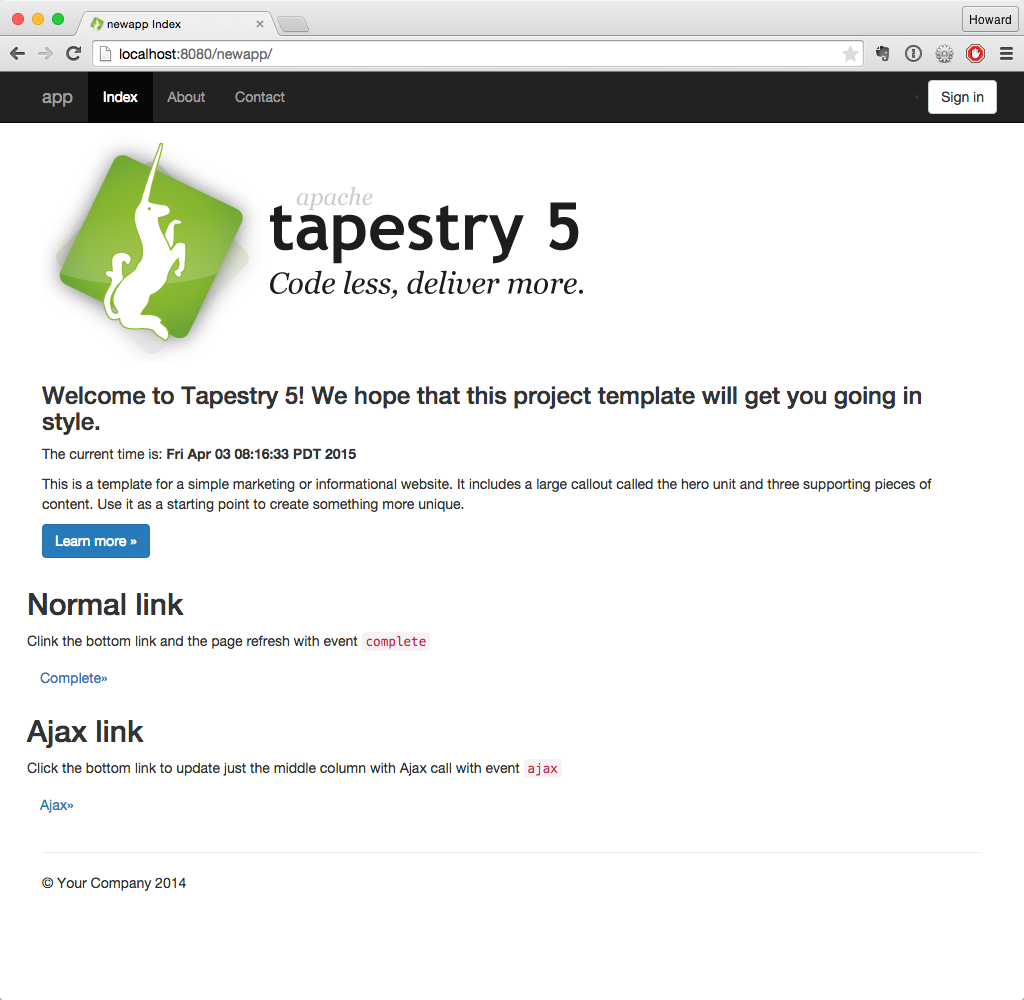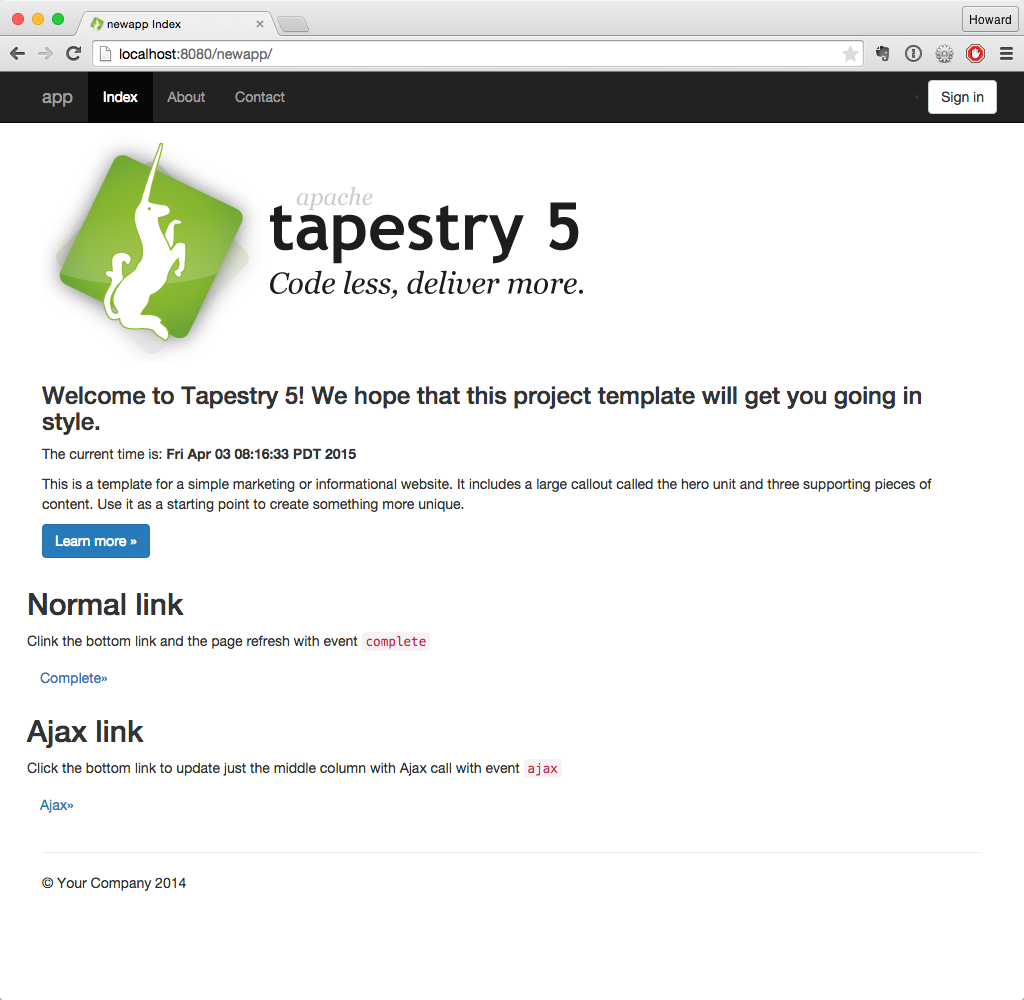| Div | ||||||||||
|---|---|---|---|---|---|---|---|---|---|---|
| ||||||||||
|
Getting started with Tapestry is easy, and you have lots of ways to begin: watch a video, browse the source code of a working demo app, create a skeleton app using Maven, or step through the tutorial.
...
Once you have Maven installed, execute the following command:
| No Format |
|---|
mvn archetype:generate -DarchetypeCatalog=http://tapestry.apache.org |
(Alternatively, if you want to get an archetype for a not-yet-released version of Tapestry – most users don't – you can use the staging URI, https://repository.apache.org/content/repositories/staging ).
Maven will prompt you for the archetype to create ("Tapestry 5 Quickstart Project") and the exact version number (e.g., "5.4.3"). It also asks you for a group id, an artifact id, and a version number. You can see this in the following transcript:
| Code Block | ||
|---|---|---|
| ||
$ mvn archetype:generate -DarchetypeCatalog=http://tapestry.apache.org [INFO] Scanning for projects... |
...
[INFO] [INFO] --------------------------------- |
...
--------------------------------------- [INFO] Building Maven Stub Project (No POM) 1 [INFO] ---------------------------------- |
...
-------------------------------------- [INFO] [INFO] >>> maven-archetype-plugin:2.2:generate (default-cli) @ standalone-pom |
...
>>> [INFO] |
...
[INFO] |
...
<<< maven-archetype- |
...
plugin:2.2:generate (default-cli) @ standalone-pom <<< [INFO] [INFO] --- maven-archetype- |
...
plugin: |
...
2.2:generate (default-cli) @ standalone-pom --- [INFO] Generating project in Interactive mode [INFO] No archetype defined. Using maven-archetype-quickstart (org.apache.maven.archetypes:maven-archetype-quickstart:1.0) Choose archetype: 1: http://tapestry.apache.org -> org.apache.tapestry:quickstart |
...
(Tapestry 5 Quickstart Project) 2: http://tapestry.apache.org -> org.apache.tapestry:tapestry-archetype (Tapestry 4.1.6 Archetype) Choose a number or apply filter (format: [groupId:]artifactId, case sensitive contains): : 1 Choose org.apache.tapestry:quickstart version: 1: 5.0.19 2: 5.1.0.5 3: 5.2.6 4: 5.3.7 5: 5.4.1 Choose a number: 5: 5 Define value for property 'groupId': : com.example Define value for property 'artifactId': : newapp Define value for property 'version': 1.0-SNAPSHOT: : Define value for property 'package': com.example: : com.example.newapp Confirm properties configuration: groupId: com.example artifactId: newapp version: 1.0-SNAPSHOT package: com.example.newapp Y: : Y [INFO] ---------------------------------------------------------------------------- [INFO] Using following parameters for creating project from Archetype: quickstart:5.4.1 [INFO] ---------------------------------------------------------------------------- [INFO] Parameter: groupId, Value: com.example [INFO] Parameter: artifactId, Value: newapp [INFO] Parameter: version, Value: 1.0-SNAPSHOT [INFO] Parameter: package, Value: com.example.newapp [INFO] Parameter: packageInPathFormat, Value: com/example/newapp [INFO] Parameter: package, Value: com.example.newapp [INFO] Parameter: version, Value: 1.0-SNAPSHOT [INFO] Parameter: groupId, Value: com.example [INFO] Parameter: artifactId, Value: newapp [INFO] project created from Archetype in dir: /home/joeuser/junk/junk2/newapp [INFO] ------------------------------------------------------------------------ [INFO] BUILD SUCCESS [INFO] ------------------------------------------------------------------------ [INFO] Total time: 40.020s [INFO] Finished at: Sun Apr 09 16:55:01 EDT 2017 [INFO] Final Memory: 16M/303M [INFO] ------------------------------------------------------------------------ |
Maven will (after performing a number of one-time downloads) create a skeleton project ready to run. Because we specified an artifactId of "newapp", the project is created in the newapp directory. (Note: if you get "Unable to get resource" warnings at this stage, you may be behind a firewall which blocks outbound HTTP requests to Maven repositories.)
To run the skeleton application, change to the newapp directory and execute the "mvn jetty:run" command to start the Jetty app server:
| Code Block | ||
|---|---|---|
| ||
$ cd newapp $ mvn jetty:run [INFO] Scanning for projects... [INFO] [INFO] ------------------------------------------------------------------------ [INFO] Building newapp Tapestry 5 Application 1.0-SNAPSHOT [INFO] ------------------------------------------------------------------------ ... Application 'app' (version 1.0-SNAPSHOT-DEV) startup time: 329 ms to build IoC Registry, 919 ms overall. ______ __ ____ /_ __/__ ____ ___ ___ / /_______ __ / __/ / / / _ `/ _ \/ -_|_-</ __/ __/ // / /__ \ /_/ \_,_/ .__/\__/___/\__/_/ \_, / /____/ /_/ /___/ 5.4.1 (development mode) [INFO] Started SelectChannelConnector@0.0.0.0:8080 [INFO] Started Jetty Server |
After some more one-time downloads you can open your browser to http://localhost:8080/newapp to see the application running:
The application consists of three pages sharing a common look and feel. The initial page, Index, allows you to perform some basic operations.
You can also load the newly-created project it into any IDE and start coding. See the next section on where to find the different components of the application.
Exploring the generated project
The archetype creates the following files:
...
the application.
Exploring the generated project
The archetype creates the following files:
| No Format |
|---|
newapp/ ├── build.gradle ├── gradle │ └── wrapper │ ├── gradle-wrapper.jar │ └── gradle-wrapper.properties ├── gradlew ├── gradlew.bat ├── pom.xml └── src ├── main │ ├── java │ │ └── com │ │ └── example │ │ └── newapp │ │ ├── components │ │ │ └── Layout.java │ │ ├── pages │ │ │ ├── About.java │ │ │ ├── Contact.java │ │ │ ├── Error404.java │ │ │ ├── Index.java │ │ │ └── Login.java │ │ └── services │ │ ├── AppModule.java │ │ ├── DevelopmentModule.java │ │ └── QaModule.java │ ├── resources │ │ ├── com │ │ │ └── example │ │ │ └── newapp │ │ │ ├── components │ │ │ │ └── Layout.tml │ │ │ ├── logback.xml │ │ │ └── pages │ │ │ ├── About.tml │ │ │ ├── Contact.tml │ │ │ ├── Error404.tml │ │ │ ├── Index.properties │ │ │ ├── Index.tml │ │ │ └── Login.tml │ │ └── log4j.properties │ └── webapp │ ├── WEB-INF │ │ ├── app.properties │ │ └── web.xml │ ├── favicon.ico │ ├── images │ │ └── tapestry.png │ └── mybootstrap │ ├── css │ │ ├── bootstrap-responsive.css │ │ └── bootstrap.css │ ├── img │ │ ├── glyphicons-halflings-white.png │ │ └── glyphicons-halflings.png │ └── js │ └── bootstrap.js ├── site │ ├── apt │ │ └── index.apt │ └── site.xml └── test ├── conf │ ├── testng.xml │ └── webdefault.xml ├── java │ └── PLACEHOLDER └── resources └── PLACEHOLDER 30 directories, 39 files |
A Tapestry application is composed of pages, each page consisting of one template file and one Java class.
...
To deepen your understanding, step through the Tapestry Tutorial Getting Started, which goes into much more detail about setting up your project as well as loading it into Eclipse... then continues on to teach you more about Tapestry.
Be sure to read about the core Tapestry Principles, and browse the extensive User Guide Getting Started.
Obtain Help
Tapestry has an active user mailing list on which you can find a lot of valuable support, commonly within just a few minutes. You can subscribe by sending e-mail to users-subscribe@tapestry.apache.org or look for an answer in the archives. More Options...
Having trouble? Try our Frequently Asked Questions Getting Started.
...