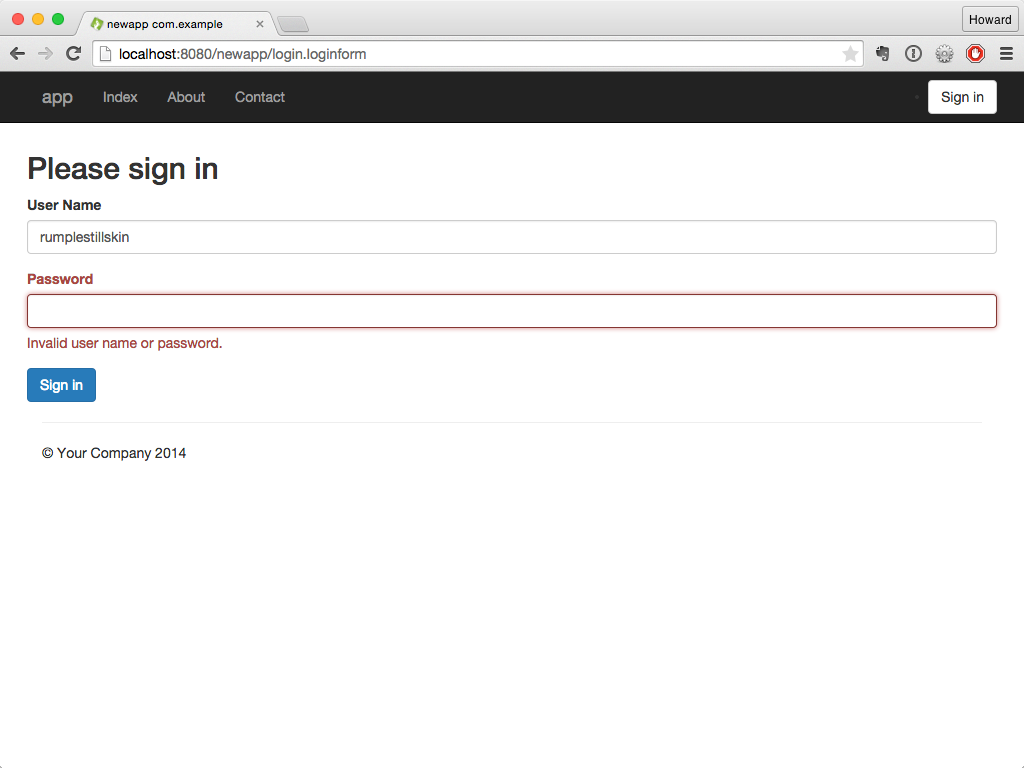...
Contents
| Table of Contents |
|---|
The Form Component
The core of Tapestry's form support is the Form component. The Form component encloses (wraps around) all the other field components such as TextField, TextArea, Checkbox, etc.
...
| Code Block | ||||
|---|---|---|---|---|
| ||||
<div class="form-group"> <label for="userName" class="control-label">User Name</label> <input id="userName" class="form-control" name="userName" type="text"> </div> |
Form Validation
The above example is a very basic form which allows the fields to be empty. However, with a little more effort we can add client-side validation to prevent the user from submitting the form with either field empty.
...
| Code Block | ||
|---|---|---|
| ||
<t:textfield t:id="userName" validate="required" t:mixins="formgroup"/> <t:passwordfield t:id="password" value="password" validate="required" t:mixins="formgroup"/> |
Available Validators
Tapestry provides the following built-in validators:
...
Now, we'll rebuild the app, refresh the browser, and just hit enter:
The form has updated, in place, to present the errors. You will not be able to submit the form until some value is provided for each field.
HTML5 Client-side Validation
When the "tapestry.enable-html5-support" symbol is set to true (it is false by default), and just hit enter:
...
the Tapestry's built-in validators will automatically add the appropriate HTML5 "type" attributes to the rendered HTML of Tapestry's form components, triggering the HTML5 validation behavior built into most modern browsers. For example, if you use the "email" validator, like this:
| Code Block |
|---|
<t:textfield value="user.emailAddress" validate="email" /> |
then the output HTML will look like this:
| Code Block |
|---|
<input type="email" ...> |
The following HTML5 validation behaviors are enabled:
- The "required" validator adds the "required" attribute to the rendered HTML
- The "regexp" validator adds the "pattern" attribute to the rendered HTML
- The "email" validator sets the
typeattribute to "email" - The "min" validator sets the
typeattribute to "number" and adds the "min" attribute - The "max" validator sets the
typeattribute to "number" and adds the "max" attribute - When bound to a number type, TextField (through NumericTranslator) sets the type attribute to "number"
Server Side Validation
Some validation can't, or shouldn't, be done on the client side. How do we know if the password is correct? Short of downloading all users and passwords to the client, we really need to do the validation on the server.
...
| Note |
|---|
In versions of Tapestry prior to 5.4, a form with validation errors would result in a redirect response to the client; often, temporary server-side data (such as the userName field) would be lost. Starting in 5.4, submitting a form with validation errors results in the new page being rendered in the same request as the form submission. |
...
Customizing Validation Messages
...