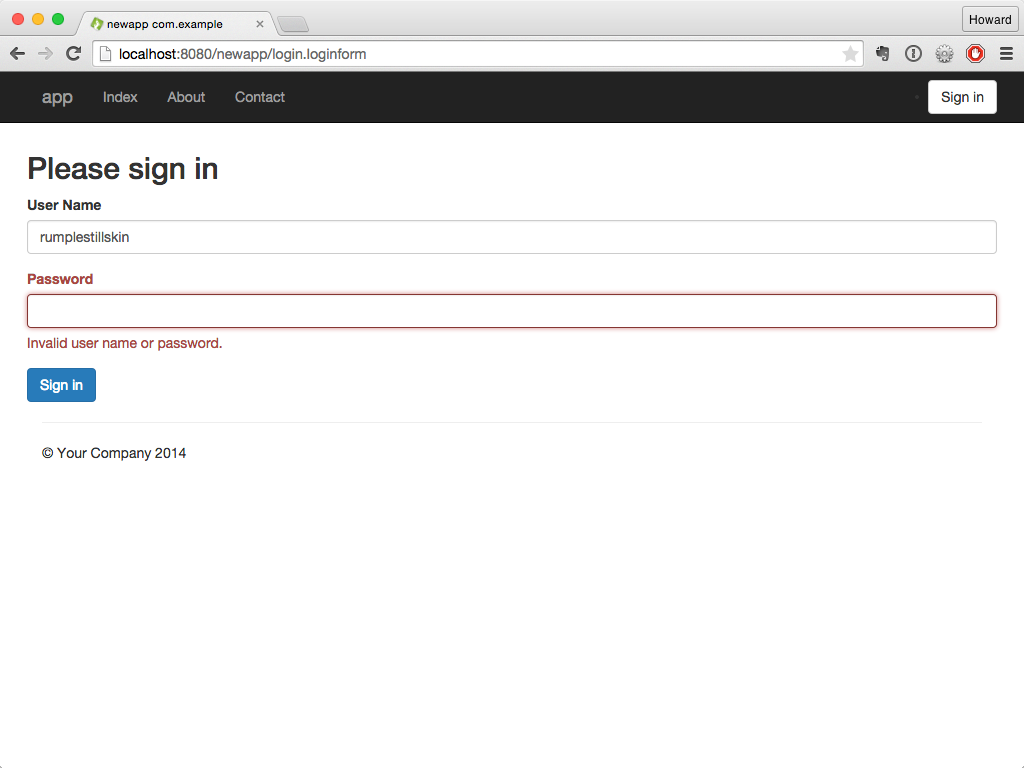...
For example, a Login page class, which collects a user name and a password, might look like:
| Code Block | ||||
|---|---|---|---|---|
| ||||
package com.example.newapp.pages;
import com.example.newapp.services.UserAuthenticator;
import org.apache.tapestry5.annotations.*;
import org.apache.tapestry5.corelib.components.Form;
import org.apache.tapestry5.corelib.components.PasswordField;
import org.apache.tapestry5.ioc.annotations.Inject;
public class Login {
@Persist
@Property
private String userName;
@Property
private String password;
@Inject
private UserAuthenticator authenticator;
@InjectComponent("password")
private PasswordField passwordField;
@Component
private Form loginForm;
/**
* Do the cross-field validation
*/
void onValidateFromLoginForm() {
if (!authenticator.isValid(userName, password)) {
// record an error, and thereby prevent Tapestry from emitting a "success" event
loginForm.recordError(passwordField, "Invalid user name or password.");
}
}
/**
* Validation passed, so we'll go to the "PostLogin" page
*/
Object onSuccess() {
return PostLogin.class;
}
}
|
...
Configuring Fields and Labels
The template for the Login page template below contains a minimal amount of Tapestry instrumentation and references some of the Bootstrap CSS classes (Bootstrap is automatically integrated into each Tapestry page):page by default, starting with Tapestry 5.4).
| Code Block | ||||
|---|---|---|---|---|
| ||||
<html t:type="layout" title="newapp com.example"
xmlns:t="http://tapestry.apache.org/schema/tapestry_5_4.xsd">
<div class="row">
<div class="span4 offset3">
<t:form t:id="loginForm">
<h2>Please sign in</h2>
<t:textfield t:id="userName" t:mixins="formgroup"/>
<t:passwordfield t:id="password" value="password" t:mixins="formgroup"/>
<t:submit class="btn btn-large btn-primary" value="Sign in"/>
</t:form>
</div>
</div>
</html>
|
Rendering the page gives a reasonable reasonably pleasing first pass:
The Tapestry Form component is responsible for creating the necessary URL for the form submission (this is Tapestry's responsibility, not yours).
...