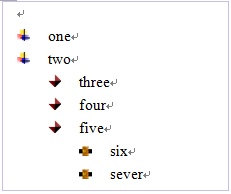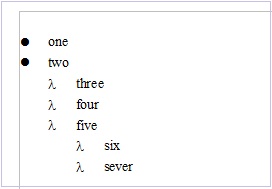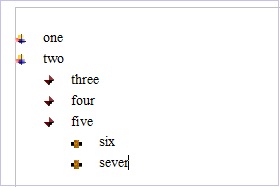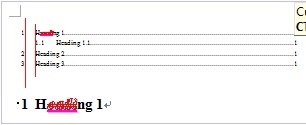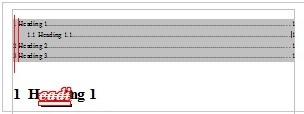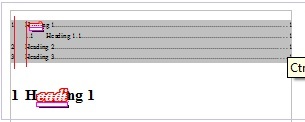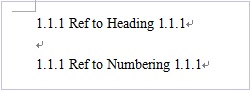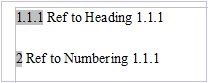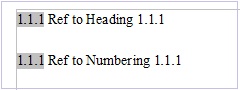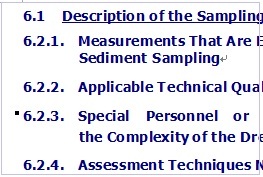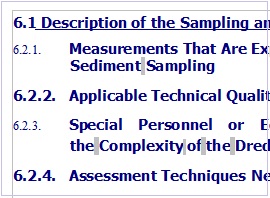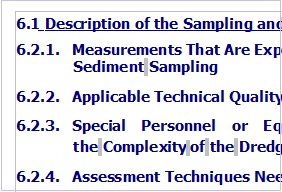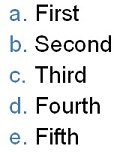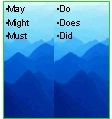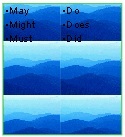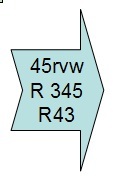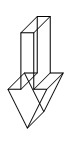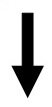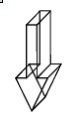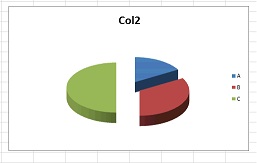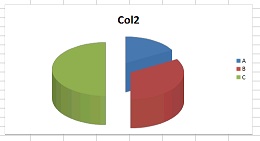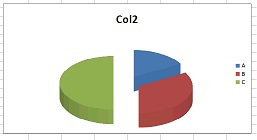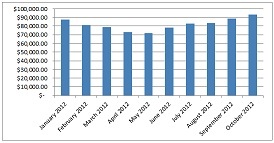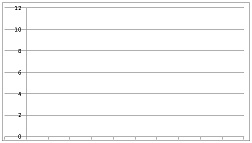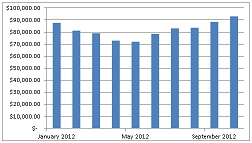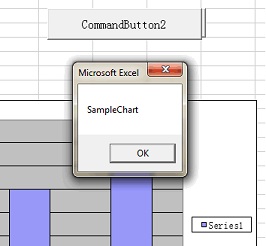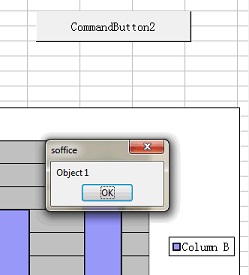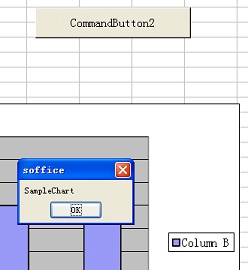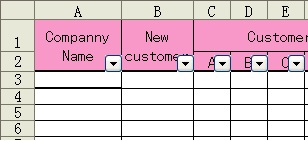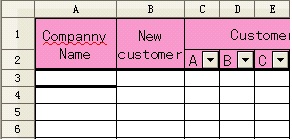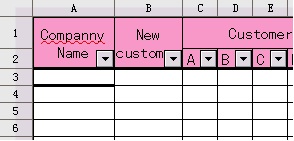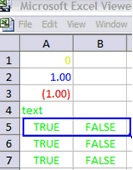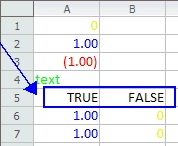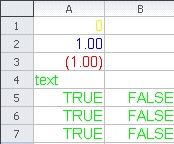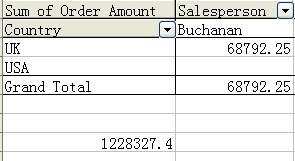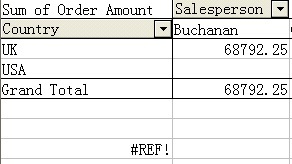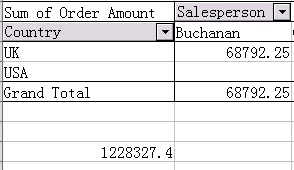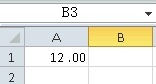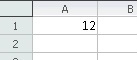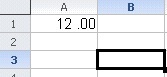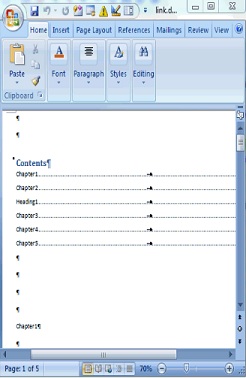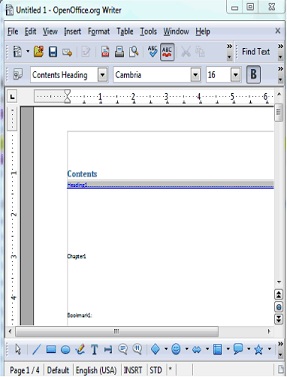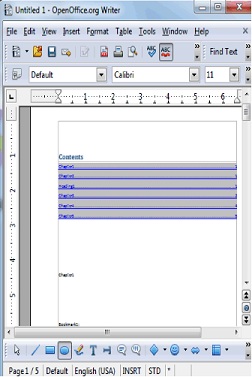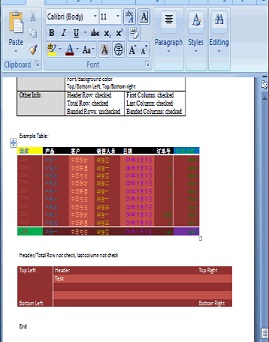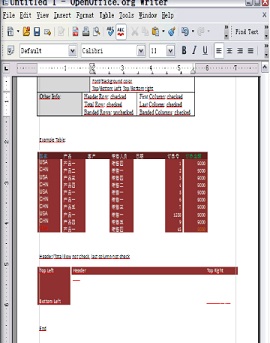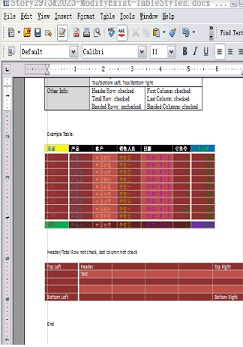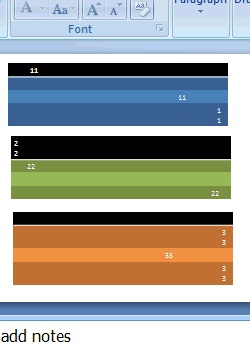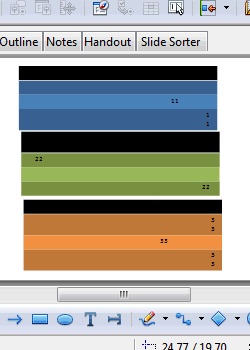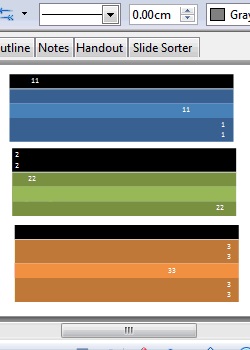Übersetzung: Dave, Jörg Schmidt
Allgemeine Bemerkungen
Apache OpenOffice 4.0 steht ab sofort auf unserer offiziellen Downloadseite zur Verfügung. Aufbauend auf dem Erfolg der Vorgängerversion 3.4, die über 57 Millionen mal gedownloadet wurde, enthält diese Aktualisierung eine ganze Reihe aufregender Erneuerungen, Verbesserungen und Fehlerbehebungen. OpenOffice 4.0 hat jetzt eine innovative Seitenleiste, zusätzliche Sprachunterstützung (einschließlich dreier neuer Sprachen), 500 Fehlerkorrekturen, verbesserte Zusammenarbeit mit Microsoft Office, Verbesserungen in den Modulen Grafik und Zeichnung, optimierte Leistung und anderes. Mehr dazu weiter unten.
Was euch sicherlich gleich aufgefallen ist, ist unser neues Logo – an dieser und anderen Stellen. Es gab viele Anläufe unter Beteiligung talentierter Designer und zum Abschluss einen Wettbewerb unter 40 Logos, die von über 50.000 Usern benotet wurden.
Wir begrüßen ganz herzlich die User dieser neuen Version. Wir hoffen, dass die neuen Features, insbesondere die neue Seitenleiste, euer Gefallen finden wird. Sie basiert auf Code, den uns IBM aus ihrer Lotus Symphony Suite zur Verfügung gestellt hat. Diesen haben wir adaptiert und nach mehrfachem Feedback von Anwendern wie du verbessert und in OpenOffice eingebaut.
Und den ganz Neuen unter euch: seid willkommen in unserer Gemeinschaft! Wir hoffen, ihr habt Spaß an OpenOffice, die führende freie und offene Softwaresuite für Büro und Studium.
Wie immer freuen wir uns auf euer Feedback:
- Für Fragen zur Bedienung wenden sich Anwender am besten an die Supportforen unserer Gemeinschaft.
- Fehlerberichte (aber nicht Anwenderfragen) sollten an das Bugzilla Issue Tracking System gesendet werden.
- Allgemeine Fragen können auch an unsere öffentliche deutschsprachige Anwendermailingliste gerichtet werden.
Ihr findet uns auch auf Twitter, Facebook und Google+.
Offene Quellen, offene Gemeinschaft
Wir arbeiten im Rahmen von Apache als offene und transparente Gemeinschaft von Freiwilligen. Wir entwickeln offenen Quellcode für das Wohl der Öffentlichkeit. Wir werden euch nicht nach Geldspenden angehen. Wenn ihr euch aber an unserem Projekt beteiligen wollt, dann lasst uns von euch hören. Wir sind nicht nur Programmierer, sondern eine Gemeinschaft von Testern, Designern der Nutzeroberfläche, Webgestalter, technische Autoren, Experten in Fragen einer erleichterten Programmhandhabung, Übersetzer und Übersetzerinnen, Experten in sozialen Medien und anderes mehr. Ehrenamtliche auf allen Gebieten sind willkommen. Mehr dazu unter unserer: Was ich beitragen kann-Homepage.
Neue Features und Erweiterungen
Neue Sidebar
Die Sidebar ist eine wichtige Erneuerung der Nutzeroberfläche in allen OpenOffice-Modulen.
Die Sidebar nutzt die Bildschirmfläche der heutigen breiten Displays besser aus als traditionelle Symbolleisten. Der »Eigenschafts«-Stapel passt sich dem Kontext an und zeigt Tafeln mit den für die aktuelle Editieraufgabe am häufigsten benutzten Dokumenteigenschaften.
Klickt nachfolgende Abbilder für eine detailliertere Sicht an:
Bildschirmfotos im Textmodul mit, von links nach rechts, kontextsensitiver Leiste für Text, Bitmap und Objekten. Das neue OpenOffice-Logo wurde einmal als Bitmap eingefügt (Bild Mitte) und einmal mit editierbaren Umrissen (Bild rechts).
Wenn ihr die Erfahrung macht, dass ihr eine bestimmte Tafel nicht oft gebraucht, reicht ein Klick auf die Überschrift, um sie auf eine einzige Zeile zu reduzieren. Ein kleiner + bzw. – neben der Tafelüberschrift zeigt an, ob die Tafel zu- oder aufgekklappt ist.
Verschiedene Tafelansichten im auf- bzw. zugeklappten Zustand.
- Insgesamt wurden elf Eigenschaftstafeln von IBM Lotus Symphony migriert: Ausrichtung, Fläche, Zellgestaltung, Grafik, Linie, Zahlenformat, Seiteneigenschaften, Absatzformat, Position und Gröé, Text und Textfluss.
- Sieben Tafeln entstammen der alten Symbolleiste des Präsentationsmoduls: Available for Use, Custom Animation, Layouts, Recently Used, Slide Transition, Table Design, Used in This Presentation.
- Vier Tafeln sind nicht-modal (also nicht angedockt) Dialoge: Funktionen, Gallery, Navigator und Formatvorlagen.
- Eine ist ganz neu: Einfügen.
Von links nach rechts: Tafeln aus Symphony, dem alten Präsentationsmodul, und OpenOffice-Dialoge.
Die Breite der Seitenleiste ist variierbar. Die Symbole ändern dementsprechend ihre Größe. Falls du mehr Platz brauchst, kann die Leiste vom Programmfenster entkoppelt und bei Bedarf auf einen zweiten Bildschirm verschoben oder aber zu einem dünnen Stab reduziert werden. Ein einziger Klick auf eins der Icons, und die Seitenleiste erscheint wieder.
Unterschiedliche Breiten der Seitenleiste. Von links nach rechts: Maximalbreite, Vorgabe, zu schmal, um Inhalt sichtbar zu machen, und zu einer Tableiste zusammengeklappt.
Schwebende Seitenleiste, die auch auf einen zweiten Bildschirm verschoben werden kann.
Nicht alle Funktionen von OpenOffice können durch die Seitenleiste dargestellt werden. Wenn du eine besondere Funktion brauchst, klicke einfach auf die Schaltfläche »Weitere Optionen« in der Titelleiste einer Tafel, um ein Auswahlmenü mit allen Möglichkeiten zu öffnen.
Mit einem einfachen Klick auf »Weitere Optionen« erhältst eben … mehr Optionen.
Weitere Informationen aufrufbar auf OpenOffice wiki.
Erhöhte Kompatibilität
Übersetzungstreue und erhöhte Kompatibilität sind ein stetes Ziel von Apache OpenOffice. Die neue Version bringt viele Verbesserungen mit sich. Nachfolgend eine Übersicht über einige der wichtigsten Verbesserungen in der Wiedergabetreue seit der Version 3.4.1 von Apache OpenOffice, einschließlich Features, Verbesserungen und Fehlerbehebungen.
Textdokumente
Description |
Original |
AOO 3.4.1 |
AOO 4.0 |
|---|---|---|---|
Unterstützung für grafische Aufzählungspunkte in MS Word 2003. |
|
|
|
Erhöhte Übereinstimmung von Inhaltsverzeichnissen mit MS Word 2003 (Tabulatoren, Attribute …) |
|
|
|
Verweise auf normale Nummerierung. |
|
|
|
Attribute von Nummerierungen und Aufzählungszeichen in Abhängigkeit der Absatzendmarke in MS Word. |
|
|
|
Präsentationen
Description |
Original |
AOO 3.4.1 |
AOO 4.0 |
|---|---|---|---|
Beibehaltung des in Powerpoint ausgewählten Nummerierungsformats. |
|
|
|
Unterstützung für besondere Kachelfunktionen beim Export nach PPT (damit das Bild die gesamte Hintergrundfläche der Masterseite bedeckt) |
|
|
|
Korrekte Darstellung des Füllattributs des grafischen Hintergrunds einer aus |
|
|
|
Unterstützung von Konnektoren an PPT-Tabellen. |
|
crash in AOO 3.4.1 |
|
Rechte gekerbte Pfeilspitze mit dem Attribut »Umriss an Text anpassen«?? wird korrekt importiert. |
|
|
|
3D-Effekte beim Import bleiben erhalten. |
|
|
|
Tabellendokumente
Description |
Original |
AOO 3.4.1 |
AOO 4.0 |
|---|---|---|---|
Beibehaltung der Höhe eines Kuchendiagramms beim Öffnen einer Excel-Datei. |
|
|
|
Korrekte Umsetzung des durch Referenzformel oder Namensraum?? definierten Parameterraums. |
|
|
|
Anzeige des Tabellennamens durch Anklicken einer Schaltfläche des VBA-Interfaces. |
|
|
|
Unterstützung für die Datenfilterfunktion auch in verbundenen Zellen. |
|
|
|
Unterstützung für Anwenderdefiniertes Formatcodes in XLS, wenn der Zellenwert WAHR oder FALSCH ist. |
|
|
|
Unterstützung für die Excel-Funktion GETPIVOTDATA. |
|
|
|
Unterstützung für die Codeformattierung »0_;.00« |
|
|
|
OOXML allgemein
Description |
Original |
AOO 3.4.1 |
AOO 4.0 |
|---|---|---|---|
Unterstützung für Docx-Gliederungsebenen. |
|
|
|
Unterstützung für die in der Tabellenvorlage definierte Tabellenhintergrundfarbe in docx-Dateien. |
|
|
|
Unterstützung für größere Auswahl von Nummerierungs- und Aufzählungszeichen in docx. |
|
|
|
Unterstützung für Zeichenfärbung in pptx-Tabellen. |
|
|
|
Verbesserungen und Erweiterungen bei Draw-Objekten
Neue Farbpalette
Die Farbpalette wurde verbessert und um eine Auswahl nützlicherer Farben ergänzt und nach einem neuen Schema umsortiert, um das Auffinden von Farben zu erleichtern.
Die neue Palette ist ein Mix aus jener von Lotus Symphony mit den nützlichsten Farben der Originalpalette.
Neue Farbverläufe
Die Farbverläufe wurden verbessert und um neue, nützlichere vor allem aus Lotus Symphony übernommenen ergänzt. Die alten wurden beibehalten, aber ans Ende der Liste verschoben (sieht man nicht auf dem Bild). Diese Farbverläufe schaffen wesentlich schönere Füllungen beispielsweise für Dia-Hintergründe.
Neue Gallerythemen und -verbesserungen
Aus Symphony hinzugekommene Gallerythemen
- Pfeile
- Aufzählungszeichen (erweitertete)
- Computer
- Diagramme
- Umwelt
- Finanzen
- Menschen
- Schule & Universität
- Symbole
- Textformen
- Transportwesen
Verbesserungen der bestehenden Gallery
- Beibehaltung und gegebenenfalls Erweiterung bestehender Themen
- Gallery kann jetzt SVG-Grafiken speichern und verwenden.
- Viele neue Grafiken sind bereits im SVG-Format, was Festplattenplatz spart und für Vektorgrafiken höchster Qualität sorgt.
- Die Möglichkeit, eigene Grafiken im SVG- und Metafile-Format hinzuzufügen.
- Können jetzt horizontal und vertikal ausgerichtet werden, wobei das Layout automatisch angepasst wird.
- Stehen jederzeit in der neuen Seitenleiste zur Verfügung.
Verfeinerte Auswahlen im UserInterface
- Auswahlgriffe überarbeitet, um sie klarer hervorzuheben.
- Transparenz hinzugefügt, um dem Anwender darunter liegende Objekte anzudeuten (betrifft nur die Füllfarbe, nicht die Umrisse, damit sie dennoch leicht auffindbar bleiben).
- Etwas abgerundetes Design.
- Farben leicht optimiert zwecks leichterer Identifizierung.
- Beim Überfliegen von Griffpunkten mit der Tastatur (Ctrl + Tab) blinken die gelben Griffe für angepasste Formen wie andere Griffe auch, um den aktiven Griff korrekt zu visualisieren.
Verfeinerte Visualisierung der Auswahl
- In vielen Situationen wurde die Auswahl von Einzelobjekten oder mehreren Objekten durch die Verwendung der systemweiten Farbauswahl verbessert.
- Die Nutzung und das Herauspicken dieser systemweiten Auswahlfarbe wurde für alle Betriebssysteme vereinheitlicht.
- Objekte, in die Text durch direktes Tippen oder Betätigung der Eingabetaste eingefügt werden kann, wurden mit einem leichten Blinken versehen, um sie besser identifizierbar zu machen.
Das gilt an mehreren Stellen: für Objekte mit der Eigenschaft TextEdit, beim Verschieben von Objekten oder ihrer Bearbeitung (zuvor wurden gestrichelte schwarz-weiß-Linien dafür verwendet).
Verbesserte Druckvorschau
The PrintPreview in the Print dialog is now fully AntiAlialised. The previous version was not, thus thin lines could vanish or produce missing parts.
Verbesserte Umwandlung von Grafiken ins Bitmap-Format
Die Umwandlung ins Bitmap-Format wurde erheblich verbessert. Das betrifft allerlei Zeichen-Objekte einschließlich Diagramme. Es dient nicht nur der internen Konvertierung, sondern ebenfalls dem Export und auch die Nutzung des Zwischenspeichers. Es können auch mehrere Objekte gleichzeitig ausgewählt werden. Die Transparenzen und das AntiAliasing an den Kanten funktionieren nunmehr einwandfrei.
Verbesserter Fülltyp »Bitmap«
Alle Zeichenobjekte, die mit einem Bitmap ausgefüllt werden können, profitieren von dem neuen, stark verbesserten Bitmap-Fülltyp:
- Der neue Bitmap-Fülltyp behält Transparenzen, was der alte nicht konnte – stattdessen wurde stets ein weißer Hintergrund hinzugefügt.
- Er ermöglicht die Verwendung von Vektorgrafiken, die auch bei weiterer Verarbeitung Vektorgrafiken bleiben (besonders nützlich beim Drucken und Export nach PDF und anderen Formaten).
- Er unterstützt SVG und Metafile als Fülldaten und ist nicht mehr auf Bitmapdaten beschränkt.
- Kacheln, AutoFit, Größenanpassung, Positionierung und Offset (im Dialog Fläche).
- Animierte GIFs werden als Fülltyp unterstützt.
Einige Beispiele:
- Self-create a scaling-independent fill by drawing anything anytime using DeawObjects
- convert it to Metafile
- create a FillStyle based on it
- Use a SVG or import a vector format (WMF) to define a new FillStyle.
Think about the possibilities for filling the Backgrounds of Pages, Chart bars or other items. This will be used as vector data when printing or at PDF export.
Enhanced Copy/Paste
All applications now support transparent and anti-aliased versions of, for example, DrawObjects in the selection to be exchanged with external applications. This is a result of the enhanced conversion to Bitmap and adding the PNG graphic format to the supported clipboard formats.
Non-Graphic objects are converted on-demand, and graphic objects are copied with full transparency and AntiAliasing support.
It is now possible to Copy/Paste any object to an external PixelGraphic application, modify it as needed, and copy it back to any OpenOffice Application without quality loss. This allows everyone easy and complete image manipulation outside the Office with the tool of his choice and the capabilities he needs.
Enhanced Drag&Drop
Drag&Drop has been enhanced by an 'internal' mode. It is now possible to Drag&Drop anything 'onto' an existing DrawObject to change it's graphic or fill style when holding CTRL+SHIFT (Ctrl+Cmd on Mac) during Drag&Drop.
As visual control, the target object for the Drag&Drop is visualized using the new Selection Visualization and a unique MouseCursor.
- Drag&Drop from external: change FillStyle to Bitmap (including transparence), use e.g. SVG or metafile
- Drag&Drop internal (klick on the source object(s), wait a second until MousePointer changes, start dragging, hold CTRL+SHIFT)
- when source is a DrawObject: Styles are copied (LineStyle, FillStyle, etc.)
- when source is a GraphicObject: FillStyle is adapted to source's geometry content
Here is an example:
(a) Draw an object, e.g. a rounded rectangle with an outline, Draw an arrow object, choose fill and line style for it.
(b) If you Drag&Drop onto the target object, it copies FillStyle and LineStyle.
(c) If you convert the arrow to metafile (e.g. using context menu), Drag&Drop onto the target object, it gets filled with the arrow's vector data.
This comes in very handy if you need to quickly define an object FillStyles or want to copy the GraphicStyles of one object to others.
Also very useful:
- You can use the Gallery as in-betwen space for DrawObjects or GraphicObjects used for that purpose.
- You can directly Drag&Drop from there onto DrawObjects.
- You can Drag&Drop from external sources onto DrawObjects.
Adapt LineStart/End to LineWidth
It is practical when you change the LineWidth of an Object which has ArrowHeads defined at its start/end when the ArrowHeads used get adapted to your LineWidth change; else you have to adapt these by your own. This was already done for Draw and Impress. This is now unified and centralized and works in all OpenOffice applications.
SVG Export enhancements
Some enhancements for SVG export were added to avoid some quality losses. More improvements are planned in this area for future releases.
SVG/Metafile Break improvements
If an imported SVG/metafile is manipulated, it needs to be broken up into DrawObjects. This code was improved in this release. More improvements are planned in this area for future releases.
SVG Import improvements
Enhancements and bug fixes were made in the SVG Import code . Thanks to all Users who were reporting issues and providing test documents for SVG. If you have a SVG file which looks different than it should, do not hesitate to attach it to an issue in the Apache OpenOffice Bugzilla.
Picture Crop mode offers preview
When working on a GraphicObject it is allowed to set a Crop region for it. When using the interactive mode for that, the new version shows the non-visible part of the Graphic content (the croppped part) as transparent and surrounds it with a light border. This way you no longer have to guess where or how big the cropped data is.
This example shows cropping in an SVG graphic:
Unified visualization of ColorPalette popups
All places where a ColorPalette popup is shown (the form where the colors are organized in a raster) are overhauled and made to use the same sizes and width. The width (12 columns) was adapted to the new designed ColorPalette. For a picture see 'New Color Palette'
Transparency support for pixel formats (PNG)
When exporting selected drawing objects to formats that support transparency, e.g., PNG, OpenOffice now uses a transparent background by default. This allows to further use graphics created in other applications or for further processing.
Connectors support rotation
Connectors no longer disable rotation or shear tools when selected. While this is a small benefit with single connectors, it is very useful when selecting a number of graphic objects and wanting to rotate them. This was requested in the OpenOffice Community Forum, where a user wanted to rotate a drawing made of many draw objects and many connectors by 90 degrees. This is now possible without the inconvenience of deselecting all of the connectors.
Corrected Hatch fill style visualization
When zooming out or in small visualizations (e.g. Page Previews) objects or pages using a hatch fill style were poorly visualized since too many hatch lines were shown in a small area. The Hatch Fill Style now uses a minimal line distance to make it look good for visualizations in Edit Views. This was already the case in older office versions, but was lost in the redesign of the visualization.
Better gradient support in metafiles
Gradients in metafiles are rotated and sheared (slanted) together with the metafile and so behave similar to bitmap graphics. Start color and end color are included in those gradients now. This improvement becomes visible if you use a small number of gradient steps. All gradients are now shown in presentation mode the same as they are shown in edit mode.
Calc and Chart Improvements/Enhancements
Support relative Pie Chart Height:
For Pie charts imported from other formats, the Height attribute was not supported. This is added now and makes Pie Charts look more like the original.
New Functions
Calc now supports the spreadsheet functions: AVERAGEIFS, COUNTIFS, and SUMIFS. These functions allow you to combine several conditions.
Calc now supports the function XOR. The function completes the already available set of Boolean functions.
Calc now supports the functions LEFTB, RIGHTB, LENB, and MIDB. These functions are special versions for DBCS (double byte character set) languages.
Calc's RAND function was reimplemented to use the Mersenne-Twister algorithm.
Extensions Improvements/Enhancements
New Toolbar management
Extensions now use a new Toolbar management, see https://issues.apache.org/ooo/show_bug.cgi?id=121577 ; at the moment, Extensions for 3.x that are using the deprecated mechanism will have to be updated to work with OpenOffice 4.0. Many popular extensions, including dictionaries, are not affected by the change.
Unified menu API
The Menu API has been unified, making it more clear and API-user-friendly. The following interfaces have been deprecated and replaced: css.awt.XMenuExtended, css.awt.XMenuExtended2, css.awt.XMenuBarExtended, css.awt.XPopupMenuExtended. See https://issues.apache.org/ooo/show_bug.cgi?id=121542#c2 for details.
Note: extension authors who require more information on the above changes are encouraged to post their questions to our API mailing list.
Performance Improvements/Enhancements
Many resource leaks were fixed.
Many resource leaks were fixed, reducing memory requirements and improving application stability.
Speedup of Graphic Rendering
More Rendering speedups are used (on systems supporting it, system-dependent)
- Bitmaps with transparency are painted directly
- Bitmaps which are transformed (rotated/sheared/mirrored) are painted directly
- Lines with LineWidth and/or transparence are painted directly
- Geometry and Pixel data is buffered in system-dependent formats
For example, this allows even animated GIFs to be used as object fill style for any object and to transform these in real time (when supported on the system). It also greatly enhances visualization geometry during editing (in the EditViews) when supported.
Additional Language Support
New translations available in Apache OpenOffice 4.0 include:
- Greek
- Portuguese
- Tamil
Updated translations include:
- Asturian
- Czech
- German
- British English
- Spanish
- Finnish
- French
- Scottish Gaelic
- Galician
- Hungarian
- Italian
- Japanese
- Korean
- Dutch
- Brazilian Portuguese
- Russian
- Slovak
- Slovenian
- Simplified Chinese
For a complete list of available languages and language packs see this detailed download page.
Note: Several other language translations are in-progress and will be released when available. If your language is not listed above, and you want to help translate the user interface, we welcome any and all volunteers.
Improved Quality Management Tools
New Automated Testing Framework
Apache OpenOffice 4.0 has a new automated testing framework based on JUNIT that tests in the areas
- BVT (Basic Verification Tests)
- FVT (Functional Verification Tests)
- PVT (Performance Verification Tests)
- SVT (System Verifcation Tests)
Changes that Impact Backwards Compatibility
Module binfilter removed
We no longer read or write the legacy StarOffice file formats (files with extensions .sdw, .sdc, .sdd, etc.). Removal of this code makes the OpenOffice codebase easier to maintain. The legacy formats have never been the default format in any version of OpenOffice. Users with legacy StarOffice documents are advised to re-save them into ODF format (.odt, *.ods, *.odp, etc.) *before upgrading to Apache OpenOffice 4.0. This can be done using File - Wizards - Document Converter in OpenOffice 3.x OpenOffice 1.x files (*.sxw, *.sxc, *.sxi) are still supported.
Python support updated
PyUNO is now compatible with the latest C-Python 3.x but in order to reduce the impact for existing applications, support for C-Python 2.x has been preserved and remains the default. The internal Python, used by default in the Windows and MacOS-X ports, has now been upgraded with version 2.7.5 which fixes hundreds of bugs and has important performance improvements but is still compatible with previous versions. Existing scripts may require minor adjustments but will normally just continue working as before.
Support for system C++ STL
The stlport4 template library was obsoleted with the TR1 report of the C++ standard and was deprecated and no longer maintained. Apache OpenOffice 4 switches to the system's native standard template library, so extensions written in C++ need to be recompiled with the Apache OpenOffice 4 SDK.
Bug Fixes
As of July 17th 2013 there were 498 verified issues that have been resolved.
This list can be found at: VERIFIED or CLOSED
(An OpenOffice Bugzilla login will enable you to search for any bugs that may interest you.)
Important bug fixes have been made in these areas:
Support for Java 7, and the Java Access Bridge v2.0.3 implemented in JRE 1.7u6 and later has been restored. Windows OS users requiring Accessibility support for Assistive Technology tools can now use current Oracle releases of the Java SE 7 Runtime Environment and the Java Accessibility API on Windows.
The QA team has been tracking additional fixes as well. See their complete reports at:
http://wiki.services.openoffice.org/wiki/QA/Report/WeeklyReport
Known Issues
- Apache OpenOffice 4.0.0 will be flagged by the new Gatekeeper facility in Mac OS X Mountain Lion. This is a new feature to help guard against malware on Mac systems. There is a procedure laid out at the following link to allow applications not installed from the Mac App store to run. See the article at Mac support at http://support.apple.com/kb/HT5290.
- Apache OpenOffice 4.0.0 supports Java 7, which is the recommended configuration; but (especially on 64-bit Windows) you might receive warnings about the Java version being defective. In that case, download and install the Microsoft Visual C++ 2010 Redistributable Package. If you still have problems, install the most current JRE 6 version. Make sure you get the file "Windows x86 Offline (32-bit)". Then configure OpenOffice to use it at "Tools - Options - OpenOffice - Java". See this forum topic for more information.
- Apache OpenOffice 4.0.0. has got a new color palette. If you have migrated your "personal data" from a previous version, the old color palette is migrated too: you won't see the new palette and (if you are using a non-English version) some of the color names will appear in English only. To get the new palette close Apache OpenOffice and its quickstarter, search for the file “standard.soc” in your Apache OpenOffice user folder and rename the file, to “standard_AOO341.soc” for example. With the next start of Apache OpenOffice the new color palette is transferred to your user folder and is available.
Upgrading/Installation
When installing Apache OpenOffice 4.0.0 on a machine that already has OpenOffice 3.4.1 or 3.4.0 installed on it, the user will be prompted on whether they would like "personal data" from the previous version migrated over to the new version. This includes information like custom spell checking words, dictionaries, extensions, etc. By default this migration is enabled, but the user can disable it via the checkbox.
In some cases, when the user first launches Apache OpenOffice 4.0 after an upgrade that included personal data migration, the user will see a dialog like this:
It is safe to click OK on this dialog.
After an upgrade is completed, there may be some files related to the older version of OpenOffice still on your machine. These can be safely deleted:
- The empty directory: C:\Program Files\OpenOffice.org 3\share\uno_packages\cache\uno_packages
- Install files directories from previous versions, often on your Desktop, with names like:
- OpenOffice.org 3.4.1 (en-US) Installation Files
- OpenOffice.org 3.4 (en-US) Installation Files
- OpenOffice.org 3.3 (en-US) Installation Files
For additional upgrade/installation information, please see the Install Guide.
Stay informed about Apache OpenOffice
You are encouraged to subscribe to the Apache OpenOffice announcement mailing list, to be receive important notifications such as product updates and security patches. To subscribe you can send an email to: announce-subscribe@openoffice.apache.org.
You can also follow the project on Twitter, Facebook and Google+.