In this article we'll discuss using Windows to tail a minifi-app log natively in Ubuntu. This article assumes that you have Windows Linux Subsystem installed. A tutorial can be found here.
Step-by-step guide
- WIthin your linux instance, download all dependencies as found in the readme
- Build and install MiNFi C++ as per the readme above
- Download and place the configuration files in your MiNiFi C++ Configuration directory.
- Modify config.yml to adjust the TailFile source file named "File to Tail"
- Run MiNiFi